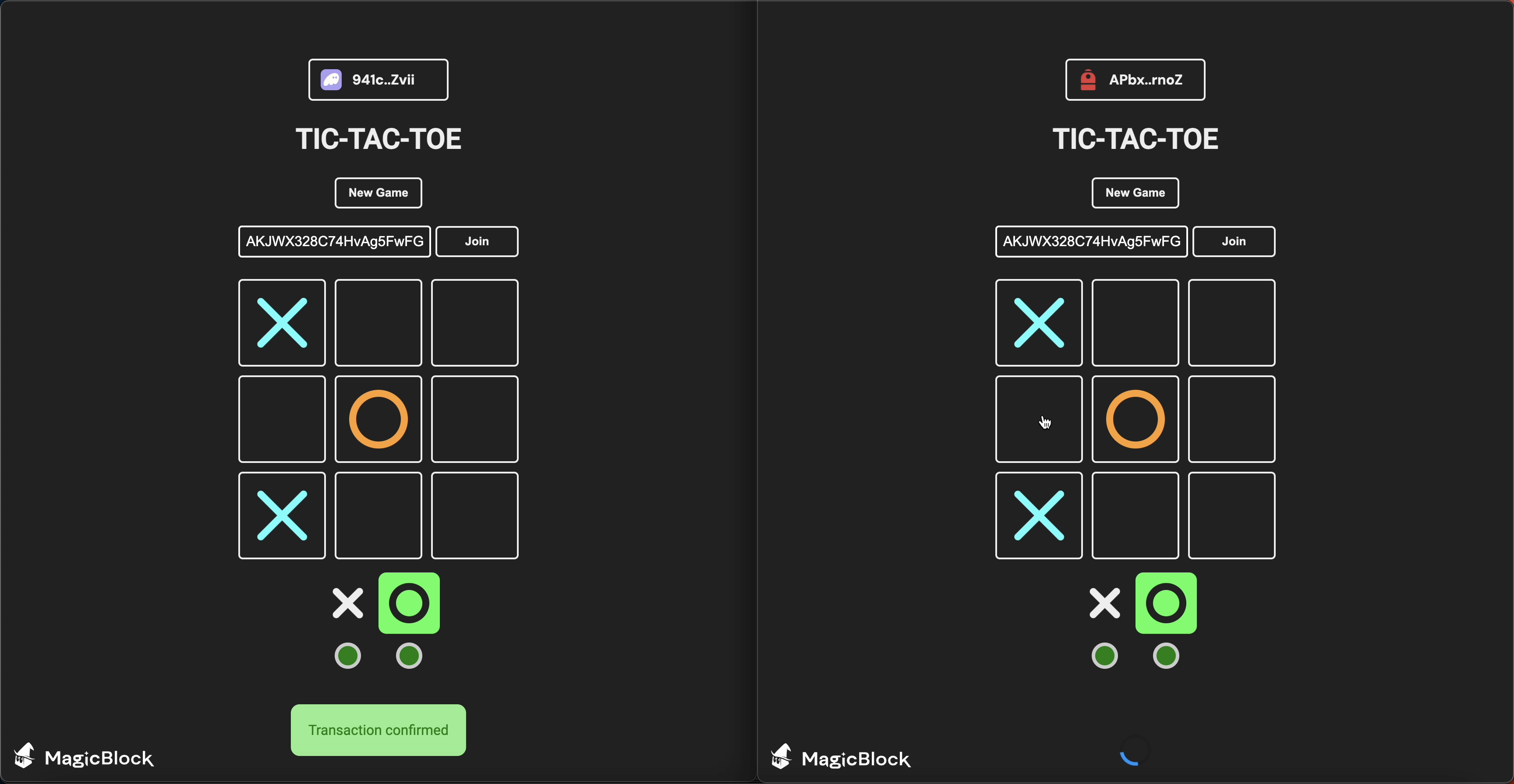This guide provides a quick setup to start playing Tic-Tac-Toe using Bolt. Follow the steps below to install, build, and test the project.
Bolt CLI is required to build and test the Tic-Tac-Toe UI. Install it globally using npm:
npm install -g @magicblock-labs/bolt-cliNavigate to the project directory and build the project:
bolt buildMake sure everything is set up correctly by running the tests:
bolt testInside this repository, you'll find an example React client implementing the Tic-Tac-Toe game. This example serves as a practical demonstration of how to integrate with a Bolt program effectively.
Location: The React Tic-Tac-Toe client can be found in the app/react-tic-tac-toe directory.
Features: This example showcases basic gameplay functionalities, including a graphical user interface for playing Tic-Tac-Toe, interaction with the Bolt program for game logic, and a template for further customization.
Click here to play the game.
Demo is on DevNet, change your wallet network to DevNet to play the game.