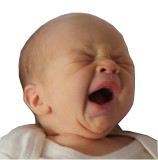Send alerts based on received email.
This tool is intended to help distribute emails to different addresses based on their contents.
The primary goal is to distribute GoCD alerts to group email addresses based on their subject lines.
This program uses features introduced in Python 3.6.
The easiest way to deploy it is probably in a docker,
see Deploy and Run section below and the supplied
Dockerfile.
The core process is an SMTP server.
For each received email, the server will consult all its managers. (It's just the mail & gocd managers for now.) The first manager who wants the email will get it, so criteria for accepting emails should not overlap. For now, the critera is a match on either from address or to address.
Emails which aren't wanted by any manager will be passed on to another SMTP server.
If a manager wants a message, it's given the recipient list, the from address and the message body. It can then return the same triplet modified as it sees fit. The typical change is to replace the recipient with one determined from settings and rules in the manager.
The configuration is in a file called configuration.yml
located in the directory where the server is started.
It could look like this.
---
local-smtp: localhost:1025
remote-smtp: localhost:8025
managers:
- name: gocd
url: http://localhost:8080/go
user: olle
passwd: pelle
messages-we-want:
to: mail2alert@example.com
rules:
- actions:
- mailto:cat@example.com
filter:
events:
- BREAKS
function: pipelines.in_group
args:
- my-group
- actions:
- mailto:cat@example.com
filter:
events:
- BREAKS
- FIXED
function: pipelines.name_like_in_group
args:
- (.+)-release.*
- my-group
- name: mail
messages-we-want:
from: go@example.com
rules:
- actions:
- mailto:sys@example.com
- mailto:op@example.com
filter:
function: mail.in_subject
args:
- server
- backup
In this case, the ordering of managers is deliberate.
The messages-we-want clause of mail means that the
mail manager would have eaten the messages intended
for the gocd manager.
local-smtp defines the hostname:port for the builtin
SMTP server in mail2alert to listen to.
remote-smtp defines the hostname:port which mail2alert
should send emails to.
managers is a list of mail2alert managers. Each list
item describes the settings for than manager. Some fields
are manager specific, but the following are generic:
name must match the name of the Python module defining
the manager.
messages-we-want contains either the key to followed by
a recipient address we match on, or the key from followed
by a sender address we match on.
rules is a section containing a list of rules which the
manager uses to determine what to do with each email it wanted.
The following fields for a rule are common for managers:
actions is a list of URIs representing what to do with the
message. mailto URIs mean that the process_message method
should return the email address in the recipient list. Other
URIs are so-far not supported, but Slack might be next in turn.
filter is a manager specific field used by the rules to
determine whether we want this message.
Each manager is a module containing a which implements this interface
class Manager:
def __init__(self, conf):
"""
Get's the part of the configuration specific to
this manager.
"""
def wants_message(self, mail_from, rcpt_tos, binary_content):
return boolean # True==we want this email
async def process_message(self, mail_from, rcpt_tos, binary_content):
"""
Use the rules to determine whether we want the message,
and how to modify any of the arguments before returning
it. Make recipients an empty list if you don't want to
send any email.
"""
return mail_from, recipients, binary_content
Mail2alert will replace the From: and To: fields in the email
content with the values returned before sending it.
The mail manager is for rules which can be determined without consulting anything beyond the email content.
It has the following rule function:
- mail.in_subject
- Will match a message if all words given as arguments are found in the subject line. (Case insensitive.)
The filter part of each rule can contain the following fields:
function the rule function listed above.
args needed for function as indicated above.
The gocd manager reads the pipeline group configuration periodically, to determine which pipelines there are, and what pipeline groups they belong to. For this to work, we need three settings in the manager section of the configuration:
url: e.g. https://localhost:8154/go
user: e.g. $GOUSER
passwd: e.g. $GOPASS
Providing the GoCD authentification as environment variables means that you can place the configuration file under configuration control without putting security sensitive information in it.
The gocd manager extracts the subject from each email, and
from job progress emails, it will extract the pipeline name
and event from the subject.
It has the following rule functions:
- pipelines.any
- any pipelines will match.
- pipelines.in_group
- Takes a group name as argument. Will match if name of pipeline in message matches is in the pipeline group provided as argument.
- pipelines.name_like_in_group
- takes two arguments:
- a regular expression pattern
- a group name
- a message will be selected if its pipeline is like
a pipeline in the provided group when the regular expression
has been applied. E.g. given arguments
(.+)-release.*andmygroup, it will match if message contained pipelineppp-release-1.2.3and a pipline namedpppis inmygroup.
- takes two arguments:
The filter part of each rule can contain the following fields:
event a subset of values listed below. If provided in the rule,
messages will only be selected if any of the events listed has
ben identified in the message subject line.
- PASSES
- FAILS
- BREAKS
- FIXED
- CANCELLED
function one of the rule functions listed above.
args needed for function as indicated above.
There are two settings which are needed in the GoCD server:
-
In Admin => Server Configuration=> Email Notification, configure hostname and port to send emails to mail2alert, i.e. matching
local-smtpin the mail2alert config. -
For some user, in Preferences => Notifications set email to a value which
messages-we-want: to: -
Set one filter for the user to
[Any Pipeline] [Any Stage] All All- To Be Investigated: Does this user need read permissions on all pipelines groups?
The build.sh script builds a new docker image from the Dockerfile
The run.sh script runs the docker image. Note that it's set to
run the docker image in the insecure --network=host mode, which
is considered insecure. One argument is needed, to provide the
path to the directory where the valid configuration.yml is located.
This directory will be read-only-mounted by the docker.
nc localhost 50101 provides you with an interactive
monitor to the application for debugging. See
http://aiomonitor.readthedocs.io/en/latest/
Use the selftest.sh after you've changed configuration.yml
to check that your configuration is valid and as planned.
The script needs one argument, that's the path to the directory
with the new configuration.yml.
Use docker restart mail2alert-app after changing
configuration.yml to reread it.
The environment variable MAIL2ALERT_CONFIGURATION tells mail2alert
where to find the configuration. Don't forget that the path needs to
make sense inside the docker if that's how you deploy.
E.g. if you keep the config in /etc/mail2alert/configuration.yml on
the host, and run the docker with
--volume /etc/mail2alert:/mail2alert_config:ro you would also
use
-e MAIL2ALERT_CONFIGURATION=/mail2alert_config/configuration.yml
The variable LOGLEVEL tells mail2alert how much to log, e.g.
LOGLEVEL=DEBUG.
See https://docs.python.org/3/library/logging.html#levels
- Some way to check rules before loading them. It's currently very
easy to break the system with a mistake in
configuration.yml. - Slack support.
- Some way to use gocd.Manager.test().
- Refactor plugins to remove duplication.