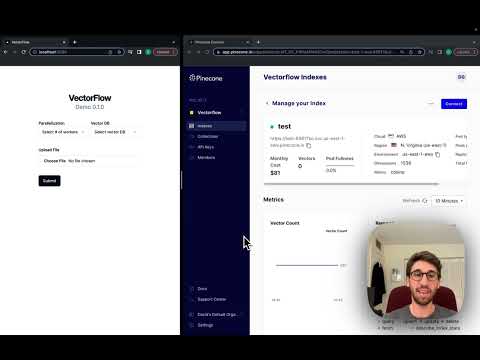VectorFlow is an open source, high throughput, fault tolerant vector embedding pipeline. With a simple API request, you can send raw data that will be embedded and stored in any vector database or returned back to you.
This current version is an MVP and should not be used in production yet. Right now the system only supports uploading single TXT or PODF files at a time, up to 2GB.
The best way to run VectorFlow is via docker compose.
First create a folder in the root for all the environment variables:
mkdir env_scripts
cd env_scripts
touch env_vars.env
This creates a file called env_vars.env in the env_scripts folder to add all the environment variables mentioned below.
INTERNAL_API_KEY=your-choice
POSTGRES_USERNAME=postgres
POSTGRES_PASSWORD=your-choice
POSTGRES_DB=your-choice
POSTGRES_HOST=postgres
RABBITMQ_USERNAME=guest
RABBITMQ_PASSWORD=guest
RABBITMQ_HOST=rabbitmq
RABBITMQ_QUEUE=your-choice
You can choose a variable for INTERNAL_API_KEY, POSTGRES_PASSWORD, POSTGRES_DB, and RABBITMQ_QUEUE freely.
If you are running locally, make sure you pull Rabbit MQ and Postgres into your local docker repo:
docker pull rabbitmq
docker pull postgres
Then run:
docker-compose build --no-cache
docker-compose up -d
Note that that db-init container is running a script that sets up the database schema will stop after the script completes.
To use VectorFlow in a live system, make an HTTP request to your API's URL at port 8000 - for example, localhost:8000 from your development machine, or vectorflow_api:8000 from within another docker container.
All requests require an HTTP Header with Authorization key which is the same as your INTERNAL_API_KEY env var that you defined before (see above). You must pass your vector database api key with the HTTP Header X-VectorDB-Key and the embedding api key with X-EmbeddingAPI-Key.
VectorFlow currently support OpenAI ADA embeddings and Pinecone, Qdrant, Weaviate and Milvus vector databases.
To check the status of a job, make a GET request to this endpoint: /jobs/<int:job_id>/status. The response will be in the form:
{
'JobStatus': job_status.value
}
To submit a job for embedding, make a POST request to this endpoint: /embed with the following payload and the 'Content-Type: multipart/form-data' header:
{
'SourceData=path_to_txt_file'
'LinesPerBatch=4096'
'EmbeddingsMetadata={
"embeddings_type": "open_ai",
"chunk_size": 512,
"chunk_overlap": 128
}'
'VectorDBMetadata={
"vector_db_type": "pinecone",
"index_name": "index_name",
"environment": "env_name"
}'
}
You will get the following payload back:
{
message': f"Successfully added {batch_count} batches to the queue",
'JobID': job_id
}
The following request will embed a TXT document with OpenAI's ADA model and upload the results to a Pinecone index called test. Make sure that your Pinecone index is called test. If you run the curl command from the root directory the path to the test_text.txt is ./src/api/tests/fixtures/test_text.txt, changes this if you want to use another TXT document to embed.
curl -X POST -H 'Content-Type: multipart/form-data' -H "Authorization: INTERNAL_API_KEY" -H "X-EmbeddingAPI-Key: your-key-here" -H "X-VectorDB-Key: your-key-here" -F 'EmbeddingsMetadata={"embeddings_type": "open_ai", "chunk_size": 256, "chunk_overlap": 128}' -F 'SourceData=@./src/api/tests/fixtures/test_text.txt' -F 'VectorDBMetadata={"vector_db_type": "pinecone", "index_name": "test", "environment": "us-east-1-aws"}' http://localhost:8000/embed
To check the status of the job,
curl -X GET -H "Authorization: INTERNAL_API_KEY" http://localhost:8000/jobs/<job_id>/status
VectorFlow enforces a standardized schema for uploading data to a vector store:
id: int
source_data: string
embeddings: float array
The id can be used for deduplication and idempotency. Please note for Weaviate, the id is called vectorflow_id. We plan to support dynamically detect and/or configurable schemas down the road.
We love feedback from the community. If you have an idea of how to make this project better, we encourage you to open an issue or join our Discord. Please tag dgarnitz and danmeier2.
Our roadmap is outlined in the section below and we would love help in building it out. We recommend you open an issue with a proposed approach in mind before submitting a PR.
Please tag dgarnitz on all PRs.
- Connectors to other vector databases
- Support for more files types such as
csv,word,xls, etc - Support for multi-file, directory data ingestion from sources such as Salesforce, Google Drive, etc
- Support open source embeddings models
- Retry mechanism
- Langchain & Llama Index integrations
- Support callbacks for writing object metadata to a separate store
- Dynamically configurable vector DB schemas
- Deduplication capabilities