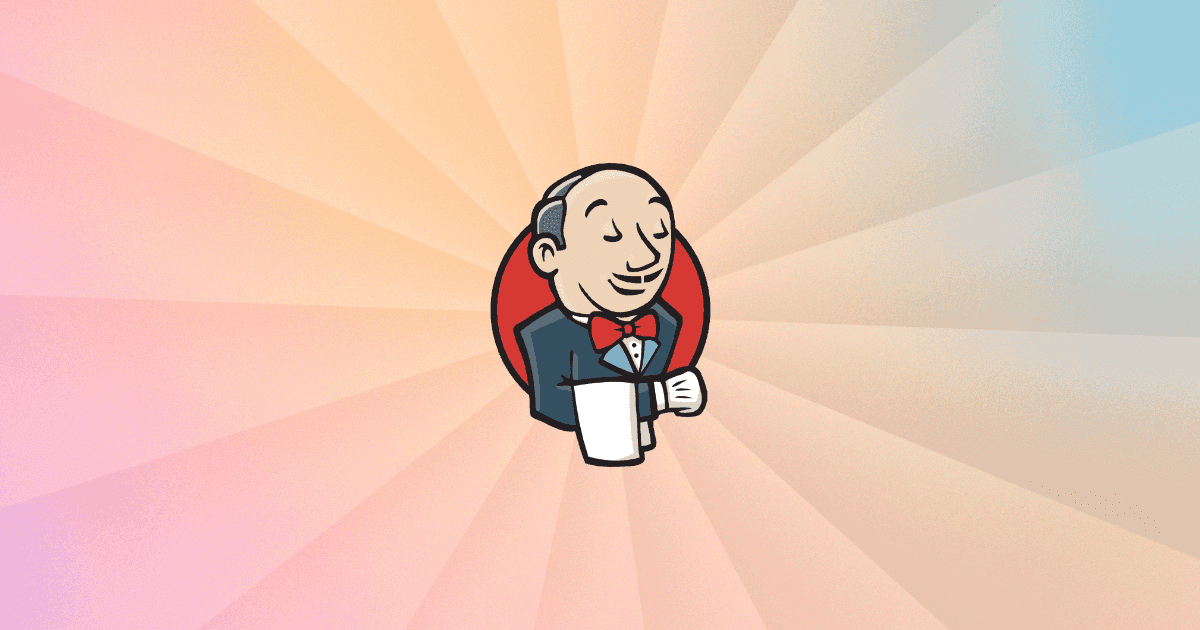Welcome to the Jenkins Shared Library project! This repository contains a collection of utility functions and classes aimed at streamlining and enhancing Jenkins pipeline development. This README provides an overview of the current progress, focusing on the Docker class and its functioning methods.
The Jenkins Shared Library is designed to centralize common functionality used across multiple Jenkins pipelines. By encapsulating reusable code, you can ensure consistency, reduce redundancy, and simplify maintenance in your Jenkins CI/CD processes.
The Docker class in this shared library provides functions for interacting with Docker containers and images. It simplifies tasks related to building, running, and managing Docker containers within Jenkins pipelines.
-
Docker.dockerLogin(): Login to docker default registr usingcredentialsId; 'docker-hub'. -
Docker.customDockerLogin(username, password, registryUrl): Login to private docker registry. -
Docker.buildDockerImage(imageName, dockerfilePath, buildArgs): Build a Docker image using the specified Dockerfile and build arguments. -
Docker.dockerPushImage(imageName): Push image to docker registry. -
Docker.runDockerContainer(containerName, containerTag, options): Run a Docker container from the specified image, allowing you to provide custom options.
Here's an example of how to use the Docker class in your Jenkins pipeline:
@Library('my-shared-library') _
import com.example.Docker
node {
stage('Build Docker Image') {
def docker = new Docker()
def imageName = 'my-app:latest'
def dockerfilePath = 'Dockerfile'
def buildArgs = ['VERSION=1.0', 'DEBUG=true']
docker.buildDockerImage(imageName, dockerfilePath, buildArgs)
}
}or
library identifier: 'jenkins-shared-librrary@master', retriver: modernSCM(
[
$class: 'GitSCMSource',
remote: 'https://github.com/mahmoudk1000/jenkins-shared-librrary.git',
credentialsId: 'github-credential'
]
)To utilize this shared library in your Jenkins pipelines, follow these steps:
- In your Jenkins pipeline script, import the shared library:
@jenkins-shared-librrary_- Import the relevant classes, such as Docker, and use the available methods as demonstrated in the example above.
Contributions to this shared library are welcome! If you'd like to contribute:
Fork this repository and create a new branch for your changes.
Make your changes and add tests if applicable.
Open a pull request explaining the changes and their benefits.
This Jenkins Shared Library is open-source and available under the MIT License.
Replace placeholders such as `my-shared-library` with your actual shared library's name and `com.example.Docker` with the appropriate package and class names.
Ensure that the README is comprehensive, easy to understand, and well-structured. It should provide users with clear instructions on how to use the shared library, what to expect from it, and how they can contribute to its development.