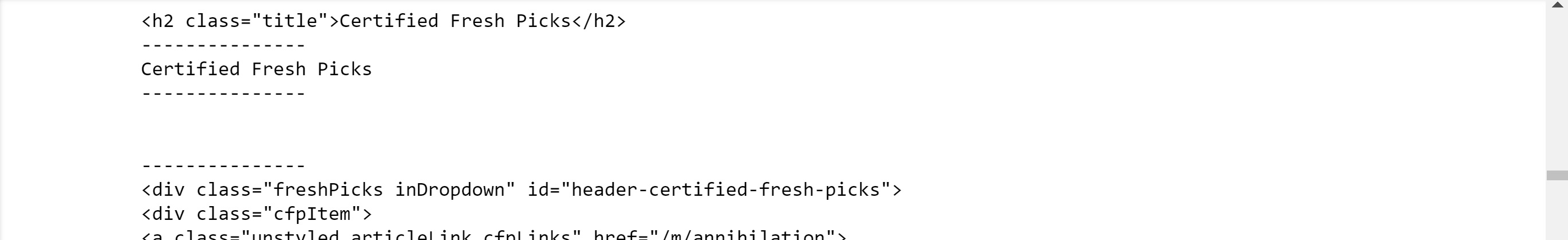- Gathering
- Assessing
- Cleaning
SHELL command prompt summary
- HOW to execute commands like changing the working folder, viewing the contents of a directory, creating and renaming folders, copying, deleting files and folders, and launching any application from the Command Prompt ?
cd..,dir,md,ren- copy a file:
copy location\filename.extension newlocation\newname.extension(If you are copying within the same directory you don't have to put the path in command) - copy a folder and its files, use the 'XCOPY' command followed by the “/s /i” operators:
xcopy /s /i d:\bird c:\Backup_bird/sparameter ensures all the directories and subdirectories will be copied/iparameter creates a new directory if the destination folder doesn't exist and will copy all the files.
- Get rid of a file:
deldel *.DOC: delete all files with the DOC extensiondel Test*.*: delete all files beginning with Test;del *.*: delete ALL files from the current folder.
- Get rid of a folder:
rd - Launch an application: navigate to the folder that contains the executable and type the program’s name.
- for example,
cd /d c:\windows\System32\Then write program's name and press Enter./dparameter is used to change the current drive to a specific folder from another disk volume.
- for example,
Data: '19000 Armenian_Online_Job_Postings' from Kaggle(https://www.kaggle.com/udacity/armenian-online-job-postings)
- The online job market is a good indicator of overall demand for labor in an economy. This dataset consists of 19,000 job postings from 2004 to 2015 posted on CareerCenter, an Armenian human resource portal. Since postings are text documents and tend to have similar structures, text mining can be used to extract features like posting date, job title, company name, job description, salary, and more. Postings that had no structure or were not job-related were removed. The data was originally scraped from a Yahoo! mailing group.
- The following features were extracted from each job posting, if included:
- jobpost: The original job post.
- date: The date it was posted in the group.
- Title: Job title.
- Company: Employer name.
- AnnouncementCode: Announcement code, which is some internal code and is usually missing.
- Term: Full-Time, Part-time, etc.
- Eligibility: Eligibility of the candidates.
- Audience: Who can apply?
- StartDate: Start date of work.
- Duration: Duration of the employment.
- Location: Employment location.
- JobDescription: Job Description.
- JobRequirment: Job requirements.
- RequiredQual: Required qualifications.
- Salary: Job salary.
- ApplicationP: Application procedure.
- OpeningDate: Opening date of the job announcement.
- Deadline: Deadline for the job announcement.
- Notes: Additional notes.
- AboutC: About the company.
- Attach: Attachments.
- Year: Year of the announcement (derived from the field date).
- Month: Month of the announcement (derived from the field date).
- IT: TRUE if the job is an IT job. This variable is created by a simple search of IT job titles within the "Title" column.
Gathering data varies from project to project. Sometimes you're just given data. Sometimes you need to search for the right data for your project. Sometimes the data you need isn't readily available, and you need to generate it yourself somehow. When you do find your data, it's not unusual for it to be spread across several different sources and file formats, which makes things tricky when organizing the data in your programming environment.
- Learn about the structure of each file format.
- Learn how to handle that file format using Python and its libraries.
- Gather each piece of data to later join together to create your master dataset.
import zipfile
import pandas as pd
Extract all contents from zip file ('filename', 'mode' we want)
with zipfile.ZipFile('online-job-postings.csv.zip', 'r') as myzip:
myzip.extractall()
Read CSV (comma-separated) file into DataFrame
df = pd.read_csv('online-job-postings.csv')
It's about detecting the problems searching for Quality and Tidiness.
-
df.head(4),df.sample(4),df.info(),df.describe(),df['col'].value_counts(),df['col'].sort_values(),df[condition].loc[],df[df['col'].duplicated()]sum(df['col'].isnull()) -
Quality (content issues: NaN, inaccuracy, inconsistency)
- Check: Missing values (NaN)
- Check: value inconsistency, accuracy
- Check: Non-descriptive column headers, duplicates
-
Tidiness (structural issues of col and row: too wide ?? multiple meanings on one table)
- Check: Each variable is a column? Each observation is a row? Each type of observational unit is a table? Each obv unit should form a individual table! like a relational database ?
- Check: Duplicated representation of data (ex..'Date' column...'Year' and 'Month' also have their own column ?)
Two things
- a) Define your plan in writing
- b) Write your code and test it
For example:
- Using
rename(), Select all nondescriptive and misspelled column headers(ApplicationP, AboutC, RequiredQual, JobRequirment) and replace them with full words (ApplicationProcedure, AboutCompany,..etc)
df_clean = df.copy()
df_clean = df_clean.rename(columns={'ApplicationP': 'ApplicationProcedure',
'RequiredQual': 'RequiredQualification',
'JobRequirment': 'JobRequirement',
'AboutC': 'AboutCompany'})
df_clean.StartDate.value_counts()
- As you know, 'Series' is the column of pandas' dataframe !
- Using series
.replace(to_replace, value, inplace), Select all records in the 'StartDate' column that have 'As soon as possible', 'immediately', etc and replace the text in those cells with 'ASAP'. - Using
assertand series.valuesreturning Series as numpy ndarray, Test your code.
asap_list = ['Immediately', 'As soon as possible', 'Upon hiring',
'Immediate', 'Immediate employment', 'As soon as possible.', 'Immediate job opportunity',
'"Immediate employment, after passing the interview."',
'ASAP preferred', 'Employment contract signature date',
'Immediate employment opportunity', 'Immidiately', 'ASA',
'Asap', '"The position is open immediately but has a flexible start date depending on the candidates earliest availability."',
'Immediately upon agreement', '20 November 2014 or ASAP',
'immediately', 'Immediatelly',
'"Immediately upon selection or no later than November 15, 2009."',
'Immediate job opening', 'Immediate hiring', 'Upon selection',
'As soon as practical', 'Immadiate', 'As soon as posible',
'Immediately with 2 months probation period',
'12 November 2012 or ASAP', 'Immediate employment after passing the interview',
'Immediately/ upon agreement', '01 September 2014 or ASAP',
'Immediately or as per agreement', 'as soon as possible',
'As soon as Possible', 'in the nearest future', 'immediate',
'01 April 2014 or ASAP', 'Immidiatly', 'Urgent',
'Immediate or earliest possible', 'Immediate hire',
'Earliest possible', 'ASAP with 3 months probation period.',
'Immediate employment opportunity.', 'Immediate employment.',
'Immidietly', 'Imminent', 'September 2014 or ASAP', 'Imediately']
for i in asap_list:
df_clean['StartDate'].replace(i, 'ASAP', inplace=True)
for i in asap_list:
assert i not in df_clean.StartDate.values
Q. What's the percentage of job postings have 'urgent' start date ?
- numerator ? df.column.value_counts()[entry]
- denominater ? df.column.count()
- numerator / denominater
- What about plotting ?
import matplotlib.pyplot as plt
%matplotlib inline
df_clean.StartDate.value_counts().plot(kind='pie')
So messy labels..remove them except 'ASAP'
import numpy as np
labelsss = np.full(len(df_clean.StartDate.value_counts()), "", dtype=object)
labelsss[0] = 'ASAP'
df_clean.StartDate.value_counts().plot(kind='pie', labels=labelsss)
Flat files
- CSV, TSV,
- (+) They're text files and therefore human readable.
- (+) Software that can read/write text files is ubiquitous
- (+) Great for small datasets
- (-) Not great for large datasets
- (-) Sharing data can be cumbersome
- pandas has one main function for parsing flat files and it is
pd.read_csv()
Web Scraping
- BeautifulSoup is HTML parser(soup-constructor) written in Python.
- For a file handler and For a soup-constructor
import requests
from bs4 import BeautifulSoup
- Case_1: Reading a single HTML file stored in the RAM
Passing the 'url' to our HTML file into a file handler then passing this file handler(with adding.content) into the 'BeautifulSoup constructor'. And specify the parser name.
url = 'https://www.rottentomatoes.com/m/et_the_extraterrestrial'
res = requests.get(url)
soup = BeautifulSoup(res.content, 'lxml'); soup
- Case_2: Download a single HTML file and save in our local machine (where the current ipython file is located).
Passing the 'url' to our HTML file into a file handler then passing this file handler(with adding.content) into the 'python file writer', matching up this with our made up a file information(name, path, etc).
url = 'https://www.rottentomatoes.com/m/et_the_extraterrestrial'
res = requests.get(url)
with open('folder_we_want/et_the_extraterrestrial.html', mode='wb') as f:
f.write(res.content)
Of course we can open the file by clicking it, but we need to open it in our python environment. Then we pass the file information(name, path, etc) into the 'BeautifulSoup constructor' with the parser name.
with open('folder_we_want/et_the_extraterrestrial.html') as f:
soup2 = BeautifulSoup(f, 'lxml'); soup2
- Case_3: What if having so many files to download ?
Always start with making a folder first.
import os
folder_name = 'ebert_reviews'
if not os.path.exists(folder_name):
os.makedirs(folder_name)
Automatic Downloading and saving...
urls = ['https://d17h27t6h515a5.cloudfront.net/topher/2017/September/59ad9900_1-the-wizard-of-oz-1939-film/1-the-wizard-of-oz-1939-film.txt',
'https://d17h27t6h515a5.cloudfront.net/topher/2017/September/59ad9901_2-citizen-kane/2-citizen-kane.txt',
'https://d17h27t6h515a5.cloudfront.net/topher/2017/September/59ad9901_3-the-third-man/3-the-third-man.txt',
'https://d17h27t6h515a5.cloudfront.ne.............................................
for i in urls:
res = requests.get(i)
with open(os.path.join(folder_name, i.split('/')[-1]), mode = 'wb')as f:
f.write(res.content)
Check the size of our folder. How many files did we download ?
len(os.listdir(folder_name))
- Find and extract a certain data from HTML ? Well...
soup.find(),soup.find_all()...need to .. FUXX!! So many.. - Know all decendents of the HTML file
for i in soup.descendants:
print(i)
print('---------------')
- Know all tags of the HTML file
for i in soup.find_all(True):
print(i.name)
- Automatic Generation of a DataFrame
df_list = []
folder = 'rt_html' # here we already saved all files in our folder.
for i in os.listdir(folder):
# this is where we specify the folder to save our files
with open(os.path.join(folder, i)) as file:
soup = BeautifulSoup(file, 'lxml') # parsing each file
title = soup.find('title').contents[0][:-len('- Rotten Tomatoes')]
# print(title)
audience_score = soup.find('div', class_='audience-score meter').find('span').contents[0][:-1]
# print(audience_score)
num_audience_ratings = soup.find('div', class_='audience-info hidden-xs superPageFontColor')
num_audience_ratings = num_audience_ratings.find_all('div')[1].contents[2].strip().replace(',','')
# print(num_audience_ratings)
# Append to list of dictionaries
df_list.append({'title': title,
'audience_score': int(audience_score),
'number_of_audience_ratings': int(num_audience_ratings)})
import pandas as pd
df = pd.DataFrame(df_list, columns = ['title', 'audience_score', 'number_of_audience_ratings'])
When do we hit the API? image data ? Screen Scraping ?
The API of each website provides 'access' to only 'certain information' allowed by the website. For example, by implementing the API of the Rotten Tomatoes, we can get 'critic,audience score', 'critic reviews'. And Rotten Tomatoes' access library(or client library) is called rtsimple.
There are a bunch of different 'Access Libraries' for 'MediaWiki' to satisfy the variety of programming languages that exist.
- Wikipedia-API : Easy to use Python 3 library.
- wptools : Wikipedia tools (for Humans).
- Pywikibot : A collection of python scripts and a powerful library for bot writing.
- wikitools : Provides several layers of abstraction around the API. Doesn't support Python 3.
- mwclient : A Python library that makes most of the API functions accessible....
- etc....
For a MediaWiki, the most up to date and [human readable] one in Python is called wptools. For example, the analogous relationship for Twitter is:
- MediaWiki API → wptools
- Twitter API → tweepy
- wptools guideline: (https://github.com/siznax/wptools)
- tweepy guideline: (https://media.readthedocs.org/pdf/tweepy/latest/tweepy.pdf)
import wptools
Most data from APIs comes in Json or XML format. In many situation, we are limited in what we can represent in tabular data. Sometimes we have data with fields that have multiple entries (human oriented dataset: wide format). Json is great for accessing these complicated data hierarchies(serialized data). Json is built on 2 key structures.
- Dictionary: Json object(a collection of key value pairs)
{..dictionary within dictionary..} - List: Json array(an ordered list of values)
[...vector, sequence...]
Read and Write JSON: So far, JSON data was sourced from an API. That isn't always the case, though! Sometimes you're given a text file with human readable JSON within it. For this situation, the 'json library' is indispensable. It can parse 'JSON' from strings or files and it can parse 'JSON' into a Python dictionary or list. It can also convert Python dictionaries or lists into 'JSON strings'.
- Writing JSON to a File: transforming Python dict object in to the serialized JSON string.
json.dump(): It writes the dict object to the 'text file' in JSON format.json.dumps(): A slight variation on thejson.dump(). It returns the actual JSON string and gives some more control in Json str.
import json
data = {}
data['people'] = []
data['people'].append({'name': 'Scott', 'website': 'stackabuse.com', 'from': 'Nebraska'})
data['people'].append({'name': 'Larry', 'website': 'google.com', 'from': 'Michigan'})
data['people'].append({'name': 'Tim', 'website': 'apple.com', 'from': 'Alabama'})
with open('data.txt', 'w') as out_f:
json.dump(data, out_f)
- Reading JSON from a file:
json.load(): It reads the string from the file, parses the JSON data, populates a Python dict with the data and returns it back.json.loads(): A slight variation on thejson.load(). It lets us deal with str directly(since many times you probably won't have a file-like object that contains your JSON).
with open('data.txt') as json_f:
data = json.load(json_f)
for p in data['people']:
print('Name: ' + p['name'])
print('Website: ' + p['website'])
print('From: ' + p['from'])
print('')
We can get the 'page' object from Wikipedia. Simply calling get() on a page will automagically fetch extracts, images, infobox data, wikidata, and other metadata via the MediaWiki, Wikidata, and RESTBase APIs.
To access Wikipedia page data via the MediaWiki API with wptools, you need each movie's Wikipedia page title, i.e., what comes
right after the last slash in en.wikipedia.org/wiki/....blahblahblahblah.... in the URL. Here, 'Mahatma_Gandhi' it is.
page = wptools.page('Mahatma_Gandhi').get()
page now has the following attributes, which can be accessed using dot notation through .data. page.data['image'], for example, would return a list of data for 6 images on this specific Wikipedia page.

How big is the first image ?
page.data['image'][0]['size']
2951123
[NOTE]######################################################################################
As for Image Files, use the PIL library(Pillow) and io library for non-text requests. For example,
import requests
from PIL import Image
from io import BytesIO
res = requests.get(url)
i = Image.open(BytesIO(res.content))
############################################################################################
#1. We're going to query the MediaWiki API, using wptools to get a 'movie poster URL' via each page object's image attribute.
#2. Using that URL, we'll programmatically download that image into a folder called 'bestofrt_posters'.
Here the list of the movie title from wikipedia (by order of a movie ranking). Let's say...
title_list = ['The_Wizard_of_Oz_(1939_film)', 'Citizen_Kane', 'The_Third_Man',...................]
import pandas as pd
import requests #general web scraping to RAM package
import wptools #'wikipedia-specific' web scraping package
import os #filepath, folder editing package
from PIL import Image
from io import BytesIO
Make directory if it doesn't already exist.
folder_name = 'bestofrt_posters'
if not os.path.exists(folder_name):
os.makedirs(folder_name)
Create a List of dictionaries to build and convert to a DataFrame later. Also..we made a dict only for error! what we need from each movie wikipedia website are 'ranking', 'title', 'poster_url'.
df_list = []
image_errors = {}
for t in title_list:
try:
# This cell is slow so print ranking to gauge time remaining
ranking = title_list.index(t) + 1
print(ranking)
pagee = wptools.page(t, silent=True)
images = pagee.get().data['image']
# First image is usually the poster. That's the image we want. Get the Url.
first_image_url = images[0]['url']
#Now we obtain the image file in our RAM !
res = requests.get(first_image_url)
# Download movie poster image
i = Image.open(BytesIO(res.content))
image_file_format = first_image_url.split('.')[-1]
i.save(folder_name + "/" + str(ranking) + "_" + t + '.' + image_file_format)
# Append to list of dictionaries
df_list.append({'ranking': int(ranking),
'title': t,
'poster_url': first_image_url})
# Not best practice to catch all exceptions but fine for this short script
except Exception as e:
print(str(ranking) + "_" + t + ": " + str(e))
image_errors[str(ranking) + "_" + t] = images
Take a look at the 'image_errors' dict.
for i in image_errors.keys():
print(i)
64_Dr.Strangelove / 22_A_Hard_Day%27s_Night(film) / 53_12_Angry_Men_(1957_film) / 72_Rosemary%27s_Baby_(film)
Create a DataFrame from list of dictionaries.
df = pd.DataFrame(df_list, columns = ['ranking', 'title', 'poster_url'])
df = df.sort_values('ranking').reset_index(drop=True); df
- Dataset: 'Phase II clinical trial dataset' for a new oral insulin called 'Auralin'. This dataset comes in three tables:
- 'patients': some basic information of individuals - id, name, location, appearance, BMI, etc.
- 'treatments': 350 patients participated in this clinical trial. None of the patients were using 'Novodra' (a popular injectable insulin) or 'Auralin' (the new oral insulin being researched) as their primary source of insulin before. All were already experiencing elevated HbA1c levels. All 350 patients were treated with 'Novodra' first to establish a baseline HbA1c level and insulin dose. After 4 weeks, (which isn’t enough time to capture all the change in HbA1c that can be attributed by the switch to Auralin or Novodra):
- 175 patients switched to 'Auralin' for 24 weeks !
- 175 patients continued using 'Novodra' for 24 weeks !
- 'adverse_reactions': the adverse reaction reported by the patient
-
- If we merge these 3 datasets, investigate the duplicate columns:
list(df)returns a column list..
- If we merge these 3 datasets, investigate the duplicate columns:
all_columns = pd.Series(list(patients) + list(treatments) + list(adverse_reactions))
all_columns[all_columns.duplicated()]
14 given_name / 15 surname / 21 given_name / 22 surname
-
- Findings
-
df.head(4),df.sample(4),df.info(),df.describe(),df['col'].value_counts(),df['col'].sort_values(),df[condition].loc[],df[df['col'].duplicated()]sum(df['col'].isnull()) -
[Tidiness] (structure issue):
- In patients table, 'Contact' column should be split into phone number and email.
- In patients table, 'Given name' and 'surname' columns are duplicated in treatments and adverse_reactions tables
- In treatments table, Three variables in two columns ('treatment', 'start dose' and 'end dose')
- Adverse reaction should be part of the treatments table
-
[Quality] (contents issue):
-
In patients table:
- 'Zip code'
- is a float(should be a string)
- has four digits sometimes(then should start from'0')
- 'height'
- Tim Neudorf height is 27(put 72 instead)
- 'weight'
- kgs instead of lbs for Zaitseva weight
- 'state'
- fullnames sometimes, abbreviations other times(should be consistent)
- 'contact'
- Multiple phone number formats
- Missing demographic information can't clean
- TYPO..Dsvid Gustafsson
- Erroneous datatypes ('assigned_sex', 'state', 'zip_code', and 'birthdate')
- Default John Doe data
- Multiple records for Jakobsen, Gersten, Taylor
- 'Zip code'
-
In treatments table
- Missing in 'HbA1c_changes'
- Inaccurate 'HbA1c_changes' (leading 4s mistaken as 9s)
- Lowercase 'given_names' and 'surnames'
- The letter 'u' in starting and ending doses for 'auralin' and 'novodra'
- Erroneous datatypes in 'auralin' and 'novodra'
- Nulls represented as dashes (-) in 'auralin' and 'novodra'
- Missing records (should be 350 instead of 280)
-
In adverse_reactions table
- Lowercase in 'given_names' and 'surnames'
-
patients_clean = patients.copy()
treatments_clean = treatments.copy()
adverse_reactions_clean = adverse_reactions.copy()
https://pandas.pydata.org/pandas-docs/stable/generated/pandas.Series.str.extract.html
- Let's play with this column(phone_number) !
str.extract(regEx, expand=True)return a new DataFrame with n columns(defined by the number of group in regEx).((?:: left paren will not count as a group result.\+\d{1,2}\s)?\(?\d{3}\)?[\s.-]?\d{3}[\s.-]?\d{4})
patients_clean['phone_number'] = patients_clean.contact.str.extract('((?:\+\d{1,2}\s)?\(?\d{3}\)?[\s.-]?\d{3}[\s.-]?\d{4})', expand=True)
patients_clean['phone_number'].head(3)
- Let's play with this column(email) !
str.extract(regEx, expand=True)return a new DataFrame with n columns(defined by the number of group in regEx).([a-zA-Z][a-zA-Z0-9_.+-]+@[a-zA-Z0-9-]+\.[a-zA-Z0-9-.]+[a-zA-Z])
patients_clean['email'] = patients_clean.contact.str.extract('([a-zA-Z][a-zA-Z0-9_.+-]+@[a-zA-Z0-9-]+\.[a-zA-Z0-9-.]+[a-zA-Z])', expand=True)
patients_clean['email'].sample(3)
- Drop the original
patients_clean = patients_clean.drop('contact', axis=1)
- From Wide to Long
df2 = pd.melt(df, id_vars=['unaffected_col', 'unaffected_col', ..], var_name="categorical_col", value_name="numerical_col")str.split(str='', num=n)- str: This is any delimeter, by default it is space.
- num: this is number of lines minus one
treatments_clean = pd.melt(treatments_clean, id_vars=['given_name', 'surname', 'hba1c_start', 'hba1c_end', 'hba1c_change'],
var_name='treatment', value_name='dose')
treatments_clean = treatments_clean[treatments_clean.dose != "-"]
treatments_clean['dose_start'], treatments_clean['dose_end'] = treatments_clean['dose'].str.split(' - ', 1).str
treatments_clean = treatments_clean.drop('dose', axis=1)
treatments_clean.head(3)
https://chrisalbon.com/python/data_wrangling/pandas_join_merge_dataframe/ https://pandas.pydata.org/pandas-docs/stable/merging.html
pd.concat(): when sharing the same column-namesdf_new = pd.concat([df_a, df_b]): stacking vertically.df_new = pd.concat([df_a, df_b], axis=1): stacking horizontally(..so repeated columns)- *
df_a.append(df_b, ignore_index=True): stacking vertically.
pd.merge(): when having different column-names. It requires the common'key'(ID) columns.df_new2 = pd.merge(df_new, df_c, on='id', how='inner'/'outer'/'left'/'right')
df.join(): when having different column-names but W/O common 'key' columns and 'differently-indexed'.df_new3 = df_new2.join(df_d)
treatments_clean = pd.merge(treatments_clean, adverse_reactions_clean, on=['given_name', 'surname'], how='left')
treatments_clean.head(3)
4. In patients, treatments and adverse_reactions tables, 'Given name' and 'surname' columns are duplicated.
https://erikrood.com/Python_References/dropping_rows_cols_pandas.html
df.drop(['row_a', 'row_b']): drop a row by namedf.drop(df.index[0], inplace=True): drop a row by index(It's weird..df.ix[0] doesnt work why why index[0]??)df.drop(['col_c'], axis = 1, inplace = True): drop a column by name
id_names = patients_clean[['patient_id', 'given_name', 'surname']]
id_names.given_name = id_names.given_name.str.lower()
id_names.surname = id_names.surname.str.lower()
treatments_clean = pd.merge(treatments_clean, id_names, on=['given_name', 'surname'])
treatments_clean = treatments_clean.drop(['given_name', 'surname'], axis=1)
treatments_clean.head(3)
Patient ID should be the only duplicate column. Let's test.
all_columns = pd.Series(list(patients_clean) + list(treatments_clean))
all_columns[all_columns.duplicated()]
- a. in 'treatments' dataset: "Missing records (280 instead of 350)." Let's say the missing treatments records are stored in a df named 'treatments_cut' in our local machine. Of course it has the same fileds.
- in general, we use..
df.dropna(subset=['col','col'...], inplace=True)but here.. - => Import the 'treatments_cut.csv' into a DataFrame and concatenate it with the original treatments DataFrame.
- in general, we use..
treatments_clean = pd.concat([treatments_clean, treatments_cut], ignore_index=True)
- b. in 'treatments' dataset: "Inaccurate HbA1c changes"
- => Recalculate the hba1c_change column: hba1c_start minus hba1c_end.
treatments_clean.hba1c_change = (treatments_clean.hba1c_start - treatments_clean.hba1c_end)
- a. in 'patients' dataset: Zip code is a float and Zip code has four digits sometimes.
- => Convert the zip code column's datatype from a float to a string using
Series.astype(). - => Remove the '.0'at the end, using string slicing
str[:-2], and pad four digit zip codes with a leading 0.Series.str.pad(width, side='left', fillchar=''): Pad strings in the Series with an additional character to specified side.- width: Minimum width of resulting string; additional characters will be filled with spaces.
- We expect str's width of 5. If less than 5, filling with '0' to make it '5'.
- => Convert the zip code column's datatype from a float to a string using
patients_clean.zip_code = patients_clean.zip_code.astype(str).str[:-2].str.pad(5, fillchar='0')
- => Reconvert NaNs entries that were converted to '0000n' by code above.
np.nanis "NaN" in python
patients_clean.zip_code = patients_clean.zip_code.replace('0000n', np.nan)
patients_clean.head(3)
- b. in 'patients' dataset: 'assigned_sex', 'state', 'zip_code', and 'birthdate' columns have erroneous datatypes. In 'treatments' dataset, 'auralin' and 'novodra' columns carry the unnecessary letter 'u' in starting and ending doses.
- => Convert 'assigned_sex' and 'state' to categorical datatypes. 'zip_code' datatype was already addressed above. Convert 'birthdate' to datetime datatype. Strip the letter 'u' in start dose and end dose and convert those columns to datatype integer.
str()for individual string.astype(str)for a group of strings.
To category: Series.astype('category')
patients_clean.assigned_sex = patients_clean.assigned_sex.astype('category')
patients_clean.state = patients_clean.state.astype('category')
To datetime: pd.to_datetime(Series)
patients_clean.birthdate = pd.to_datetime(patients_clean.birthdate)
Strip u and to integer: Series.str.strip('u').astype(int)
treatments_clean.dose_start = treatments_clean.dose_start.str.strip('u').astype(int)
treatments_clean.dose_end = treatments_clean.dose_end.str.strip('u').astype(int)
- a. In 'patients' dataset: 1)Tim Neudorf height is 27 instead of 72. 2)There are inconsistent state names(Full state names sometimes, abbreviations other times). 3)Dsvid Gustafsson is wrong. 4)There are inconsistent phone number formats. 5)There are non-recoverable John Doe records. 6)There are Multiple records for Jakobsen, Gersten, Taylor. 7)'kgs' instead of 'lbs' for Zaitseva weight.
- => 1) Replace height for rows in the patients table that have a height of 27 inch (there is only one) with 72 inch.
Series.replace(oldvalue, newvalue)
- => 2) Apply a function that converts full state name to state abbreviation for California, New York, Illinois, Florida, and Nebraska.
if Series in DICT.keys():df.apply(func, axis=1)
- => 3) Replace given name for rows in the patients table that have a given name of 'Dsvid' with 'David'.
Series.replace(oldvalue, newvalue)
- => 4) Strip all " ", "-", "(", ")", and "+" and store each number without any formatting. Pad the phone number with a 1 if the length of the number is 10 digits (we want country code).
Series.str.replace(r'\D+', '').str.pad(11, fillchar='1')
- => 5) Remove the non-recoverable John Doe records from the patients table.
df = df[Series != value]
- => 6) Remove the Jake Jakobsen, Pat Gersten, and Sandy Taylor rows from the patients table. These are the nicknames, which happen to also not be in the treatments table (removing the wrong name would create a consistency issue between the patients and treatments table). These are all the second occurrence of the duplicate. These are also the only occurences of non-null duplicate addresses.
- tilde(~) means not: http://pandas.pydata.org/pandas-docs/stable/indexing.html#boolean-indexing
df = df[~( (Series.duplicated()) & Series.notnull() )]
- => 7) Use advanced indexing to isolate the row where the surname is Zaitseva and convert the entry in its weight field from kg to lbs.
df.loc[row_index, column_index] = a value we wantdf.loc[selection criteria, columns I want] = a value we wantdf.loc[selection criteria, a list of cols] = df.loc[selection criteria, a list of cols].values (+,-,*,/ .... a calculation I want)- https://stackoverflow.com/questions/12307099/modifying-a-subset-of-rows-in-a-pandas-dataframe/44913631#44913631
- => 1) Replace height for rows in the patients table that have a height of 27 inch (there is only one) with 72 inch.
=> 1) Replace height for rows in the patients table that have a height of 27 inch (there is only one) with 72 inch.
patients_clean.height = patients_clean.height.replace(27, 72)
=> 2) Apply a function that converts full state name to state abbreviation for California, New York, Illinois, Florida, and Nebraska.
state_abbrev = {'California': 'CA', 'New York': 'NY', 'Illinois': 'IL', 'Florida': 'FL', 'Nebraska': 'NE'}
def abbreviate_state(df):
if df['state'] in state_abbrev.keys():
abbrev = state_abbrev[df['state']]
return abbrev
else:
return df['state']
patients_clean['state'] = patients_clean.apply(abbreviate_state, axis=1)
patients_clean.state.value_counts()
=> 3) Replace given name for rows in the patients table that have a given name of 'Dsvid' with 'David'.
patients_clean.given_name = patients_clean.given_name.replace('Dsvid', 'David')
=> 4) Strip all " ", "-", "(", ")", and "+" and store each number without any formatting. Pad the phone number with a 1 if the length of the number is 10 digits (we want country code).
patients_clean.phone_number = patients_clean.phone_number.str.replace(r'\D+', '').str.pad(11, fillchar='1')
=> 5) Remove the non-recoverable John Doe records from the patients table.
patients_clean = patients_clean[patients_clean.surname != 'Doe']
=> 6) Remove the Jake Jakobsen, Pat Gersten, and Sandy Taylor rows from the patients table. These are the nicknames, which happen to also not be in the treatments table.
patients_clean = patients_clean[~( (patients_clean.address.duplicated()) & patients_clean.address.notnull() )]
=> 7) Use advanced indexing to isolate the row where the surname is Zaitseva and convert the entry in its weight field from kg to lbs.
weight_kg = patients_clean.weight.sort_values()[0]
patients_clean.loc[patients_clean.surname == 'Zaitseva', 'weight'] = weight_kg * 2.20462
patients_clean.loc[patients_clean.surname == 'Zaitseva', 'weight'] = patients_clean.loc[patients_clean.surname == 'Zaitseva', 'weight'].values * 2.20462
Which is right?