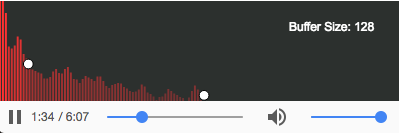______ __ __ ___________ _____
/_ __/__ ____ ___ ____ / /___ _/ /____ / ____/ ___// ___/
/ / / _ \/ __ `__ \/ __ \/ / __ `/ __/ _ \ / __/ \__ \/ __ \
/ / / __/ / / / / / /_/ / / /_/ / /_/ __/ / /___ ___/ / /_/ /
/_/ \___/_/ /_/ /_/ .___/_/\__,_/\__/\___/ /_____//____/\____/
/_/
##To start :
- Clone the project
- Run
npm install - Run
npm start - Go to
localhost:8080on your browser.
##To build :
Run npm run build
##Tools :
There is a singleton for storing data and recovering it anywhere.
Simply use :
import * as tools from './lib/tools.class.js'
var storage = new tools.Storage
There is a FPS light weight homemade visualizer very simple to use.
import * as tools from './lib/tools.class.js'
var frameRateUI = new tools.FrameRateUI
and in your requestAnimationFrame() call :
frameRateUI.update()
The AudioAnalyzer is here to help you to build some cools animations from a sound. You will be able to create some controls points based on a frequecy for animated your elements
import * as tools from './lib/tools.class.js'
var audioAnalyzer = new tools.AudioAnalyzer({
url: url,
samplingFrequency: 256,
playerUI: true,
autoplay: true,
debug: true,
})
audioAnalyzer.addControlPoint({
bufferPosition : //your frequency number between 0 and the buffer size
})
The AudioAnalyzer has some helpful methods :
audioAnalyzer.hide()
audioAnalyzer.show()
audioAnalyzer.play()
audioAnalyzer.update()
All the controls are stored in the array :
audioAnalyzer.controls
Each control as a method for changing is frequency :
audioAnalyzer.controls[index].shift( //your new frequency number between 0 and the buffer size )
And don't forget in your requestAnimationFrame() to call :
audioAnalyzer.update()