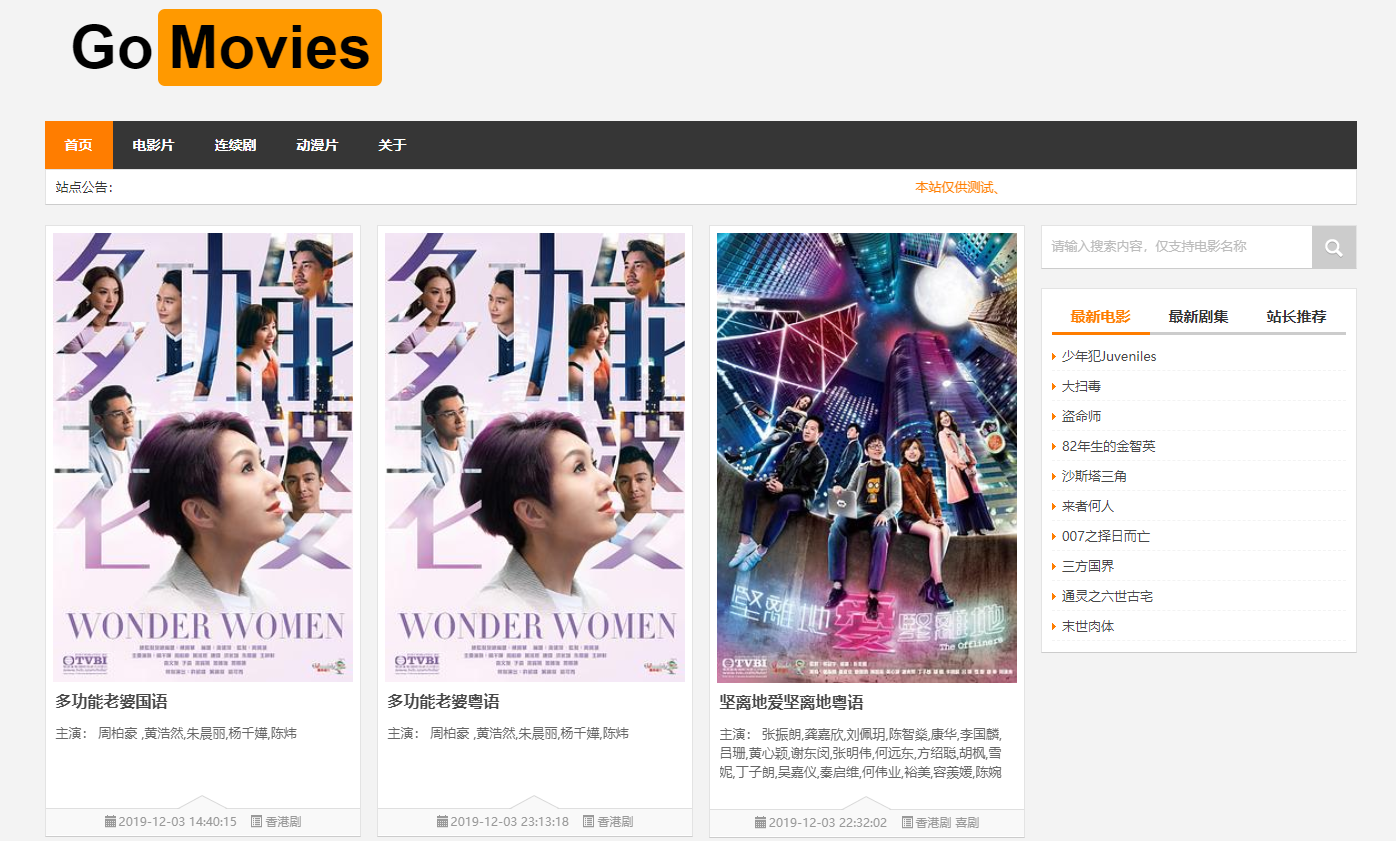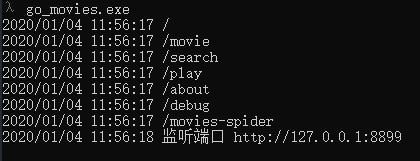golang + redis 实现的影站(低级爬虫)。无管理后台,效果站: https://go-movies.hzz.cool/ 支持手机端访问播放
静态文件与go文件统一编译,运行只依赖编译后可执行的二进制文件与redis
内置自动爬虫的定时任务,基本满足日常看片需求。
- 支持网页爬虫与API请求的形式,可通过 config/app.go 配置定义选择使用的版本
- 由于目标网站会封锁直接通过网页爬虫的IP,在没有找到稳定IP池的情况下,推荐优先使用API版本(PS:网页爬虫版可用,但可能会被封IP)
- master同时维护网页爬虫与API的两个版本 API接口说明.txt
- 由于爬虫版与API版的电影ID不匹配,建议使用不同的redis DB库分别存储
https://github.com/hezhizheng/go-movies
# 下载
git clone https://github.com/hezhizheng/go-movies
# 进入目录
cd go-movies
# 生成配置文件(默认使用redis db10的库,可自行修改app.go中的配置)
cp ./config/app.go.backup ./config/app.go
# 配置说明
app.spider_path: 爬虫路由
app.spider_path_name: 爬虫路由名称
app.debug_path: debug的路由
app.debug_path_name: debug的路由名称
cron.timing_spider: 定时爬虫的CRON表达式
ding.access_token: 钉钉机器人token
app.spider_mod: 爬虫模式 参数:api/WebPage (api为直接请求API模式,WebPage为网页爬虫模式)
# 启动 (首次启动会自动开启爬虫任务)
go run main.go
or
# 安装 bee 工具
bee run
# 如安装依赖包失败,请使用代理
export GOPROXY=https://goproxy.io,direct
or
export GOPROXY=https://goproxy.cn,direct
访问
http://127.0.0.1:8899
直接访问链接 http://127.0.0.1:8899/movies-spider (开启定时任务,定时爬取就好)- 已内置定时爬虫,默认凌晨一点开启爬虫(可修改配置文件cron.timing_spider表达式)
- 耗时:具体时间受目标网站/接口的响应速度影响
- https://github.com/gocolly/colly 爬虫框架
- 模板引擎:https://github.com/shiyanhui/hero
- 数据库 redis 缓存/持久 https://github.com/Go-redis/redis
- Zset:每个分类为一个有序集合
- score:电影更新的时间戳
- member:电影对应的实际URL
- Hash:电影具体信息(名称、封面图等)
- String:每页数据的缓存
- Zset:每个分类为一个有序集合
- 路由 https://github.com/julienschmidt/httprouter
- json解析 jsoniter github.com/json-iterator/go
- 跨平台打包:https://github.com/mitchellh/gox
- 静态资源处理:https://github.com/rakyll/statik
- web server 框架:https://github.com/valyala/fasthttp
# 修改静态文件/static 、 views/hero 需要先安装包的依赖,执行以下编译命令,更多用法可参考官方redame.md
# https://github.com/rakyll/statik
statik -src=xxxPath/go_movies/static -f
# https://github.com/shiyanhui/hero
hero -source="./views/hero"
# 用法参考 https://github.com/mitchellh/gox
# 生成文件可直接执行 Linux
gox -osarch="linux/amd64"
......
提供win64、Linux64的已编译的文件下载(请自行编译)
使用请确保redis为开启状态,默认使用 DB10,启动成功之后会自动执行爬虫,可自行访问 http://127.0.0.1:8899/movies-spider 进行爬虫
微云 (推荐微云+proxyee-down, 原来go版本已经在开发中了...)
# 安装 redis 镜像(已有可以忽略)
sudo docker pull redis:latest
# 启动redis容器
# 根据实际情况分配端口 -p 宿主机端口:容器端口
sudo docker run -itd --name redis-test -p 6379:6379 redis
# 修改 app.go 的redis 连接地址为容器名称
"addr":"redis-test"
# 编译go-movies
gox -osarch="linux/amd64"
# 构造镜像
sudo docker build -t go-movies-docker-scratch .
# 启动容器
sudo docker run --link redis-test:redis -p 8899:8899 -d go-movies-docker-scratch
# 修改 app.go 的redis 连接地址为容器名称,这里需要跟docker-compose.yml中保持一致
"addr":"redis-test"
# 编译go-movies
gox -osarch="linux/amd64"
# 运行
sudo docker-compose up -d
打开游览器访问 http://127.0.0.1:8899 即可看见网站效果
- 跨平台编译,模板路径不正确
- 使用 https://github.com/rakyll/statik 处理 js、css、image等静态资源
- 使用 https://github.com/shiyanhui/hero 替换 html/template 模板引擎
- redis查询问题
- 缓存页面数据
- 增加配置文件读取
- Docker 部署
- goroutine 并发数控制
- 爬取数据的完整性
许多Go的原理还没弄懂,有精力会慢慢深究下。写得很潦草,多多包涵。
go-movies 项目一直以来都是在 JetBrains 公司旗下的 GoLand 集成开发环境中进行开发,基于 free JetBrains Open Source license(s) 正版免费授权,在此表达我的谢意。