-
Notifications
You must be signed in to change notification settings - Fork 413
New issue
Have a question about this project? Sign up for a free GitHub account to open an issue and contact its maintainers and the community.
By clicking “Sign up for GitHub”, you agree to our terms of service and privacy statement. We’ll occasionally send you account related emails.
Already on GitHub? Sign in to your account
Daizuki heatpump is not quite compatible with Starlight config #276
Comments
|
It is possible that one of the unknown dps is a C/F indicator and/or selector. The cleanest fix if everything else is working correctly would be to identify it and implement unit switching for these devices. If you have access to the Tuya portal, using the debugger method described in the zigbee2mqtt link in the README.md should be able to identify all the unknown dps. The API explorer is also worth checking, as it may contain more details on the possible values and which are read/write vs read-only for dps that were not available for the Starlight device. |
|
If you could send the full list from the Tuya portal it will help with ranges and identifying functions that are available. |
|
There is an unresolvable problem with the way this devices mixes units. Home Assistant climate API only has one method to inform which units the device uses, so you cannot specify temperature and current_temperature units separately. But the data seems to show that it is using Celsius for current temperature, even though it is using Fahrenheit for set temperature. Is there perhaps a firmware update available for the device, because this seems like a bug, and will most likely affect the Tuya app as well, since there is not generally specialised logic for individual devices I think. |
|
It looks like the Tuya app is ignoring the current temperature, so it doesn't have to deal with the difference in units. The solution may be to ignore current temperature in the climate entity, and use a separate sensor entity for it instead. |
|
Yes the Tuya app doesn't seem to ever show the actual temperature. It varies quite a lot when it's running so maybe they thought it was not so useful. But it is very good to have, for example to have an automation that starts the unit when the room temp falls too low. There could be also be a unit conversion in tyua-local I think (allowing for the mixed units), but I do wonder how the Tuya app knows to display with the F unit; I didn't set that anywhere. |
Almost compatible with Starlight, but temperature for this model is in F, while current_temperature remains in C. Identified dp 18 as humidity sensor (applied also to Starlight model). Still many unidentified dps on these two models. Issue #276
|
Can you download the diagnostics again? Or if you haven't added it, the log messages from when the above device selection dialog appears would be enough. There seems to be a discrepancy with the dps captured by the previous diagnostic log, and whatever it is when the detection fails. |
|
Yes I had added it anyway. Attached are the diagnostics, thanks! |
These were captured in the first diagnostics captured from the device, and since they are not in the starlight config appeared to be a way to differentiate these two heatpumps. However, later attempts were missing both, so they appear to be optional (likely for the starlight too). First attempt was in auto mode, second in hot mode, so maybe these are limited to auto mode somehow. Issue #276
|
Ok great, now I can select the correct device! The target temperature is showing correctly. But now the current temperature is not displayed in the climate entry, it has created a separate entry. I'm not sure if that is an intentional change or not? I would prefer the tuya_local-954ea2ab1a5d1553eeb5f03d30732537-Shed Heatpump-a92479c3b1ba163170f3a5d484ce3a6b.json.txt |
|
The separation of current temperature is intentional, as there is no way to handle the mismatched units without separating it. You may be able to find a custom thermostat card that allows them to be recombined in the UI. |
|
Ok, I see how it works now. Thanks again for your help! |


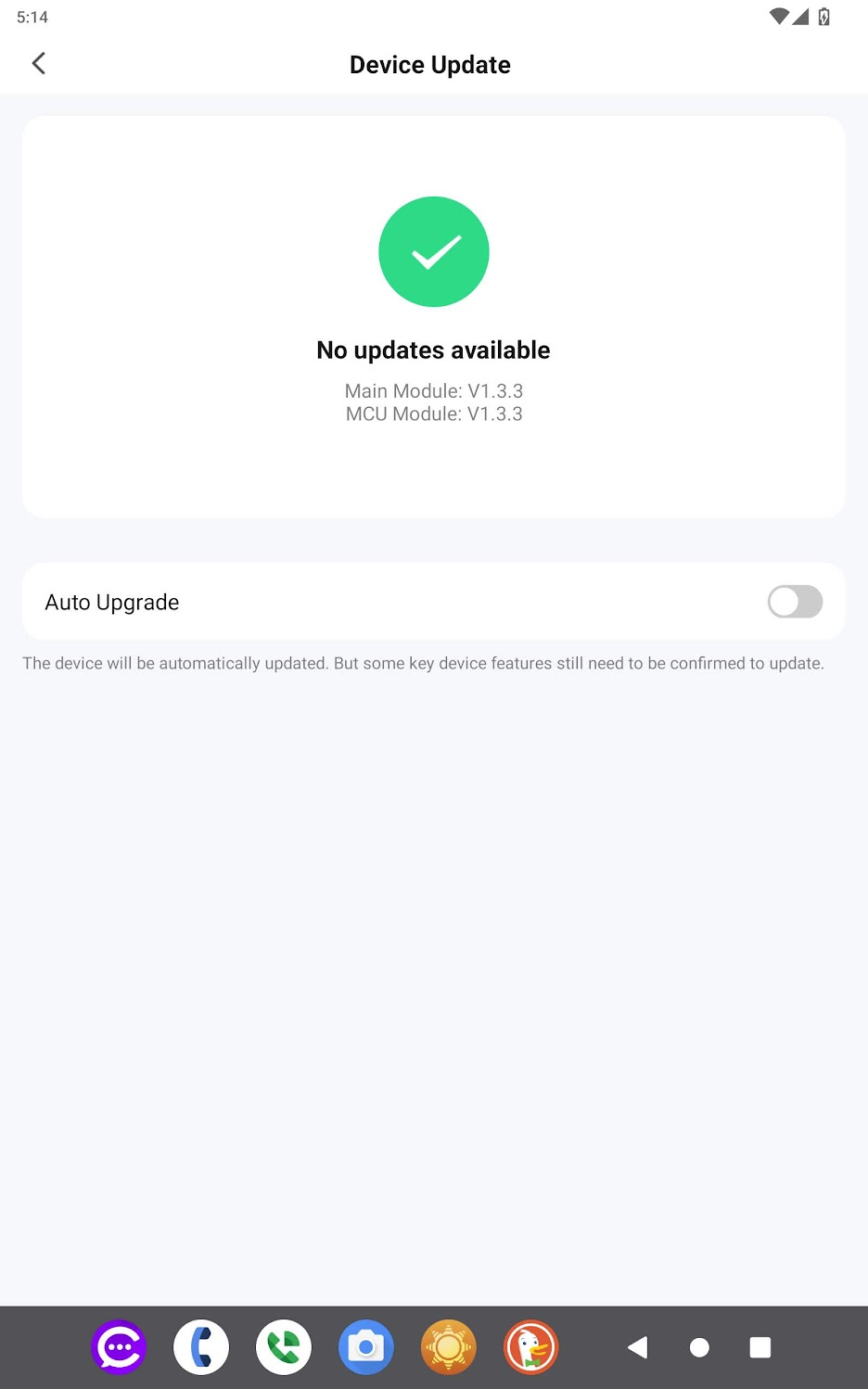


I have a Daizuki heat pump that works fine with the Tuya Android app. In tuya-local it is overall working with one small problem. It doesn't seem to be officially supported so I picked the "starlight" option.
The target temperature is incorrectly converted from C to F but it's already using F on the device. This causes the target temperature shown in Home Assistant to be very high. The target setpoint should be 68 F, which is the case if the conversion is undone: (154-32) / 9 * 5 = 67.8.
Diagnostic log and screenshot is attached below.

tuya_local-2922bd1d3d482813aa51d2c1de9ecd3f-Shed Heatpump-a92479c3b1ba163170f3a5d484ce3a6b.json.txt
The text was updated successfully, but these errors were encountered: