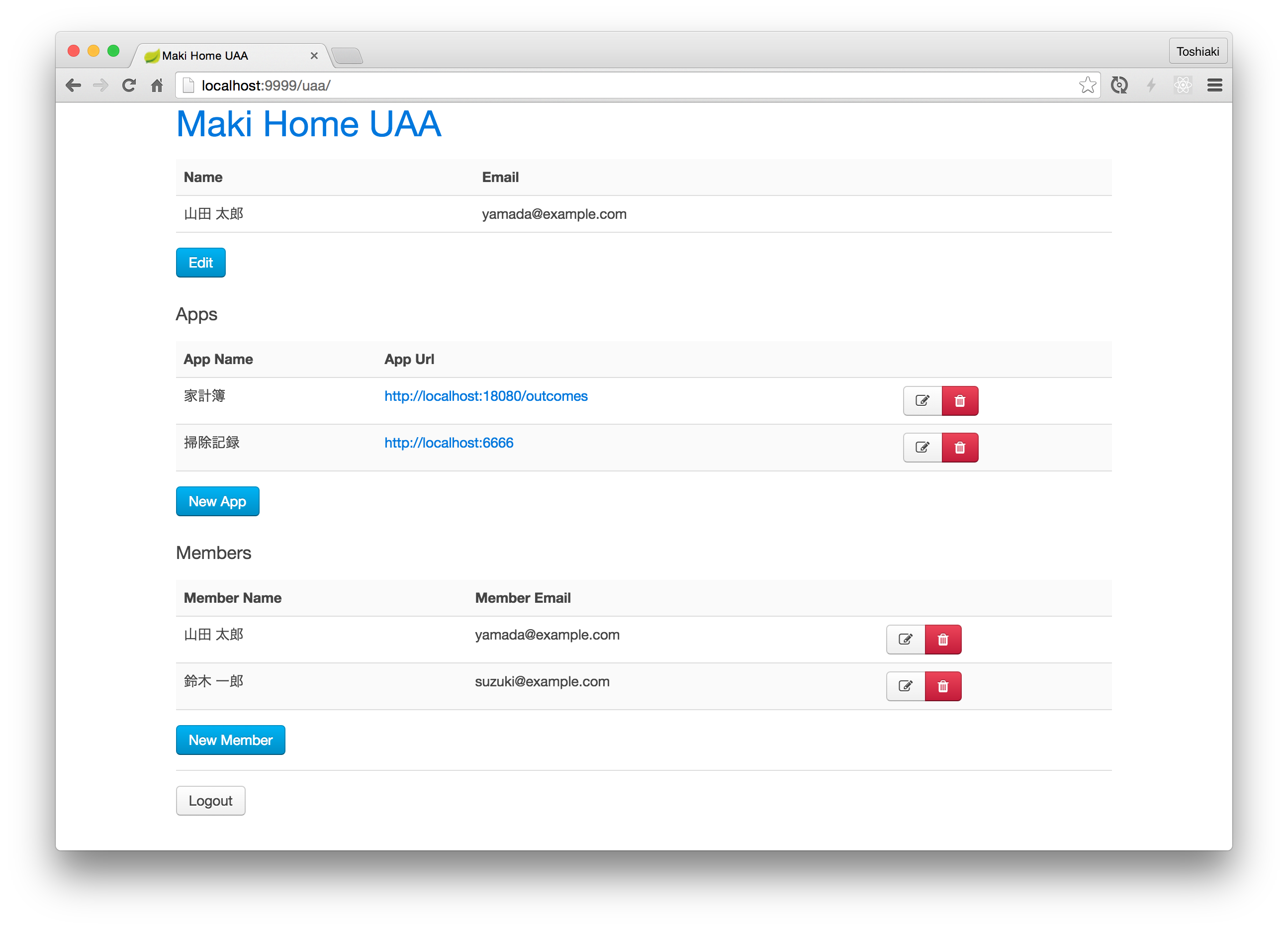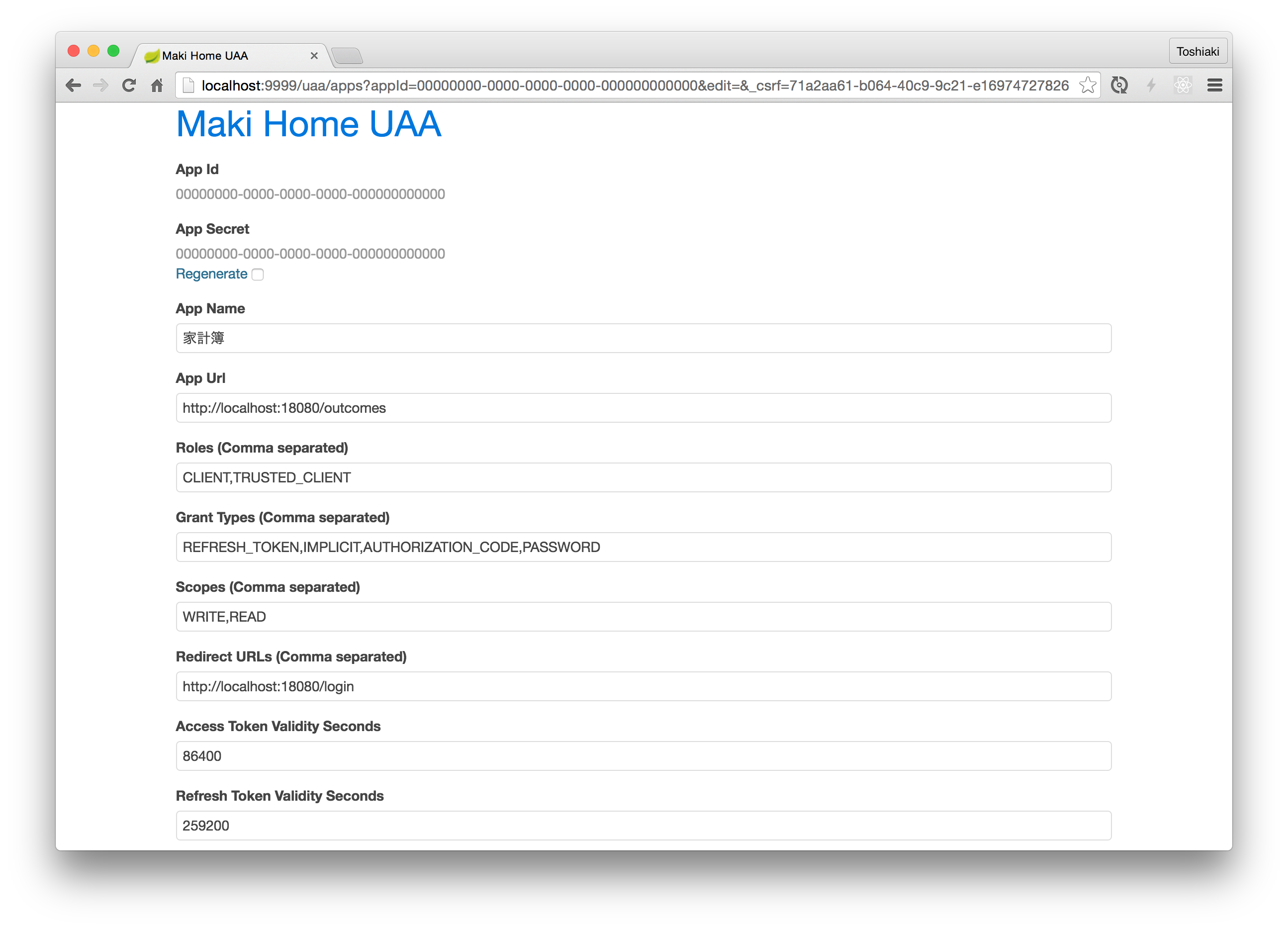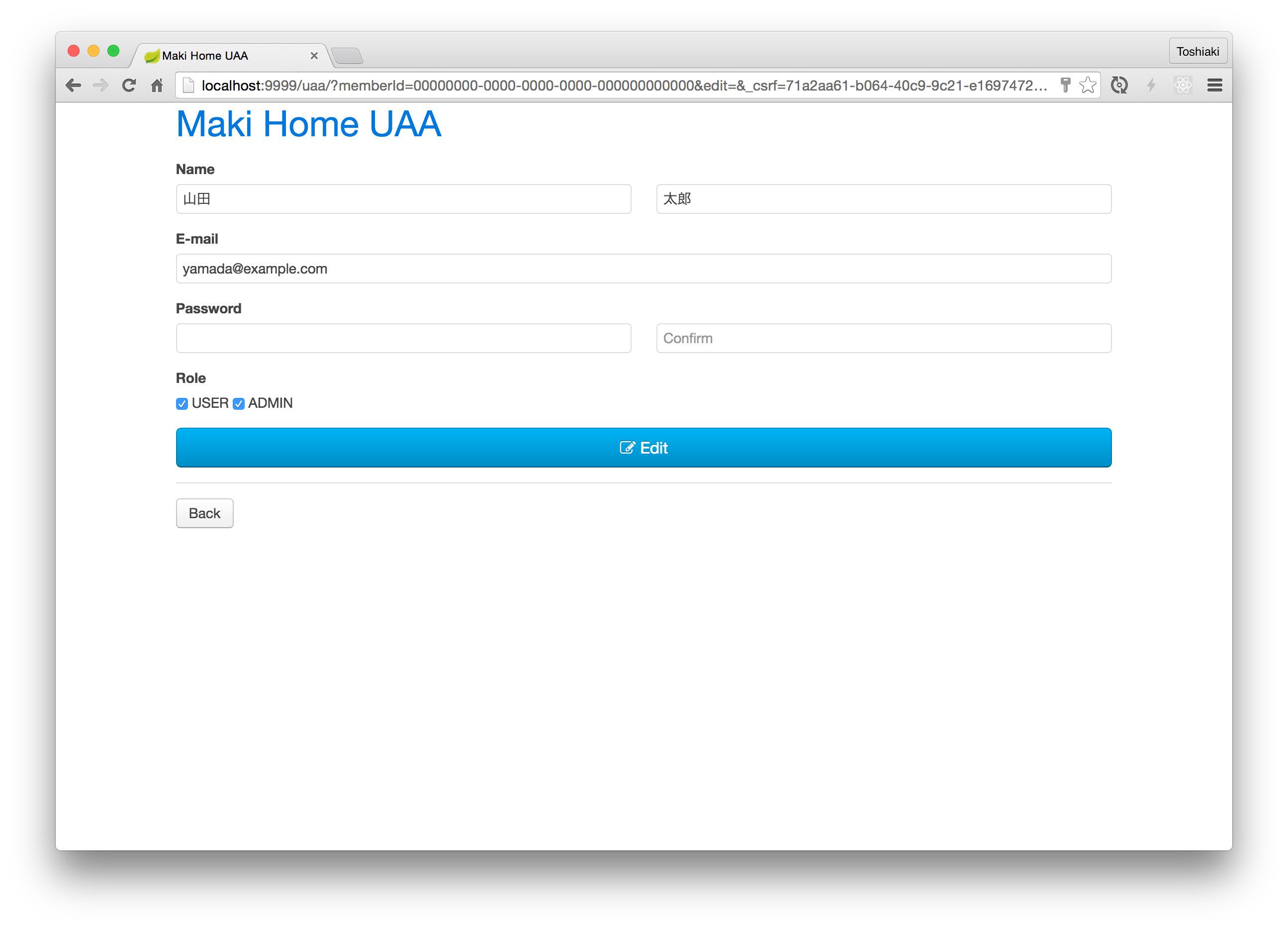a.k.a. Maki UAA
You can download uaa-server-xxx.jar from Maven Central.
$ java -jar target/uaa-server-1.1.0.jarGo to http://localhost:9999/uaa
Initial ADMIN user is maki@example.com / demo.
By default, MySQL and following properties are used.
spring.datasource.url...jdbc:mysql://localhost:3306/uaaspring.datasource.username...rootspring.datasource.password... empty
You can change like:
$ java -jar target/uaa-server-1.1.0.jar --spring.datasource.url=jdbc:mysql://localhost:3306/foo --spring.datasource.username=foo --spring.datasource.password=fooNo need to configure properties.
$ cf create-service p-mysql 100mb-dev uaa-db
$ cf push your-uaa -b java_buildpack_offline$ cf create-service p-mysql 100mb-dev uaa-db
$ cf push your-uaa$ cf create-service cleardb spark uaa-db
$ cf push your-uaa/uaa/oauth/token/uaa/oauth/authorize/uaa/check_token/uaa/token_key/uaa/userinfo
$ curl -u 00000000-0000-0000-0000-000000000000:00000000-0000-0000-0000-000000000000 localhost:19999/uaa/oauth/token -d grant_type=password -d username=maki@example.com -d password=demo
{"access_token":"eyJhbGciOiJSUzI1NiIsInR5cCI6IkpXVCJ9.eyJhdWQiOlsib2F1dGgyLXJlc291cmNlIl0sInVzZXJfaWQiOiIwMDAwMDAwMC0wMDAwLTAwMDAtMDAwMC0wMDAwMDAwMDAwMDAiLCJ1c2VyX25hbWUiOiJtYWtpQGV4YW1wbGUuY29tIiwic2NvcGUiOlsicmVhZCIsIndyaXRlIl0sImV4cCI6MTQ2NDU3NTcwMiwiZ2l2ZW5fbmFtZSI6IlRvc2hpYWtpIiwiZGlzcGxheV9uYW1lIjoiTWFraSBUb3NoaWFraSIsImZhbWlseV9uYW1lIjoiTWFraSIsImF1dGhvcml0aWVzIjpbIlJPTEVfQURNSU4iLCJST0xFX1VTRVIiXSwianRpIjoiN2UxNTk5MTQtYjE4Ny00NDE5LWE5ZTktZmZiOGQxMDJkYTNlIiwiY2xpZW50X2lkIjoiMDAwMDAwMDAtMDAwMC0wMDAwLTAwMDAtMDAwMDAwMDAwMDAwIn0.sXQZRbomo9q6wDu4Qz8fARS9SzAJRUSb97489S90s70WKgbMVgmNURl17JUDnxRsx0GTnzGXtwAEs_RZdqGO3kUMIdD-ezfqLxLKV_hxAHsYk4u6lX5dBvLRRYLSGrRynE8og36MBUPqVQPzfc2pyM4yMN-cYrLbTPq0VVCZZl_ZUVFXtCGbTeiamgka6IxDD11KmKDXRxGbwd4OH0WZzT5siZpRhUMhLBvqm5035qkm80l5WCeG92N2HREmOiJDKhBZq7lK04k4_SBPiU3a1qGfk2nJKpWu8Jg0u1bLRNQmjyCAHCBAbCI2-8pTrmNCMrSObwpHO0RuIBrL9EYtgg","token_type":"bearer","refresh_token":"eyJhbGciOiJSUzI1NiIsInR5cCI6IkpXVCJ9.eyJhdWQiOlsib2F1dGgyLXJlc291cmNlIl0sInVzZXJfaWQiOiIwMDAwMDAwMC0wMDAwLTAwMDAtMDAwMC0wMDAwMDAwMDAwMDAiLCJ1c2VyX25hbWUiOiJtYWtpQGV4YW1wbGUuY29tIiwic2NvcGUiOlsicmVhZCIsIndyaXRlIl0sImF0aSI6IjdlMTU5OTE0LWIxODctNDQxOS1hOWU5LWZmYjhkMTAyZGEzZSIsImV4cCI6MTQ2NDgzMzEwMiwiZ2l2ZW5fbmFtZSI6IlRvc2hpYWtpIiwiZGlzcGxheV9uYW1lIjoiTWFraSBUb3NoaWFraSIsImZhbWlseV9uYW1lIjoiTWFraSIsImF1dGhvcml0aWVzIjpbIlJPTEVfQURNSU4iLCJST0xFX1VTRVIiXSwianRpIjoiMzFmOWRhMWMtZWM3ZS00OGFkLTg1MDUtMDI0YTk2ZmVhOWUxIiwiY2xpZW50X2lkIjoiMDAwMDAwMDAtMDAwMC0wMDAwLTAwMDAtMDAwMDAwMDAwMDAwIn0.DhUwK2gOFRLpZ_F3f4FumlZWpB0UNJdClJqpVARkUS-SPR1gayzn_OIL4MyA5E7kH7tztcnPZFOsGSjEgPSmbhXOFrhRNCVekF5I3bmZtvmFzQGi-YqUh5ElRWVvZrV7DjJ8iW7aOn87gtO0CNvl1v5EfqxFaN1eerZi8dElphyK--S4XEI8Fq9hmp7dZqabWhj_50njh-s7V9mpdRn_owNmdXozfTd9Oc4tgCuiQEqXUGwNkgQGPY9FMY0llW6iVwcF5TdYKwb2oeco7VQWEELqMtBj8rXd5mtiFa_Jk9GULk15SyIONaZHJUtoYp1BmpOpVqnpWhuooEb-UWSMVQ","expires_in":1799,"scope":"read write","user_id":"00000000-0000-0000-0000-000000000000","family_name":"Maki","given_name":"Toshiaki","display_name":"Maki Toshiaki","jti":"7e159914-b187-4419-a9e9-ffb8d102da3e"}In your Resource Server,
Put @EnableResourceServer on you app and configure application.properties :
auth-server=http://localhost:9999/uaa
security.oauth2.resource.user-info-uri=${auth-server}/userinfo(This API requires openid scope)
or
auth-server=http://localhost:9999/uaa
security.oauth2.resource.token-info-uri=${auth-server}/check_tokenIf you prefer using JWT,
auth-server=http://localhost:9999/uaa
security.oauth2.resource.jwt.key-uri=${auth-server}/token_keyThis UAA can be used Account service for Single Sign On.
Put @EnableOAuth2Sso on you app and configure application.properties :
auth-server=http://localhost:9999/uaa
security.oauth2.client.client-id=<You can see ClientId in Dashboard>
security.oauth2.client.client-secret=<You can see ClientSecret in Dashboard>
security.oauth2.client.access-token-uri=${auth-server}/oauth/token
security.oauth2.client.user-authorization-uri=${auth-server}/oauth/authorize
security.oauth2.client.scope=read,write,openid
security.oauth2.resource.user-info-uri=${auth-server}/userinfoIf you prefer using JWT,
auth-server=http://localhost:9999/uaa
security.oauth2.client.client-id=<You can see ClientId in Dashboard>
security.oauth2.client.client-secret=<You can see ClientSecret in Dashboard>
security.oauth2.client.access-token-uri=${auth-server}/oauth/token
security.oauth2.client.user-authorization-uri=${auth-server}/oauth/authorize
security.oauth2.client.scope=read,write
security.oauth2.resource.jwt.key-uri=${auth-server}/token_keyMaki UAA implements Service Broker API v 2.8 which is compatible with Single Sign-On for PCF.
$ cf create-service-broker your-uaa user password http://your-uaa.<domain>/uaa --space-scoped
username and password can be configured by setting security.user.name and security.user.password before cf create-service-broker as follows:
$ cf set-env your-uaa security.user.name admin
$ cf set-env your-uaa security.user.password pass
$ cf restart your-uaaIf you are CF admin and want to publish this service to all/specific organization, you can use enable-service-access like following:
$ cf create-service-broker your-uaa user password http://your-uaa.<domain>/uaa
$ cf enable-service-access your-uaa [-o ORG]Then, you'll see maki-uaa in marketplace.
$ cf marketplace
service plans description
maki-uaa standard Simple UAA (User Account and Authentication)
...This service broker create an application, which means "OAuth Client", per not service instance binding but service instance.
$ cf create-service maki-uaa standard my-sso -c '{"appUrl":"https://my-app.example.com", "appName":"My App", "redirectUrls":["https://my-app.example.com/login"]}'
$ cf bind-service my-app my-sso
$ cf env my-app
System-Provided:
{
"VCAP_SERVICES": {
"maki-uaa": [
{
"credentials": {
"auth_domain": "https://your-uaa.cfapps.io/uaa",
"client_id": "3571c28d-083b-4319-a242-f161b9ccb7e2",
"client_secret": "021bd44b-ea24-45af-950e-136e5a3e19d2"
},
"label": "maki-uaa",
"name": "my-sso",
"plan": "standard",
"provider": null,
"syslog_drain_url": null,
"tags": [
"sso",
"oauth2"
],
"volume_mounts": []
}
]
}Note:
Spring Cloud Single Sign-On Connector is not available at this moment because it checks whether
labelinVCAP_SERVICESisp-identity. You could use use this connector if you change catalog.json frommaki-uaatop-identity.It's still under the pul request.