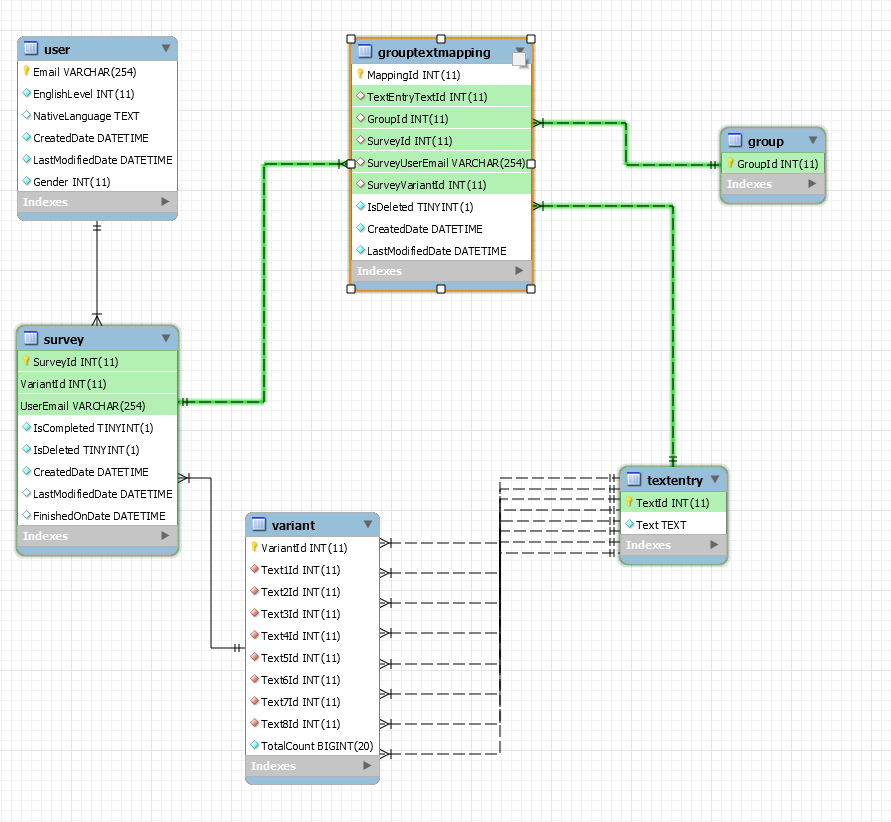Practical project for CSCB024
ASP.NET Core 3.1 Web API
React 16.0.0
MySQL Server 8.0.22
| Controller | URL | Method | Body type | Result type | Description | Status |
|---|---|---|---|---|---|---|
| UserController | user/{email} | GET | - | User | Get a user by email | DONE |
| UserController | user | POST | CreateUserRequest | User | Create new user record | DONE |
| UserController | user/{email} | PUT | UpdateUserRequest | User | Update an existing user record | DONE |
| TextEntryController | textEntry | GET | - | IEnumerable | Gets a list of all texts | DONE (Samuela) |
| CategoryController | category | GET | - | IEnumerable | Gets a list of all categories | DONE (Tsveti) |
| SurveyController | user/{email}/survey | POST | CreateSurveyRequest | Survey | Create new survey record | DONE (Samuela) |
| SurveyController | user/{email}/survey | GET | - | IEnumerable | Get specific survey by id | DONE (Samuela) |
| SurveyController | user/{email}/survey/{id} | GET | - | Survey | Get specific survey by id | DONE (Tsveti) |
| SurveyController | user/{email}/survey/{id} | PUT | UpdateSurveyRequest | Survey | Updates the survey record, for example when the survey is submitted | DONE (Tsveti) |
| MappingController | user/{email}/survey/{id}/map | GET | - | IEnumerable | Get all category-text mappings for a survey | DONE (kterziev) |
| MappingController | user/{email}/survey/{id}/map/{id} | GET | - | Mapping | Get a category-text mapping by id | DONE (kterziev) |
| MappingController | user/{email}/survey/{id}/map/{id} | DELETE | - | - | Delete a category-text mapping | DONE (kterziev) |
| MappingController | user/{email}/survey/{id}/map | POST | CreateMappingRequest | - | Create a category-text mapping | DONE (kterziev) |
The Postman collection with the first three working endpoints can be found here: [Postman](/docs/Survey API.postman_collection.json)
- Install MySQL Server version 8.0.22
- Install MySQL Workbench version 8.0.22
- Open MySQL Workbench and select to rescan for local MySQL instances
- The installed MySQL instance should be listed
- Open the SurveyApp.sln solution in Visual Studio
- In the SurveyApp.Web, find the appsettings.json
- Replace the user, pass, and port according to your current MySQL instance setup
- Still in Visual Studio, open the Package Manager Console (Tools > NuGet Package Manager > Package Manager Console)
- Run
Update-Database -Project SurveyApp.Data If you refresh the db in MySql Workbench, you should see the newly created surveydatabase
If you want to run the Web project, right-click on it and select "Set as startup project).
Ctrl + F5 to start it without debugging, F5 starts debugging.
Enums in the database (Entity Framework Core does not support enums as tables directly, so they are saved as ints in the db)
- 0 = Male
- 1 = Female
- 2 = NotSpecified
- 0 = NoProficiency
- 1 = ElementaryProficiency
- 2 = LimitedWorkingProficiency
- 3 = ProfessionalProficiency
- 4 = FullProfessionalProficiency
- 5 = NativeOrBilingualProficiency