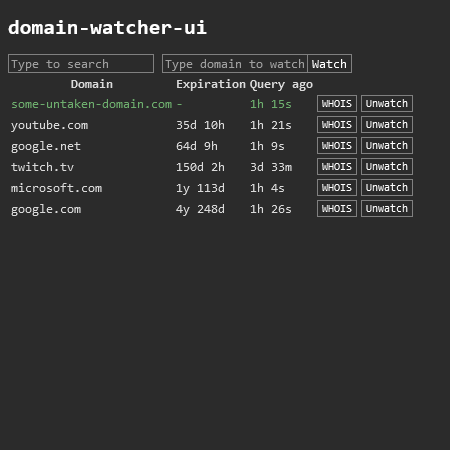Simple http daemon that watches whois responses for domains. Every whois response is parsed and stored. It can be used for tracking what domains are expired or are about to be expired.
It's intended to be used with any cli http client like cURL on linux or Invoke-RestMethod on windows PowerShell. It also have browser UI.
Built in C# with AOT compilation for daemon, and solidjs compiled to single .html file for UI.
-
automatic resolution of responsible whois server for given
TLDfromwhois.iana.org- e.g. for.PLit resolves towhois.dns.pl -
auto querying whois for watched domains
-
generating list of watched domains sorted by available ones, then by expiration timestamp
-
written with
cURL/PowerShellin mind as preferred daemon control API -
simple single .html file UI written in solidjs (only 18KB)
-
every whois response is stored in sqlite db which can be processed further
-
whole app is built as AOT thanks by using Source Generators rather than reflection
-
internal embeddable http server written from scratch for AOT purposes
To build docker container use docker build https://github.com/malciin/whois-domain-watcher.git -t domain-watcher:1.0
Then run docker run --rm -it -p XYZ:80 domain-watcher:1.0 where XYZ is the port number.
Db is stored in /app/sqlite.db (its configurable via DbPath in settings) so you probably want to store it in docker volume.
Type ./DomainsWatcher.Cli --port XYZ where XYZ is the port number.
If you don't want to always provide --port XYZ you can create settings.yaml file to configure it. Check settings.Reference.yaml for reference of what options you can configure.
For sake of simplicity I've assume port to be 8051 and - if applicable - domain parameter is google.com.
| PowerShell | cURL | Description |
|---|---|---|
Invoke-RestMethod http://localhost:8051 |
curl localhost:8051 |
Gets watched domains statuses |
Invoke-RestMethod http://localhost:8051/google.com |
curl localhost:8051/google.com |
Gets whois response for any domain. It does not change domain watch status |
Invoke-RestMethod http://localhost:8051 -Method 'POST' -Body 'google.com' |
curl -d "google.com" localhost:8051 |
Watches domain and returns its status |
Invoke-RestMethod http://localhost:8051 -Method 'DELETE' -Body 'google.com' |
curl -X DELETE -d "google.com" localhost:8051 |
Unwatches domain |
Invoke-RestMethod http://localhost:8051/queue |
curl localhost:8051/queue |
Gets watched domains queue status - allows to check when each of the watched domains will be queried |
Invoke-RestMethod http://localhost:8051/s/*.dev |
curl localhost:8051/s/*.dev |
Searching endpoint. Returns status of any watched domain by given filter. In that example it gets all watched domains for .dev tld. More info in Searching section |
Examples:
# Example usage
m@linux:~$ curl localhost:8051
| Domain | Status | Expiration | Queried |
-----------------------------------------------------------------
| some-untaken-domain.com | Available | | 1m 17s ago |
| youtube.com | Taken | 1mo 5d | 1m 23s ago |
| google.net | Taken | 2mo 4d | 1m 11s ago |
| twitch.tv | Taken | 5mo 4h | 2d 23h ago |
| microsoft.com | Taken | 1y 3mo | 1m 6s ago |
| google.com | Taken | 4y 8mo | 1m 28s ago |
m@linux:~$
m@linux:~$ curl localhost:8051/youtube.com
Domain Name: YOUTUBE.COM
Registry Domain ID: 142504053_DOMAIN_COM-VRSN
Registrar WHOIS Server: whois.markmonitor.com
Registrar URL: http://www.markmonitor.com
Updated Date: 2023-01-14T09:25:19Z
Creation Date: 2005-02-15T05:13:12Z
Registry Expiry Date: 2024-02-15T05:13:12Z
# rest hidden since its not relevant
m@linux:~$
m@linux:~$ curl localhost:8055/queue
7 domains enqueued.
Query intervals:
Domain taken 7d
Domain taken but expiration hidden 2d
Domain free 1d
Missing parser 7d
Base errror retry delay 7d
| Domain | Next query | Last query |
-----------------------------------------------------
| some-untaken-domain.com | 23h 55m | 4m 49s |
| twitch.tv | 4d 22m | 2d 23h |
| google.com | 6d 23h | 5m |
| youtube.com | 6d 23h | 4m 55s |
| google.net | 6d 23h | 4m 42s |
| microsoft.com | 6d 23h | 4m 38s |
m@linux:~$
m@linux:~$ curl -d "dot.net" localhost:8051
dot.net watched! Status: Taken for 1y 15d (2025-01-25 05:00)
m@linux:~$
m@linux:~$ curl localhost:8051/s/*.net
| Domain | Status | Expiration | Queried |
--------------------------------------------------
| google.net | Taken | 2mo 4d | 44m 27s ago |
| dot.net | Taken | 1y 15d | 11s ago |
m@linux:~$ There are simple browser UI built-in written in solidjs. Open http://localhost:8051 (or whatever port is your daemon listening on) in your browser to see it.
/s/{filter} endpoint supports searching through watched domains. Filters could be any letter/digit, * or +.
* means string of any length, + means exactly one character. If there are no * or + character in query, then it matches any string that contains query substring. E.g. filters:
| Url | Result |
|---|---|
localhost/s/*.dev |
Domains that ends with .dev |
localhost/s/*.++ |
Domains exactly with two letter tld (pl, eu, etc.) |
localhost/s/*.+++ |
Domains exactly with three letter tld |
localhost/s/google.* |
Google domains |
localhost/s/google* |
Domains that begins with google string |
localhost/s/*.*** |
Domains with three or more letters tld |
localhost/s/+++.* |
3 letters domains (without tld) |
localhost/s/+++*.* |
4+ letters domains (without tld) |
localhost/s/gg |
any domain with string gg in it |