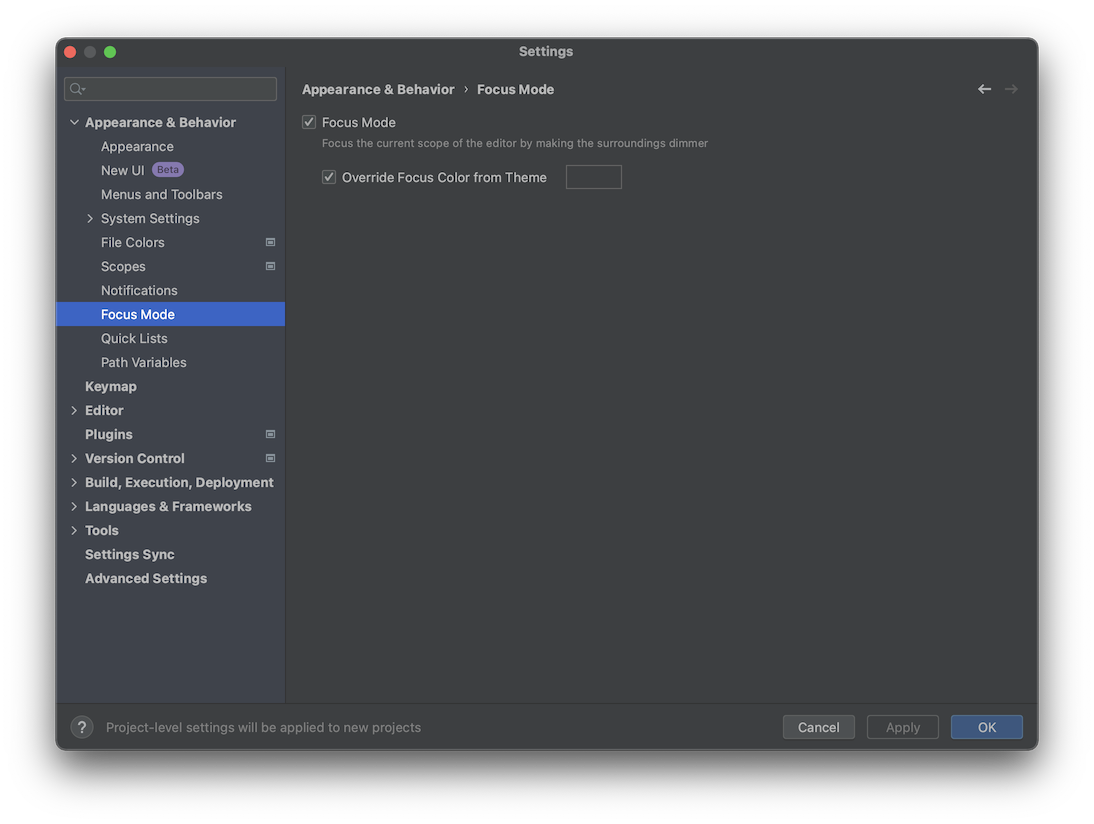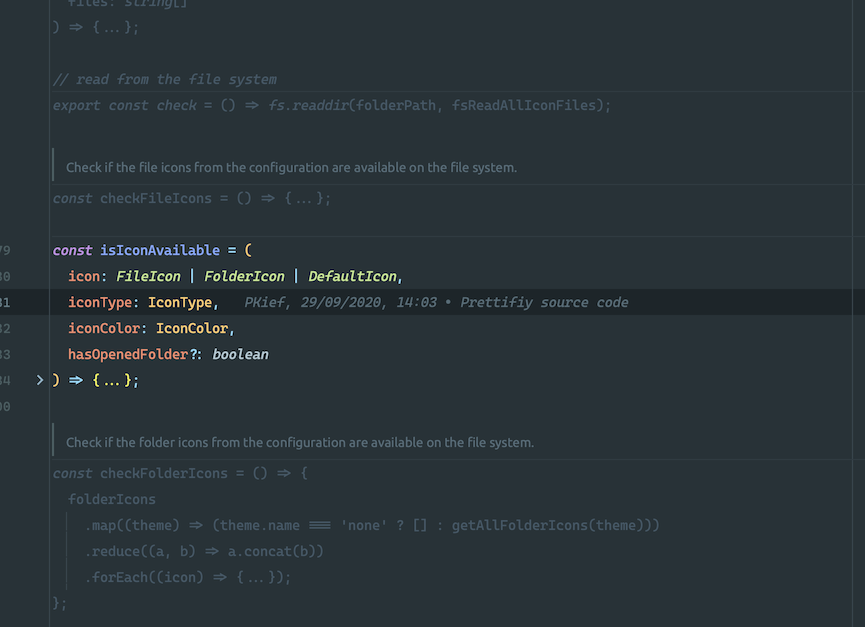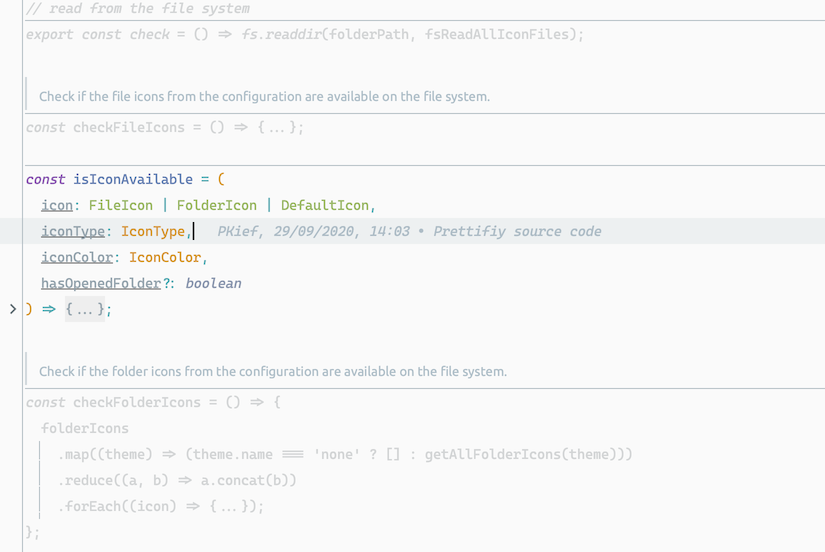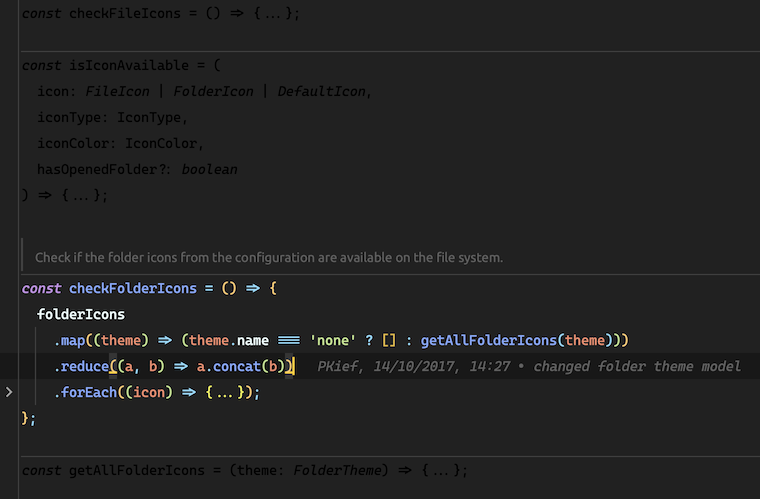Cut distractions by dimming everything but the part of code you're currently working on.
Originally inspired by an extension with the same name, this feature allows you to limit distractions by making the current scope of the code you're working on stand out by dimming everything else.
Originally part of the Material Theme UI plugin, this feature has been moved to its own plugin, in order to simplify the main plugin's features and eliminate bloatware.
Moreover, while it was previously a paid feature, it is now open for everyone.
What it does is to “focus” on the current part of the code, by “unhighlighting” the parts surrounding it. Whether it’s within a class, a function, or inside an if-block, the surrounding parts will receive a unique, monotone color, in order for the focused part to receive all the necessary attention.
You can install the plugin from the JetBrains Marketplace or from the Plugins' settings page.
After installation, you will be able to see a new setting page, Focus Mode, under the Appearance section.