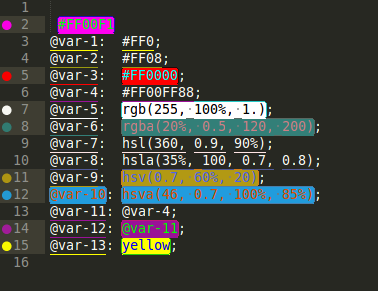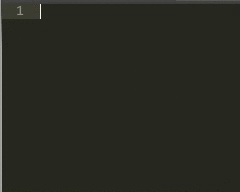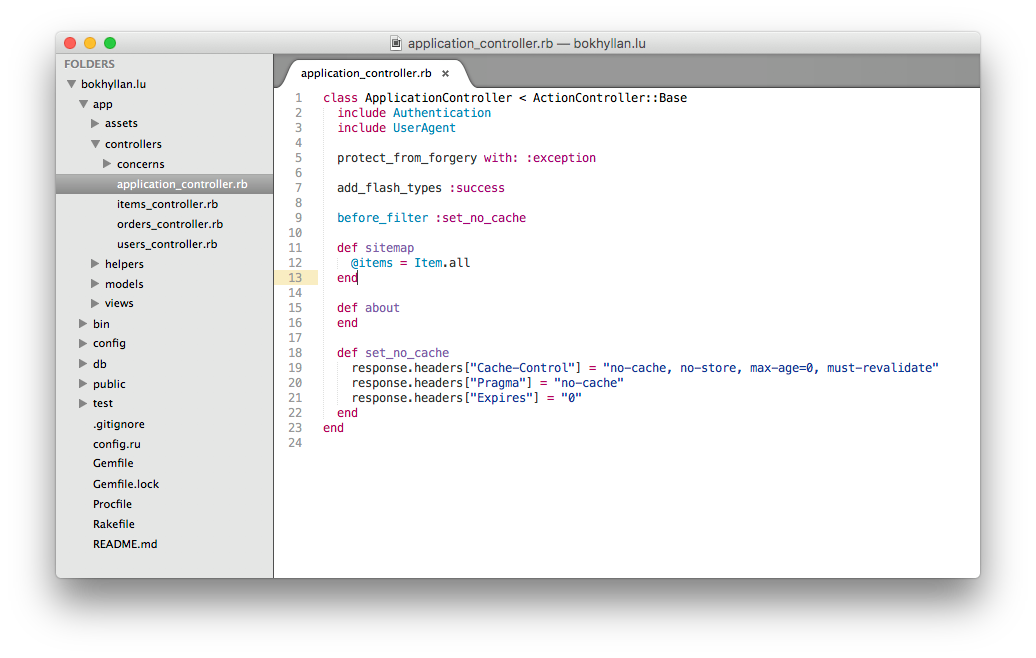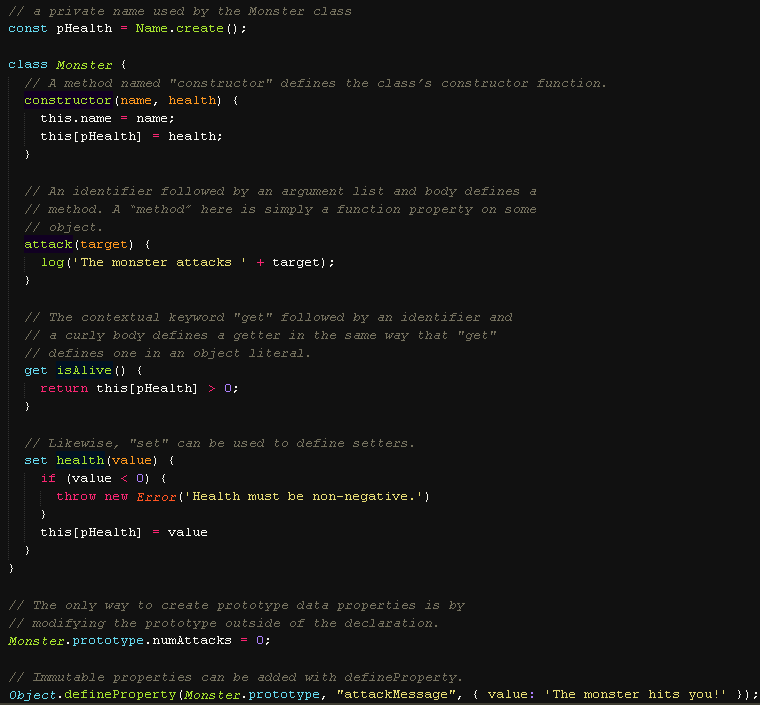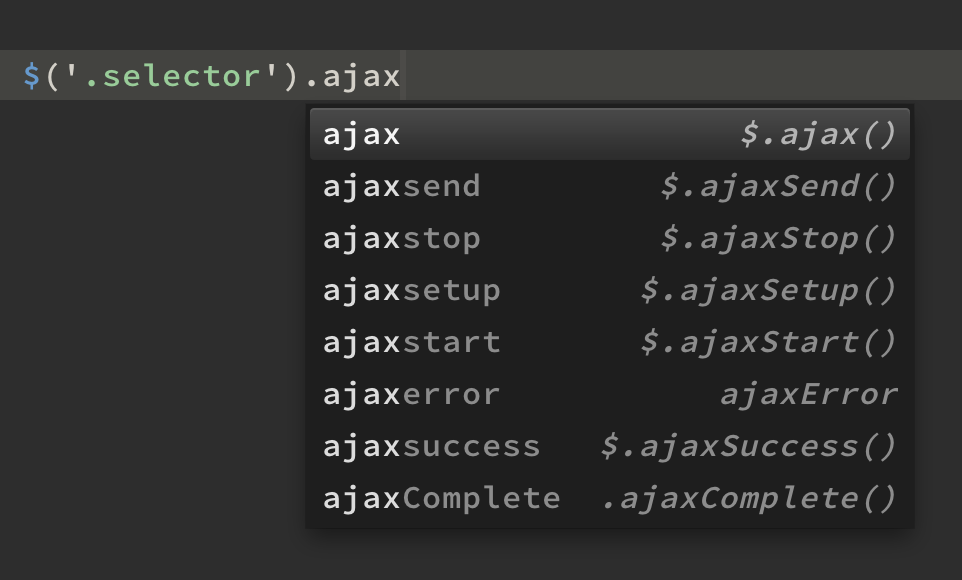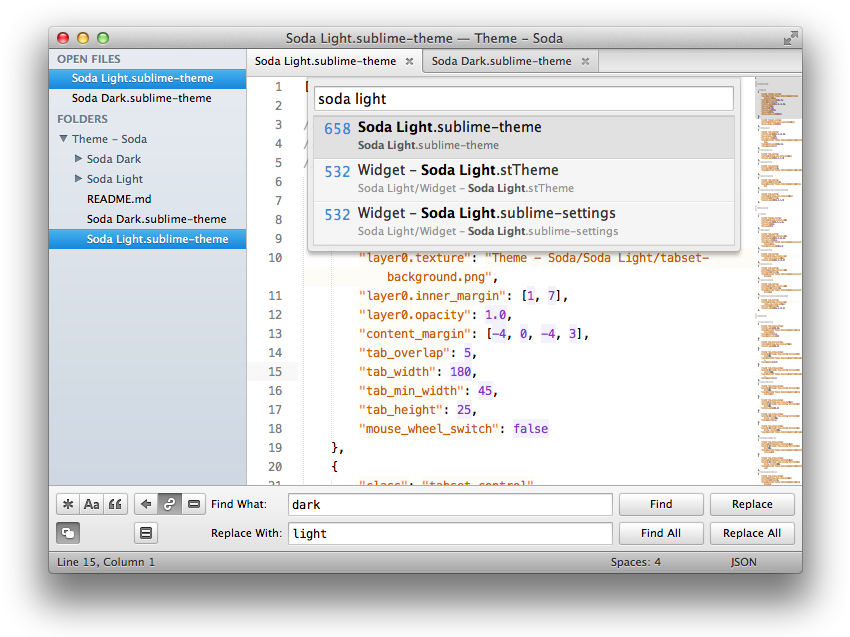The simplest method of installation is through the Sublime Text console. The console is accessed via the ctrl+` shortcut or the View > Show Console menu. Once open, paste the appropriate Python code for your version of Sublime Text into the console.
Package Control is driven by the Command Palette. To open the palette, press ctrl+shift+p (Win, Linux) or cmd+shift+p (OS X). All Package Control commands begin with Package Control:, so start by typing Package.
Extends the default autocomplete to find matches in all open files. By default Sublime only considers words found in the current file.
Bracket Highlighter matches a variety of brackets such as: [], (), {}, "", '', , and even custom brackets.
ColorHighlighter is a plugin for the Sublime Text 2 and 3, which unobtrusively previews hexadecimal color values by underlaying the selected hex codes in different styles and icons. Also, plugin adds color picker, color format converter and less/sass variables navigation to easily modify colors.
Features
- Absurdly Complete: I basically mined the entire set of draft specs and supported everything. Some of this stuff won't be implemented in browsers for years. With a few exceptions, if it's in the spec, it's supported.
- Productive: Full set of completions for every property, including many prefixed properties. W3C Validation.
- Modern: Bad, old CSS is flagged. Unnecessarily prefixed properties aren't highlighted. Catches lots of mistakes.
- Faithful: Follows the spec extremely closely, with minor deviations that encourage a few best practices (see below).
DocBlockr is a package for Sublime Text 2 & 3 which makes writing documentation a breeze. DocBlockr supports JavaScript (including ES6), PHP, ActionScript, Haxe, CoffeeScript, TypeScript, Java, Apex, Groovy, Objective C, C, C++ and Rust.
A sublime text 2/3 plugin to show an icon in the gutter area indicating whether a line has been inserted, modified or deleted.
Better JavaScript language definition for TextMate and SublimeText. This builds on the language files commonly used and adds more fine grained matching and also includes new features from ECMAScript 6 like modules, succinct methods, arrow functions, classes, generators, and accessors (ES5).
This is a Sublime Text bundle to help with jQuery functions. It has syntax highlighting and almost all of the jquery methods as snippets.
This is a syntax highlighting plugin for Nginx configuration files in Sublime Text 2/3 that isn't completely broken. I was using the least broken plugin out there, kvs/ST2Nginx, but it was pretty broken for my Nginx files.
With this plugin, I have fixed many of those bugs and will actively maintain and extend it, as I frequently work with Nginx.
Provides enhancements to the operations on Sidebar of Files and Folders for Sublime Text. http://www.sublimetext.com/ Notably provides delete as “move to trash”, open with.. and a clipboard. Close, move, open and restore buffers affected by a rename/move command. (even on folders) Provides the basics: new file/folder, edit, open/run, reveal, find in selected/parent/project, cut, copy, paste, paste in parent, rename, move, delete, refresh….
Dark and light custom UI themes for Sublime Text 2 and Sublime Text 3. Project site: http://buymeasoda.github.com/soda-theme/