IDialog
Use it to start branching dialogs. Is the shortcut for IDialog.gd, and can be used (from any script) with D (i.e. D.show_dialog('ChatWithGlottis') or D.ChatWithGlottis.start()).
Some things you can do with it:
- Start a branching dialog.
- Know when a dialog has finished, or an option in the current list of options is selected.
- Create a list of options on the fly.
Examples
D.show_dialog('ConfirmAction')
D.show_inline_dialog(['Yes', 'Nope', "Don't know..."])
D.connect('dialog_finished', self, '_leave_room') # Calls the "_leave_room" method once the current branching dialog has finished⬇️ Since version 1.9.0 ⬇️
D.ChatWithGlottis.start()-
dialog_finished. Use this to finish a dialog tree. This will unlock the graphic interface.
-
dialog_options_requested( Array
options). Used by PopochiuDialog to notify that a list of dialogoptions(of type PopochiuDialogOption) may appear on screen. DialogMenu.gd connects to this signal in order to render those options. -
option_selected( PopochiuDialogOption
opt). Used by DialogMenu.gd to notify that a dialog optionoptin the current list was selected. PopochiuDialog connects to this signal in orther to call its option_selected method, which will be used in your scripts to react to that selection. -
inline_dialog_requested( Array
options). Used to notify that a list of dialogoptions(of type String) may appear on screen. DialogMenu.gd connects to this signal in order to render those options. You don't need to call this directly. Theshow_inline_dialogmethod does this for you.
-
active bool.
trueif there is a dialog tree currently in excecution. -
current_dialog PopochiuDialog. Default
null. A reference to the dialog that is currently playing. -
prev_dialog PopochiuDialog. Default
null. A reference to the dialog which was previously played. -
selected_option PopochiuDialogOption. Default
null. The option selected in the current options menu. -
trees Dictionary. Default
{}. Stores the status of all the dialogs in the game. It is used for saving/loading the game.
-
finish_dialog() void
Emits the
dialog_finishedsignal to stop the current dialog. -
say_selected() void
Makes the player-controlled character to say the option selected in the current options menu. Must be yield.
func option_selected(opt: PopochiuDialogOption) -> void: yield(D.say_selected(), 'completed') match opt.id: 'Hi': yield(_opt_Hi(opt), 'completed') 'How': yield(_opt_How(opt), 'completed') 'Exit': stop() _show_options()
-
show_dialog( String
script_name) voidStarts the PopochiuDialog identified with
script_name. The dialog tree will finish when the signaldialog_finished, in this script, is emitted. The list of dialogs in the Main tab shows the names you can pass to this method in order to start any of those dialog trees.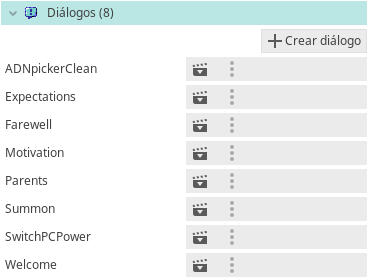
☝️ Example list of dialogs for the project (in development) Buggy Adventure ☝️
-
show_inline_dialog( Array
opts) PopochiuDialogOptionShows a list of options (like a dialog tree would do) and returns a PopochiuDialogOption of the selected option. The IDs of this options will always be a String with text "Opt#" where # is a consecutive number starting at 1.
func on_interact() -> void: yield(E.run([ C.walk_to_clicked(), 'Player: What should I do with this?' ]), 'completed') # This Resource is a PopochiuDialogOption.gd var opt: Resource = yield(D.show_inline_dialog([ 'Move it left', 'Move it right', 'Nothing' ]), 'completed') # The options ID will go from 1 to the size of the options passed prefixed by Opt match opt.id: case 'Opt1': E.run([ 'Player: ' + opt.text, 'Player: Done' ]) # TODO: Move the thing to the left case 'Opt2': E.run([ 'Player: ' + opt.text, 'Player: Done' ]) # TODO: Move the thing to the right case 'Opt3': E.run([ 'Player: Yeah, better to leave like it is.' ])







