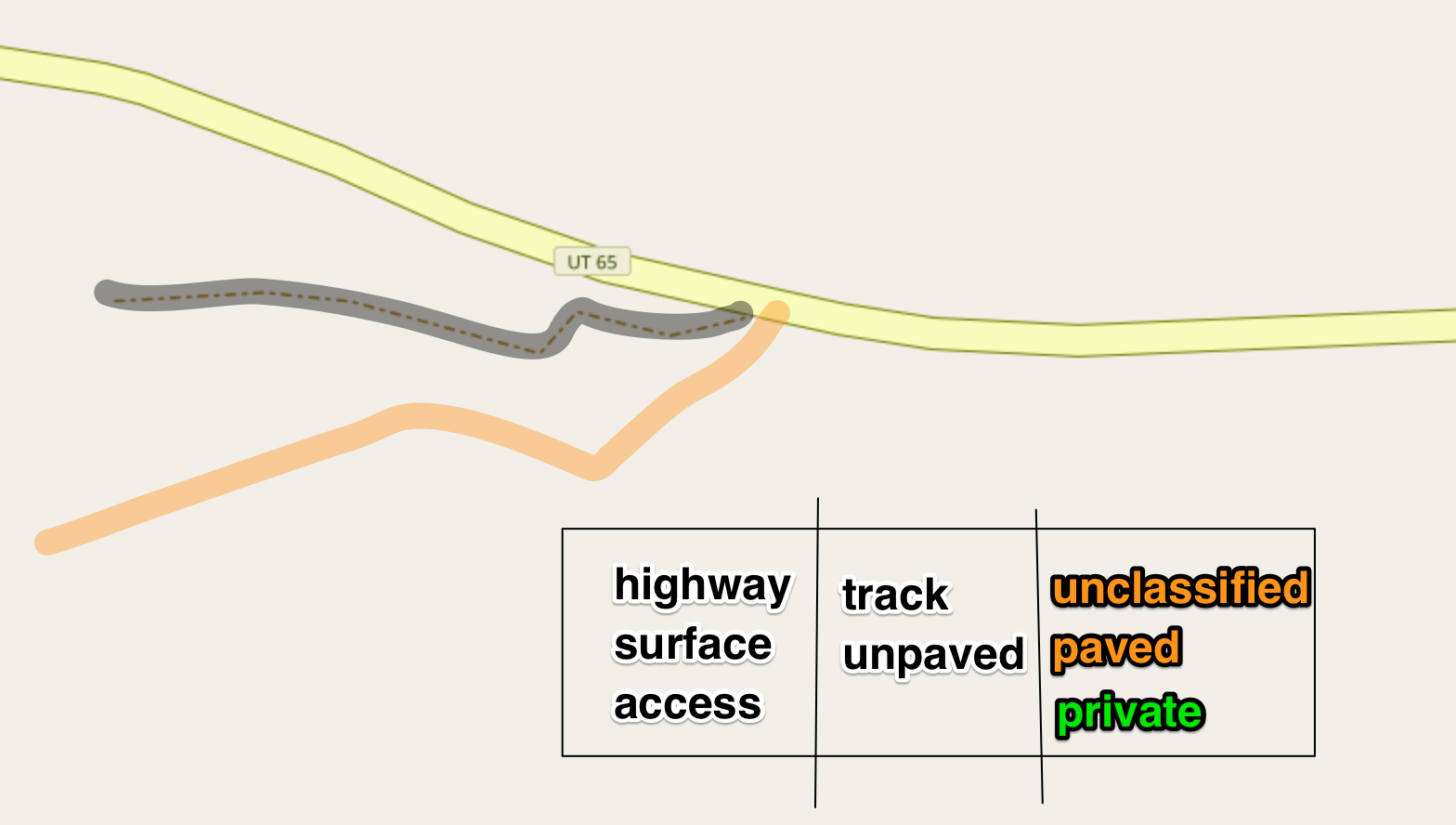-
Notifications
You must be signed in to change notification settings - Fork 36
New Challenge types: Enhanced and One Click
MapRoulette's traditional mappers' workflow has always been:
- Take a random task
- Click 'Edit' to open the task location in JOSM
- Make the edits or validate according to the task instructions
- Upload edits
- Return to MapRoulette and confirm that you completed the task
While this is easy enough, improvements are possible that reduce the amount of work that mappers need to do and make it possible to use MapRoulette for validation and human-driven imports.
This workflow is functionally similar to the traditional workflow described above but adds a really useful feature: geometry and tags from the Task are added automatically to JOSM or iD when the mapper clicks 'Edit' in Maproulette. The mapper then already has the suggested new node / way / tags in the editor, and would just need to validate them and upload.
This workflow is more revolutionary, it does away with the round trip to the editor altogether. The Task consists of a suggested enhancement to OSM, visualized on the map as an overlay of the new / changed / removed feature, or the new / changed / removed tags. The user would inspect the proposed edits, and because she is already authenticated with OSM, upload them to OSM with one click.
- For the One-Step workflow it needs to be very clear what will be changed in OSM to avoid bad mapping.
- There shall to be a way to get the changeset XML so users can load in JOSM to verify.
- The colors for add / change / delete / original shall be very distinctive and visible for both geometry and tags.
- Add -- Green
- Change -- Yellow
- Delete -- Red
- Original / unchanged -- Grey
- Example of suggested added feature and changed feature
- Instead of direct uploading, the mapper shall also be able to edit in JOSM or iD before uploading.
- The user shall receive a confirmation dialog that has a link to the newly created changeset.
- The General pane shall have an option to choose Challenge type:
- Traditional
- Assisted
- One-Step
- The Challenge type is not changeable after the challenge is posted.
- If one of the new types is chosen, Overpass shall be disabled as a GeoJSON source type in the second panel (makes no sense)
- For the Assisted challenges, we need to do a basic check for the properties to map to technically valid OSM keys (no spaces etc)
- For the One-Step challenges, we need to define how to model the various operations (add / delete / change) in the GeoJSON properties
- Challenge creation needs to support setting Challenge type
- ...
- iD does not yet support adding features / tags through URL parameters. Ticket filed to add support. Bryan (lead dev) says it would not be a lot of work.
- JOSM supports adding nodes / ways and adding / modifying tags for existing and new objects.