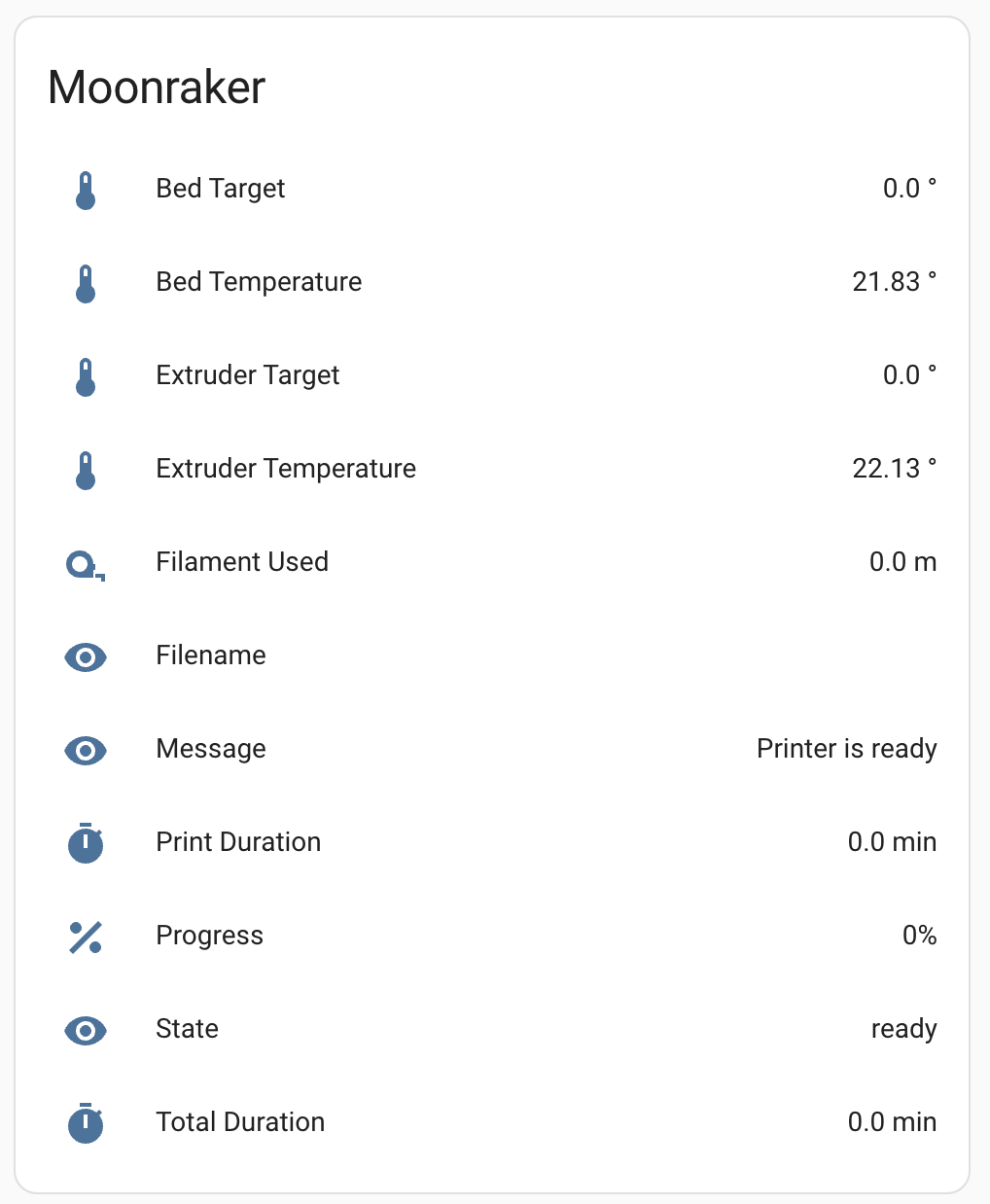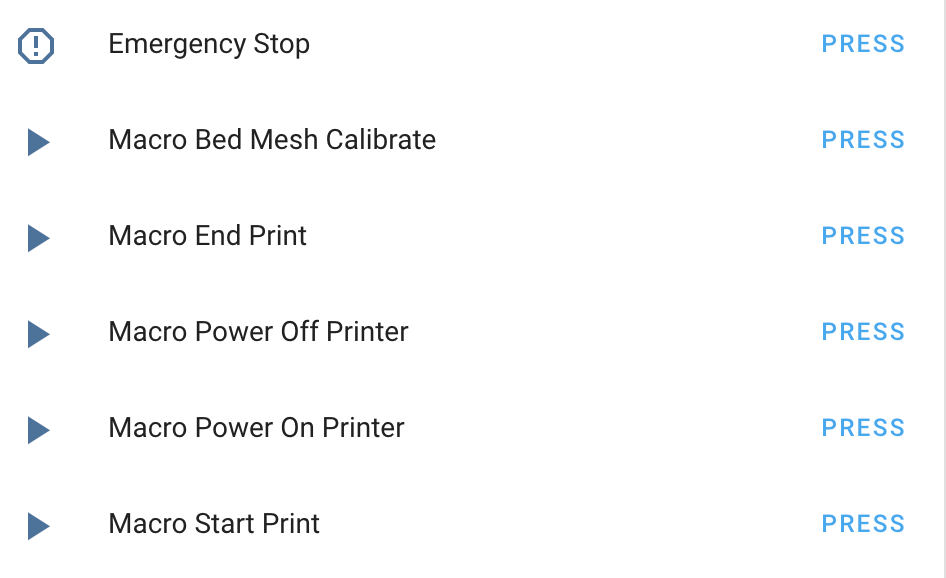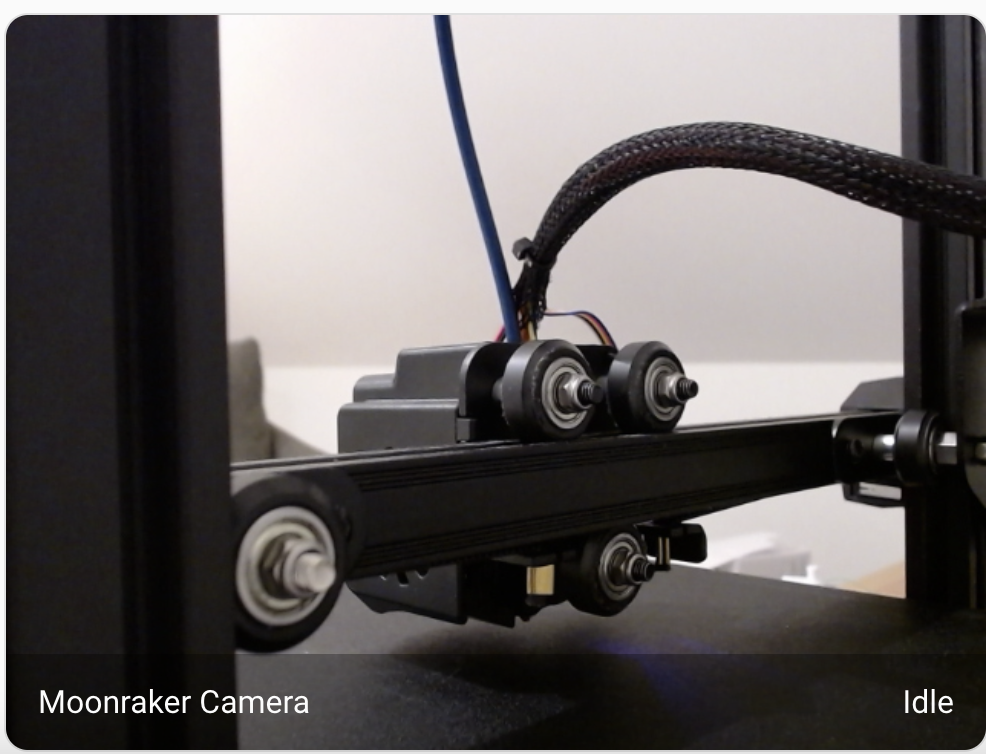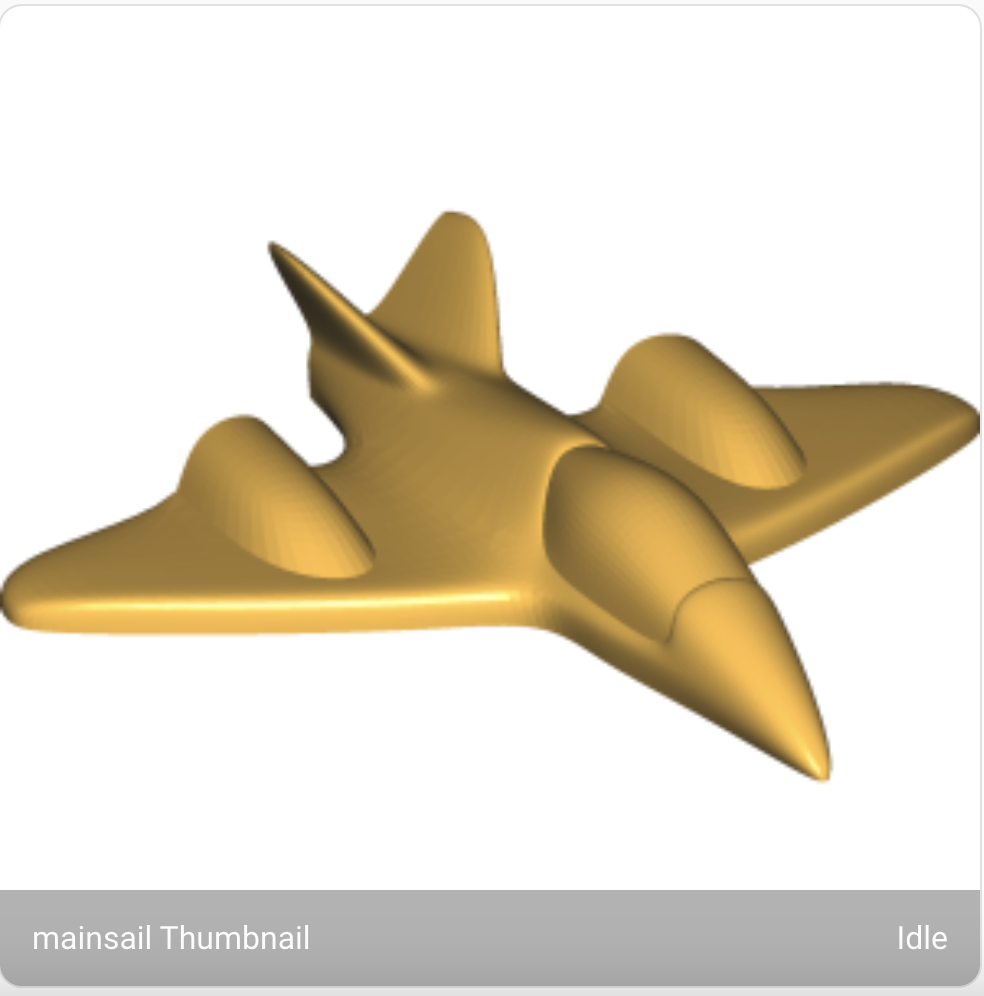Non official integration for Moonraker and Klipper in Home Assistant (via HACS).
This allows you home assistant to connect to your 3D printer and display:
- Key informations about the printer (sensors)
- Show the camera image (if installed)
- Thumbnail of what is being printed at the moment.
- Emergency stop button
- Button to trigger macros
To access the list of all entities and their documentations, look at our documentation. The list of entities keeps growing on each versions 🚀 . Keep an eye on the releases.
This software seems to have issues working on FLSUN Speeder Pad and Sonic Pad, so those are unsuported.
- The installation is done inside HACS (Home Assistant Community Store). If you don't have HACS, you must install it before adding this integration. Installation instructions here.
- Once HACS is installed, search for
moonraker- Navigate to the 'Integrations' tab in HACS, click
explore & Downloadand search for the 'Moonraker' integration there. On the next screen, select "Download". Once fully downloaded, restart HomeAssistant.
- Navigate to the 'Integrations' tab in HACS, click
- In the sidebar, click 'Configuration', then 'Devices & Services'. Click the + icon to add "Moonraker" to your Home Assistant installation.
- Enter the host or IP of your Moonraker installation.
- Change your printer's port if you don't use the default of 7125.
- Optionally enter your API key if you have required one in Moonraker.
- Optionally specify your printer's name if you don't want to use the hostname of your moonraker installation.
You have issue with the integration, you want new sensors? Please open an Issue.
Join our Slack Workspace for more Sync conversations
Special thanks to Clifford Roche who built moonraker-api which it the conector library we are using for this integration. 🚀