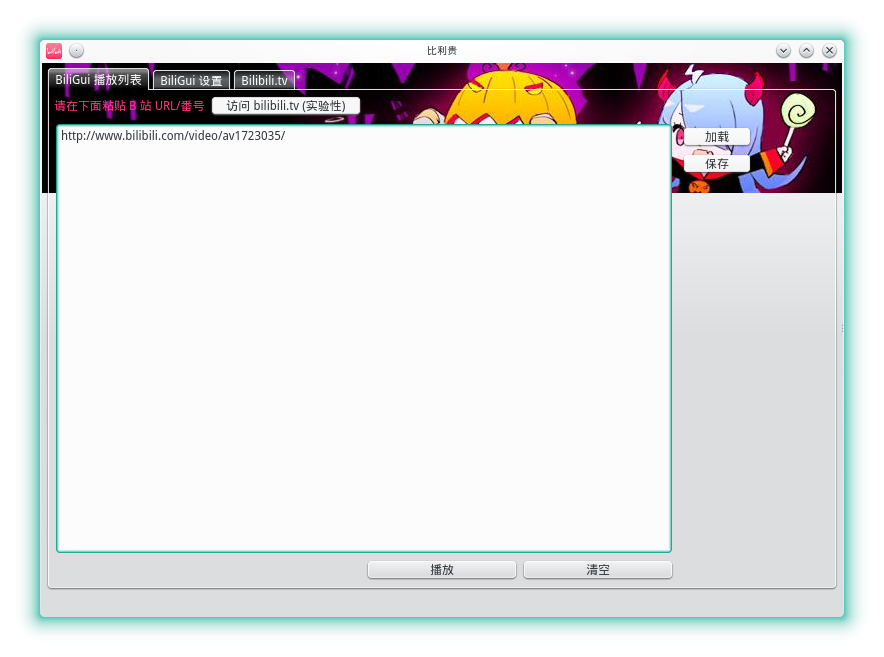BiliGui is an all-in-one frontend for all the Bilibili black magic in Linux world.
It's written in ruby + Qt and highly modular, eg: using BiliDan
as player backend (further callback mpv), Biligrab as download module
and a lot more.
- It's the 1st GUI program for bilibili.tv under Linux!
- No more Flash!
- Callback a powerful media player (
mpv) to actually play videos, so hardware decoding is possible - You can place your bilidan elsewhere
- Multi URL/bangou support
- Mix-paste URL/bangou, as you like
- Load/save playlists (in m3u8, a popular format) so you can share w/ friends or backup yourself
- Continously play, so you can paste once and watch a looooong time, and don't need to bother switch tabs (like what you do in a browser)
- Autosave, you don't need to worry about losing anything!
- Theming support
- I18n ready
You need ruby, qtbindings and gettext gems.
If you have rvm, run
rvm install ruby-2.1.4
gem install qtbindings (need libqt4-devel and libQtWebKit-devel installed)
gem install gettext
If you're using openSUSE, which is the best distribution ever, just add devel:languages:ruby:extensions repo
and run:
sudo zypper in rubygem-qtbindings rubygem-gettext (ruby is already installed because of YaST installtion)
bilidan, danmaku2ass are also required (because we're just a GUI), please refer to their github pages to see related dependencies.
Place BiliGui.desktop anywhere that is easy to you.
Remeber to edit the absolute paths in BiliGui.desktop
NOTE the "Exec=" field is important!
If you're using rvm, you should keep it the way it is, which is:
rvm use 2.1.4 do /absolute/path/to/your/biligui.rb/installation
If you're using system ruby and qtbindings gem, you should change it to:
/usr/bin/ruby /absolute/path/to/your/biligui.rb/installation
Or the .desktop file will not run.
If you're using rvm, please put the mo file(s) to path like:
~/.rvm/gems/ruby-2.1.4/gems/gettext-3.1.4/locale/zh/LC_MESSAGES/BiliGui.mo
instead of system-wide directory like /usr/share/locale/zh_CN/LC_MESSAGES, or you won't see language changed.
MIT