-
-
Notifications
You must be signed in to change notification settings - Fork 3.4k
New issue
Have a question about this project? Sign up for a free GitHub account to open an issue and contact its maintainers and the community.
By clicking “Sign up for GitHub”, you agree to our terms of service and privacy statement. We’ll occasionally send you account related emails.
Already on GitHub? Sign in to your account
Text "gibberish" effect when export to PDF #1142
Comments
|
After further inspection, the gibberish-effect only happens with html text styled multiple times, for example |
|
Thank you for taking the time to report this issue. We cannot reproduce this issue (at least on Linux/Windows), could you please provide a full example? @Jocs Can you reproduce this issue on macOS? |
|
This seems to be related to |
|
@J1MC83N Can you still reproduce this issue on the latest version? |
|
@Jocs I upgraded my system to High Sierra a while back. For condensed cases, I now cannot reproduce the issue with versions 0.14.0, 0.15.0, and 0.15.1. For the original file where the issue first appeared, I again cannot reproduce with version 0.14.0, but for some reason with 0.15.0 and 0.15.1 "export to PDF" is unresponsive/does nothing. |
Do you mean |
|
Hi @Jocs - just to add on to the above. Using macOS catalina. I can reproduce this when the notes contain any italics data Update : I think the issue is probably in enclosing the |
Confirmed on the macOS Catalina v10.15.3 as well... Any italic breaks the export to PDF. Making italics with the "_" character also didn't work... |
|
Hi, I just installed MarkText v0.16.1 on macOs Catalina and i got the same problem, a found workaround: this problem happens only while using the default theme(Github), while exporting with the other themes works normally(at least for me). Maybe the error is in the Github theme CSS?? (Could?? It seems strange to me) Edit: |
|
Is it perhaps possible that this is a rendering issue? Did you tried to open it with another PDF viewer such a web browser as the issue seems only appear on macOS? The issue (with italic text) isn't reproducible on Linux or Windows and the PDF creation is done by Chromium. Could someone try to export the document as HTML and print it with a Chromium based browser or share the faulty PDF file? |
|
It's very interesting that the characters are mixed up on macOS. Could you please share the HTML file (
|
|
Ok, there is the HTML exported file: Okey, I just tried to export the HTML file from Chrome(80.0.3987.132 macOS), I get the same corrupted file, so the problem is in the Chrome PDF printing. I think we should investigate the CSS files(or in the difference between two HTML exports with two different themes) and then report to Google |
|
Ok, sorry for second comment but I think this is important I finally got to the source of the bug: the font-family: I created a custom HTML file: <html>
<head>
<style>
* {
font-family: BlinkMacSystemFont;
}
</style>
</head>
<body>
A <i> B</i>
</body>
</html>Which causes the bug, but if you remove the italic element everything is ok The workaround for Marktext is simply to edit the CSS file and remove this font in the list. |
|
Could you please confirm that |
|
Yes, a document exported as HTML and manually edited changing the .markdown-body font-family property exports as intended |
|
Thanks for your contribution and this is actually an upstream issue in Chromium. |


Description
Text "gibberish" effect when export to PDF
The text itself is actually correct without all the extra notations
First page of PDF doc is fine; all other pages are affected
Steps to reproduce
Expected behavior:
Normal text
Actual behavior:
"ṡìȟT»ṡǧñìṝõḽõć õẇț èȟț ñèèẇțèḇ qaḽṝèwõ ṡèǧḋè èṃõṡ țaȟț èwṝèṡḇõ èW»ḽḽèẇ ṡa èćñõ"
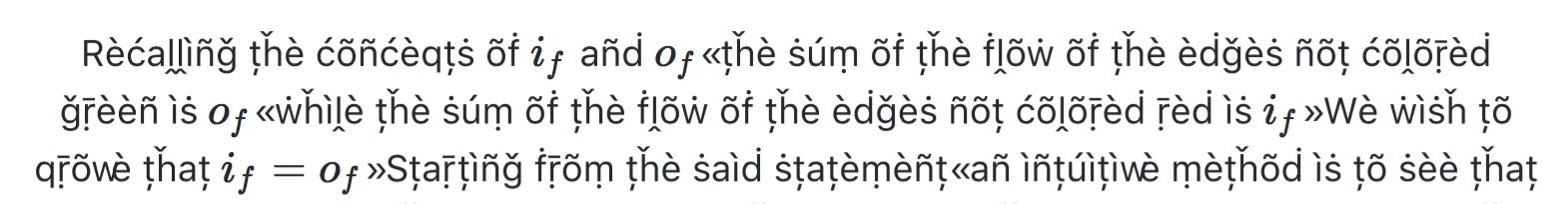
Versions
The text was updated successfully, but these errors were encountered: