-
-
Notifications
You must be signed in to change notification settings - Fork 3.4k
New issue
Have a question about this project? Sign up for a free GitHub account to open an issue and contact its maintainers and the community.
By clicking “Sign up for GitHub”, you agree to our terms of service and privacy statement. We’ll occasionally send you account related emails.
Already on GitHub? Sign in to your account
导出PDF文档中无法显示图片 #1268
Comments
|
请问下有截图吗?你的图片时本地路径还是网络图片? |
|
@Jocs Is this issue still active or can we close it? |
|
The issue still exists. I tested with the latest |
|
@javafun Can you show us a failed test file with image in it. |
|
The issue can be easily reproduced with the following steps
In addition, I captured a video clip to demonstrate this issue Let me know if you have enough information |
|
I opened the link above and found it's not the marktext using video? |
I don’t know why the link was changed. I’ve updated the link, pls check again |
|
@javafun Can you show me the markdown file content after you insert the screenshot. |
|
@Jocs I have update to v0.16.0-rc.3 , but this problem is still exist , this file is the video for the question to appear . |
|
Duplicate of #1997. |

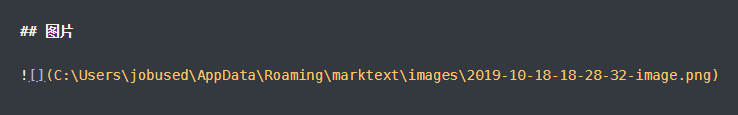


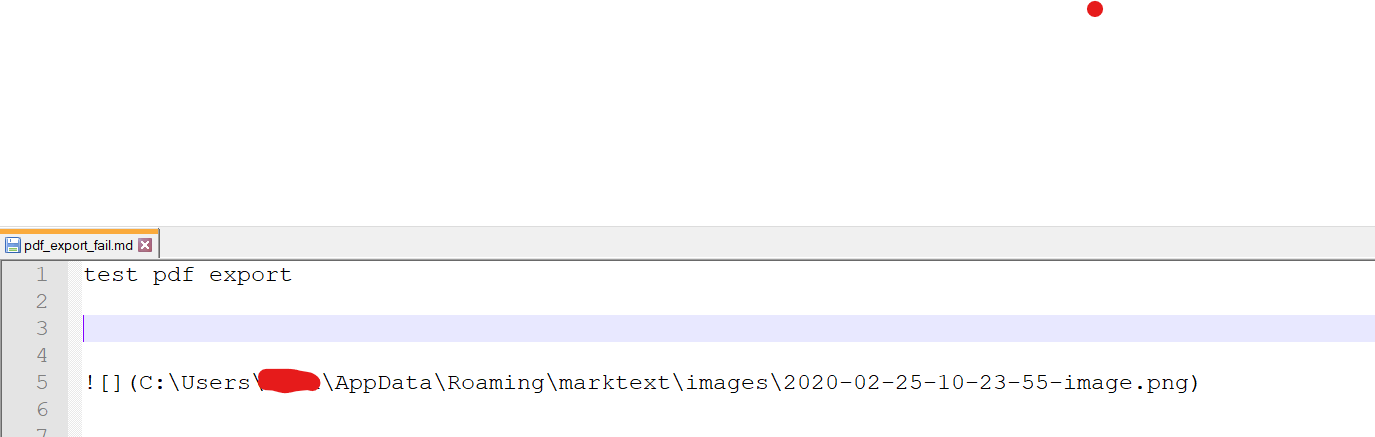
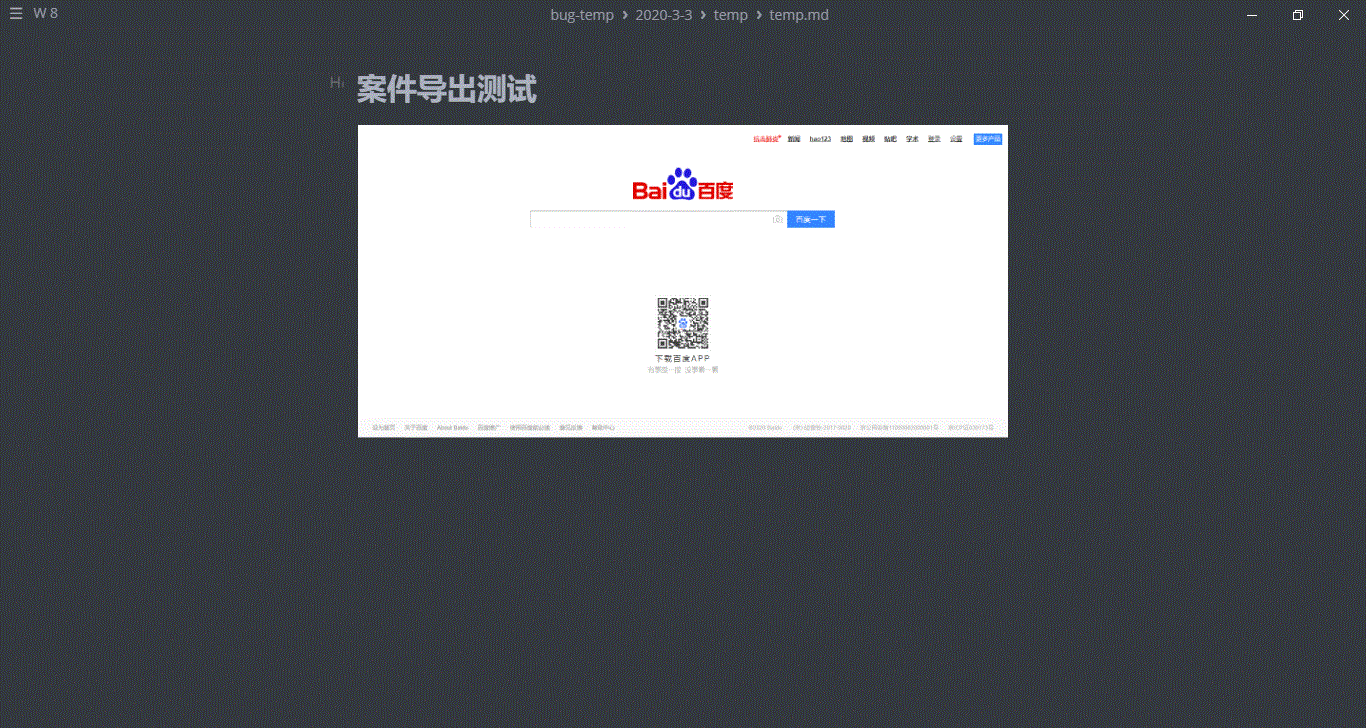
版本:v0.15.0
Description
图片都是自动粘帖到md文档中的,marktext会自动保存在它默认的目录下
当导出PDF或者HTML后,打开PDF或HTML发现文档里面所有的图片都显示成了路径,而不是可见的图片
Steps to reproduce
Expected behavior:
Actual behavior:
Link to an example: [optional]
Versions
The text was updated successfully, but these errors were encountered: