-
-
Notifications
You must be signed in to change notification settings - Fork 3.4k
New issue
Have a question about this project? Sign up for a free GitHub account to open an issue and contact its maintainers and the community.
By clicking “Sign up for GitHub”, you agree to our terms of service and privacy statement. We’ll occasionally send you account related emails.
Already on GitHub? Sign in to your account
Wrong shortcut symbols in block list #1635
Comments
|
@Lisiadito I got the shortcuts like bellow on macOS: @fxha can you help check whether it's wrong? |
|
@Jocs These are macOS shortcuts, so they may confusing to non macOS users because they don't know what the symbols mean. |
i don't know the what's the look like of shortcuts on Linux and Windows, so can you submit a PR when you are convenient? |
I guess |
|
ok I think I found where they are specified. Another question would be if we want to use |
|
@Lisiadito PR is welcome, you can use |
I think you can the word in the menu. |
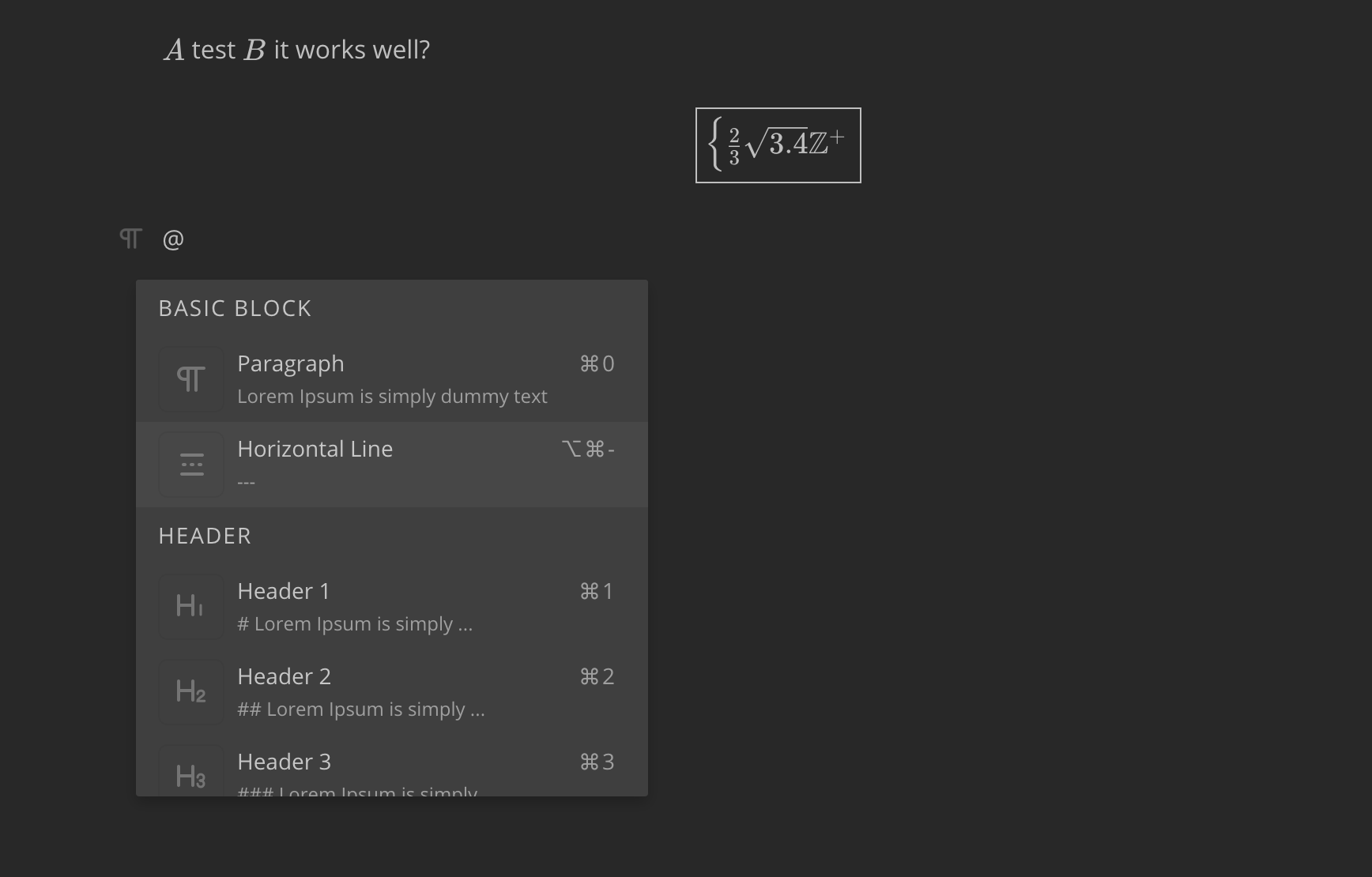
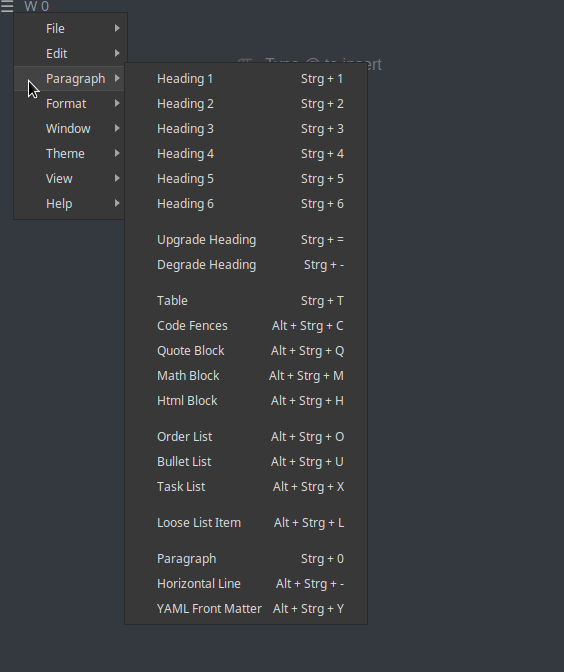

Description
When adding a block by typing
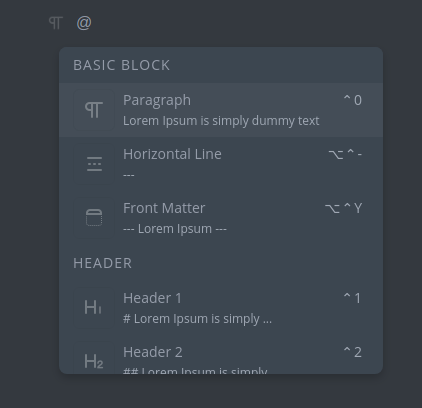
@I get shown the shortcuts for a Mac keyboard even tough I'm using the AppImage for Linux.Steps to reproduce
@Expected behavior:
I expect to see the correct shortcuts for my OS.
Actual behavior:
I see the wrong shortcuts.
Versions
The text was updated successfully, but these errors were encountered: