New issue
Have a question about this project? Sign up for a free GitHub account to open an issue and contact its maintainers and the community.
By clicking “Sign up for GitHub”, you agree to our terms of service and privacy statement. We’ll occasionally send you account related emails.
Already on GitHub? Sign in to your account
Cannot install MarkText 0.17.0rc2-arm64 on M1 MacBook Air #2983
Comments
@Jocs We need code signing on macOS to fix this, but notarization isn't required. Both can be done via electron-builder and integrated into the CI pipeline. |
|
This requires registration of an apple developer account before code sign, which costs about $99/year, and we do not plan to sign marktext now, one reason is that marktext is not stable enough, and the other is that we do not have a stable financial donations to pay $99/year. |
|
Hi, I know it is sort of a hot-fix to get MarkText running, but the following command did the trick for me on an M1 MBA running macOS v12.1: xattr -cr /Applications/MarkText.app |
That worked for me as well, thank you so much! |
You're welcome :) |
|
We decided to not release an Apple M1 (arm64) package for version 0.17.0 because the package is block by macOS without code signing. We'll consider this issues in future releases but we don't want to confuse users with "broken binaries". You can still install the x64 binary or build MarkText for arm64 on macOS and install it yourself bypassing security mechanism. Edit: Maybe the Homebrew maintainers can get this working because they install MarkText locally? |
|
Most macOS users have seen this "damaged application" message and have learned to easily work around it by right clicking the application icon and choosing "Open." It's only needed the first time. macOS remembers from that point on that the application is not in fact damaged at all. It's no longer in quarantine. |
|
@johnblommers Definitely also think it's not an issue for users. It's normal |
Hey, thanks for your feedback. As far as I know is code signing required on M1 devices and manually running
I'm happy to hear other suggestions to fix this. |
Hi! |
|
From my personal experience as a long-time Macintosh user it is common for application developers to include instructions for downloaders to deal with code signing warning messages. I'd encourage that here. Personally I have never had to deal with |
This isn't the recommended command since it removes all app attribute (metadata). A simple The Eclectic Light Company has a good writeup about I haven't measured the performance difference between the x64 and ARM64 builds of MarkText, but in other instances have seen huge performance gains by using an ARM64 build and large resource draws by using an x64 build. For now I'm opting to build it from source, prefer not to use Rosetta 2 when I can. |
|
@fxha this is not a bug. he is overreacting , x64 build marktext-x64.dmg will also show the broken warning, that is for every single app not codesigned. |
|
@ryh Two distinct error messages are being given once the application is placed in the /Applications folder You're correct about the The |
|
@AwlsomeAlex users also can just right click to open the app, choose open on the popup menu. |
|
@ryh This doesn't work with the More info here from Apple:
The top requirement of a valid signature is why the Solution would be to attach an Ad-Hoc signature before distributing the |
|
Well, and signing with a free apple developer account doesn't work? I thought you only had to pay for it if you wanted to release apps on iOS or use specific frameworks (like in-app purchases). |
object is not signed at all 😔 |
Thank you, this worked like a charm. |
|
Minor comment, it is not a good idea to run anything you don't under sudo. To remove the quantine element from the app, you guys don't need to remove it with |
yeah without |
Worked for me as well! |
|
This is a fairly major issue but looks to have been around for a while. Is a fix planned? |
|
My sense is that the developer is loathe to pay Apple a recurring annual hostage fee for the priviledge of getting a developer account with which to cryptographically sign the MarkText binary. Note that Microsoft also practices this extortion on its Windows OS. It's a major issue NOT as surely every macOS user has encountered this BS issue frequently enough to recognize it for what it is. The fix is to donate $99/year to the developer to pay off Apple. Are you game @AlexanderTerp ? |
|
I see, that's frustrating from Apple. I think we should at least update the installation instructions on the README so that people don't have to go into the issues and find the command that got posted here, given that it appears to be a known issue. How many potential users give up before getting here? |
Here we find our selves in complete agreement. Note that sending users to the commandline isn't required. The user can also right click over the MarkText icon and choose Open. That brings up a dialog about the app being broken. Dismiss the dialog. Do the same thing again and this time you get an option to run the app anyway. Afterwards this is not longer needed, at least until the next update. |
|
When I tried to install on MacOs using Homebrew I got the following warning: That's no problem, I thought, I'll just switch to the Intel version of Homebrew (I run both versions on my M2 Mac), and I'll bypass the problem: Then I ran the install again. But it still grabbed the arm DMG. I don't know if this is a bug for the Homebrew people, or this project, or just my system setup. Reading the discussion here, I wonder how things like gnu-tar get to run, does FSF pay the fee? Anyway, what would be completely awesome is if the work-arounds discussed here somehow made their way into that helpful message that Homebrew prints. |
|
There's no need to use Homebrew. Download the |
Thank you! This worked for me too. |
it worked!!! |
|
I guess the least intrusive change, which worked for me on an M2 (14.4.1), would be to only remove the attribute "com.apple.quarantine" of the folder, non-recursively: xattr -d com.apple.quarantine /Applications/MarkText.appThat said, for now I'm giving up on marktext, because the latest release is 2 years old (and does not seem to support modern mermaid diagrams), and when trying to build the develop branch, the first "yarn install" step already fails (I haven't tried to dig into this): |

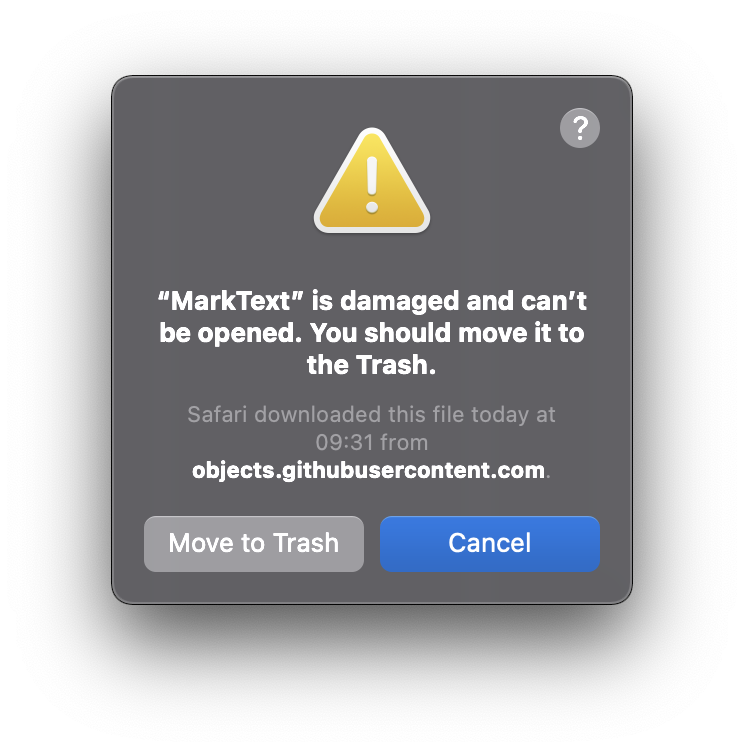


Description
Hi, I'm on an M1 MacBook Air and the ARM64 release candidate application is corrupted no matter how many times I download it (be it the .dmg or the .zip). The checksum works out fine, so I'm confused as to what could be causing this. The x64 version works perfectly fine, in contrast.
Steps to reproduce
Download the 0.17.0rc2-arm64 version and try to install it.
Expected behavior:
Normal installation
Actual behavior:

Versions
The text was updated successfully, but these errors were encountered: