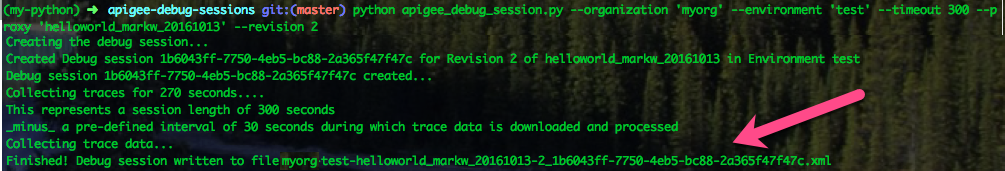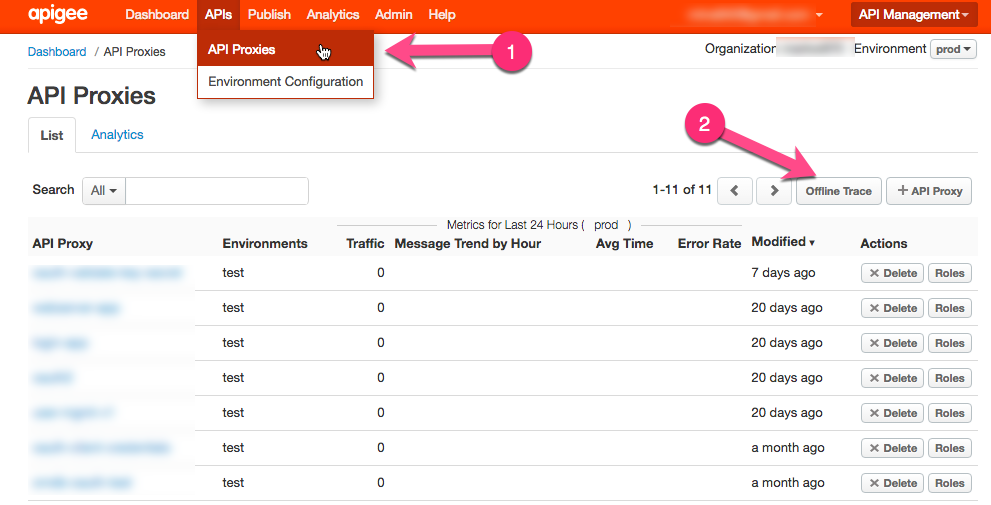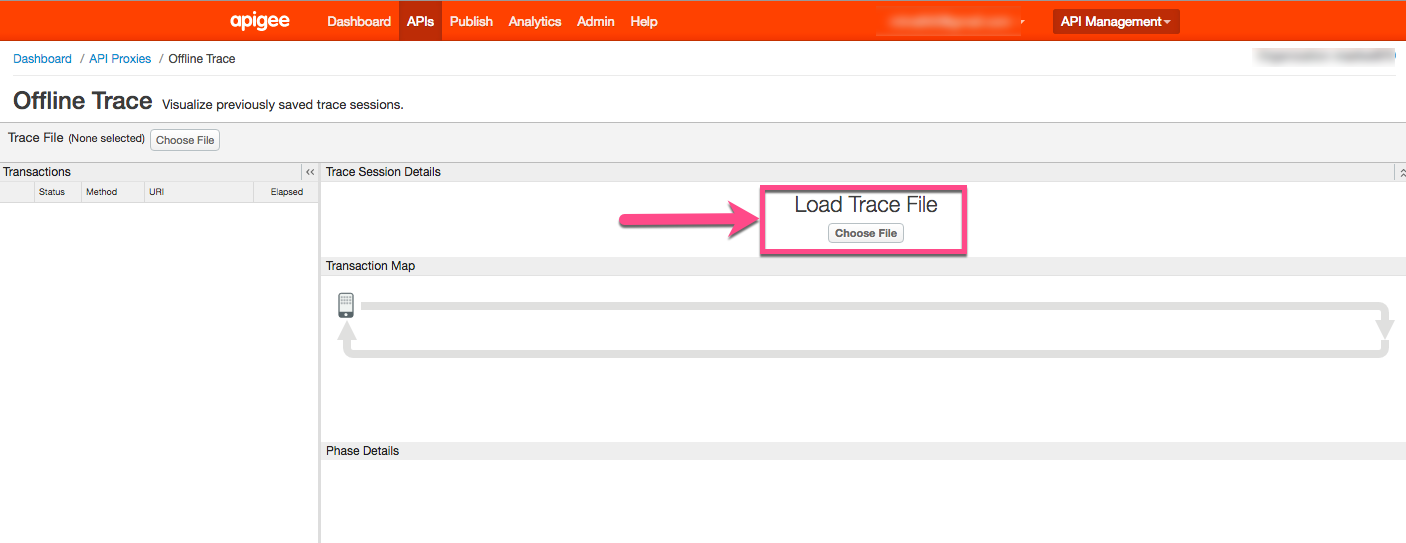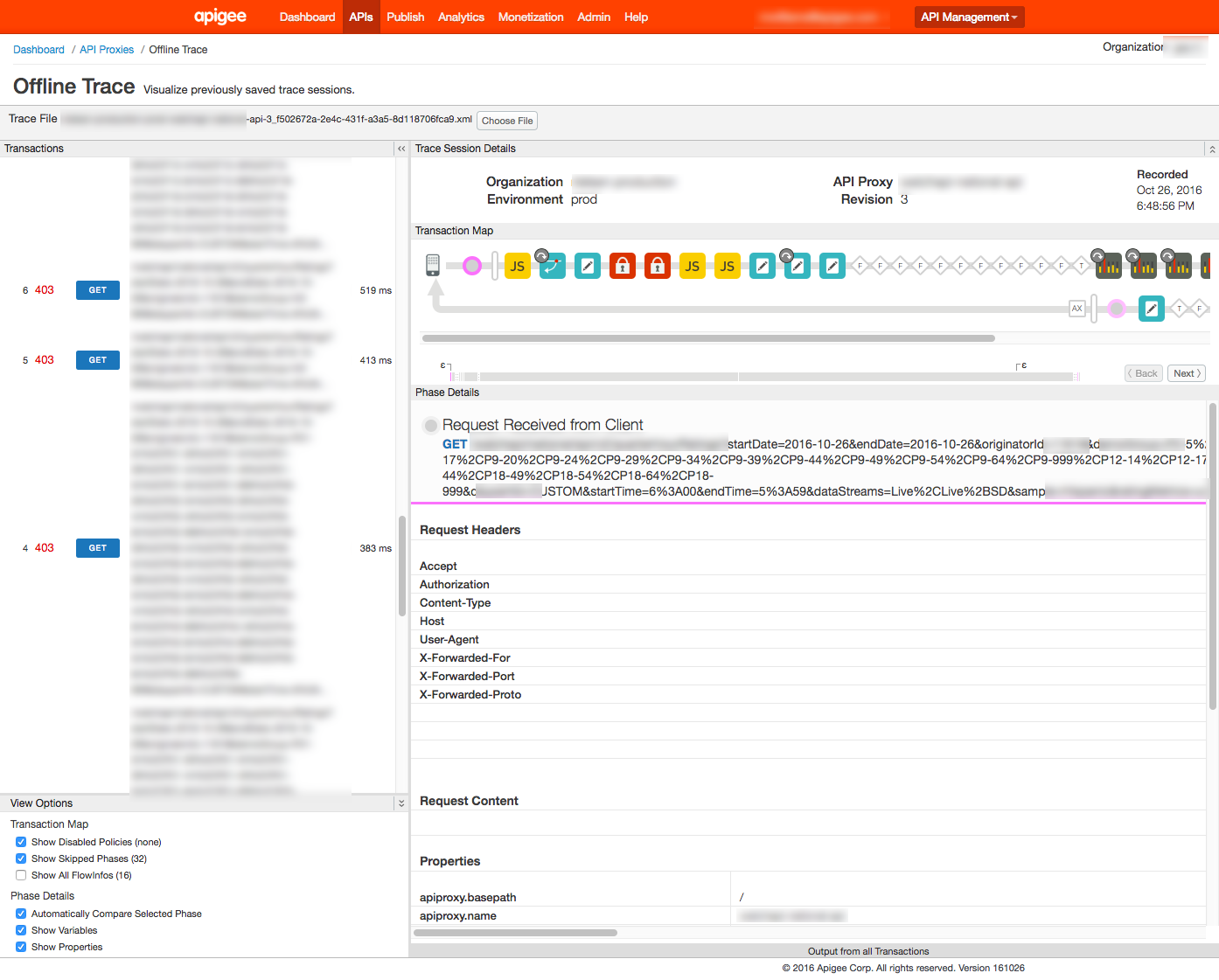=======================
This is a simple python script that will create a Debug Session using the Apigee Mangement API, for a given API Proxy and Revision. If traces are collected during the session, the script will output a debug session file in a format that can be imported into the Edge UI for visual review and inspection.
This can be a convenient way to facilitate a bit more extensive session tracing than the Edge UI permits, as the Edge UI will only allow collection of a maximum of 20 traces at a time.
See http://docs.apigee.com/api/debug-sessions for more information on the Management API involved.
- Python ~= v2.7.10
- Python requests ~= 2.11.1
pip install requests
The script expects environment variables for the credentials of an Apigee organization admin to be set as follows (substituting actual credentials, of course):
export APIGEE_USER=user@company.com export APIGEE_PASSWORD=t0ps3cr3t
usage: apigee_debug_session.py [-h] [--management-host MANAGEMENT_HOST]
[--organization ORGANIZATION]
[--environment ENVIRONMENT] [--proxy PROXY]
[--revision REVISION] [--timeout TIMEOUT]
[--sessions SESSIONS]
required arguments:
--organization ORGANIZATION
The Apigee organization name, e.g. 'mycompany'
--environment ENVIRONMENT
The Apigee environment name, e.g. 'test'
--proxy PROXY The name of the proxy to run traces on, e.g. 'orders'
--revision REVISION The revision number of the (deployed) proxy to debug,
e.g. 2
--timeout TIMEOUT The time in seconds to collect traces via
debugsession. --timeout 90 will run traces for 90
seconds. The maximumn is 120, or 20 traces, whichever
comes first.
optional arguments:
-h, --help show this help message and exit
--management-host MANAGEMENT_HOST
The hostname of the management server. Defaults to
api.enterprise.apigee.com.
--sessions SESSIONS The number of times to iteratively collect
debugsessions. Maximum of 50. Defaults to 1.
$ python apigee_debug_session.py --organization "myorg" --environment "test" \
--proxy "helloworld_markw_20161013" --revision 2 --timeout 40 --sessions 20
Collecting session: 1 of 20...
Creating the debug session...
Created Debug session 1b6043ff-7750-4eb5-bc88-2a365f47f47c for Revision 2 of helloworld_markw_20161013 in Environment test
Debug session 1b6043ff-7750-4eb5-bc88-2a365f47f47c created...
Collecting traces for 120 seconds....
This represents a session length of 180 seconds
_minus_ a pre-defined interval of 30 seconds during which trace data is downloaded and processed
Collecting trace data...
Finished! Debug session written to file: myorg-test-helloworld_markw_20161013-2_1b6043ff-7750-4eb5-bc88-2a365f47f47c.xml
The script collects traces for a maximum of 120 seconds, or 20 traces per session, whichever comes first. Any traces collected must be downloaded before the session timeout. As a result, by default, the script is configured to allow 30 seconds for collecting/downloading traces.
For example, if you specify a timeout of 120 seconds, the script will specify a timeout of 120 seconds when making the management API call. However, the tool will collect traces for only 90 seconds, allowing as much as 30 seconds to collect and download trace data.
See http://docs.apigee.com/api/debug-sessions for more information.
Depending on how active your proxy is in terms of transactions per second, you may need to run the script a few times to get a feel for the timeout parameter. For a busy proxy, the maximum 20 traces/session could be reached very quickly, so a timeout value of as low as 31 seconds could realistically be used as the desired value. This would allow trace collection for 1 second, with 30 seconds to collect and download trace data.