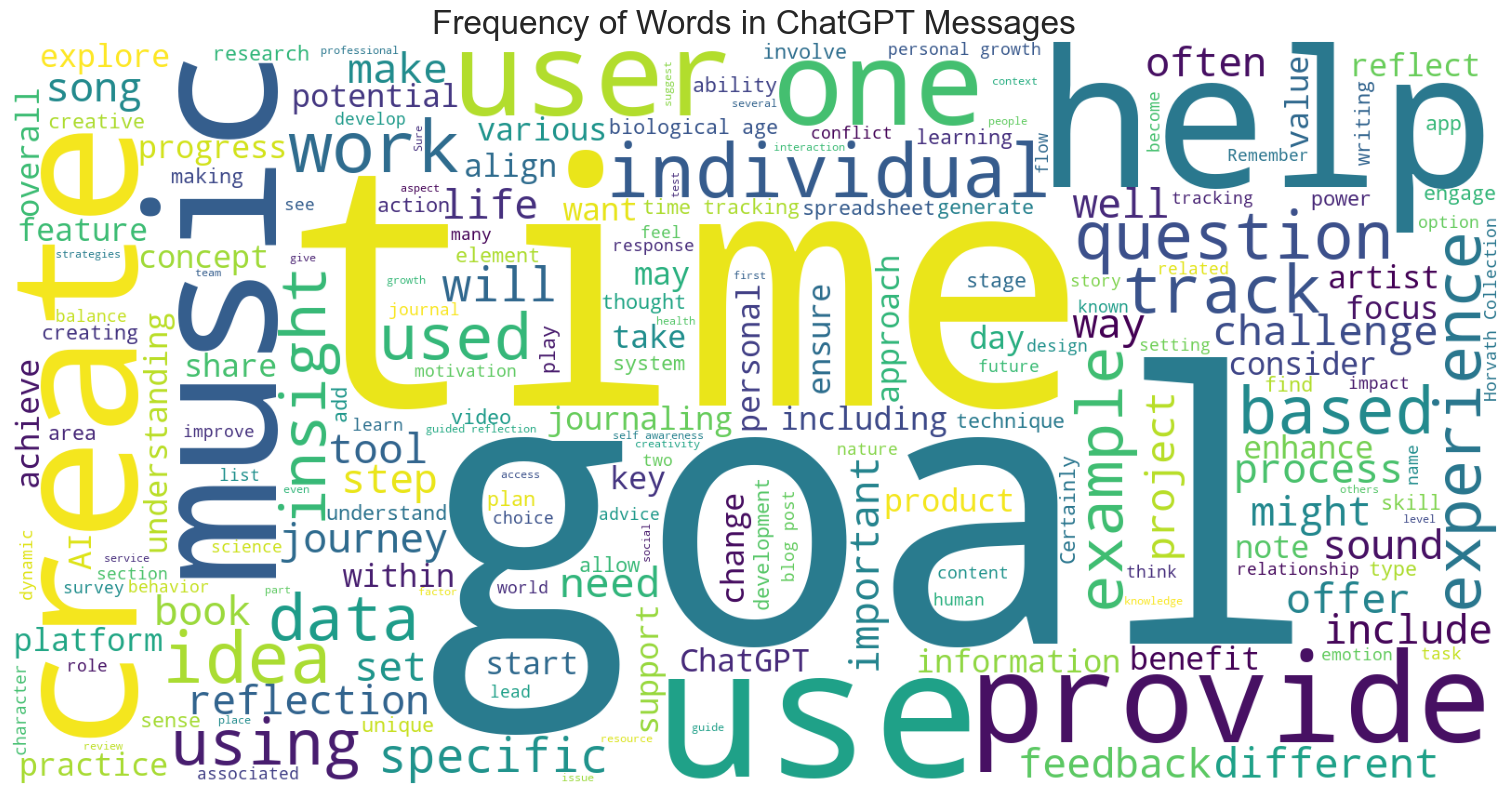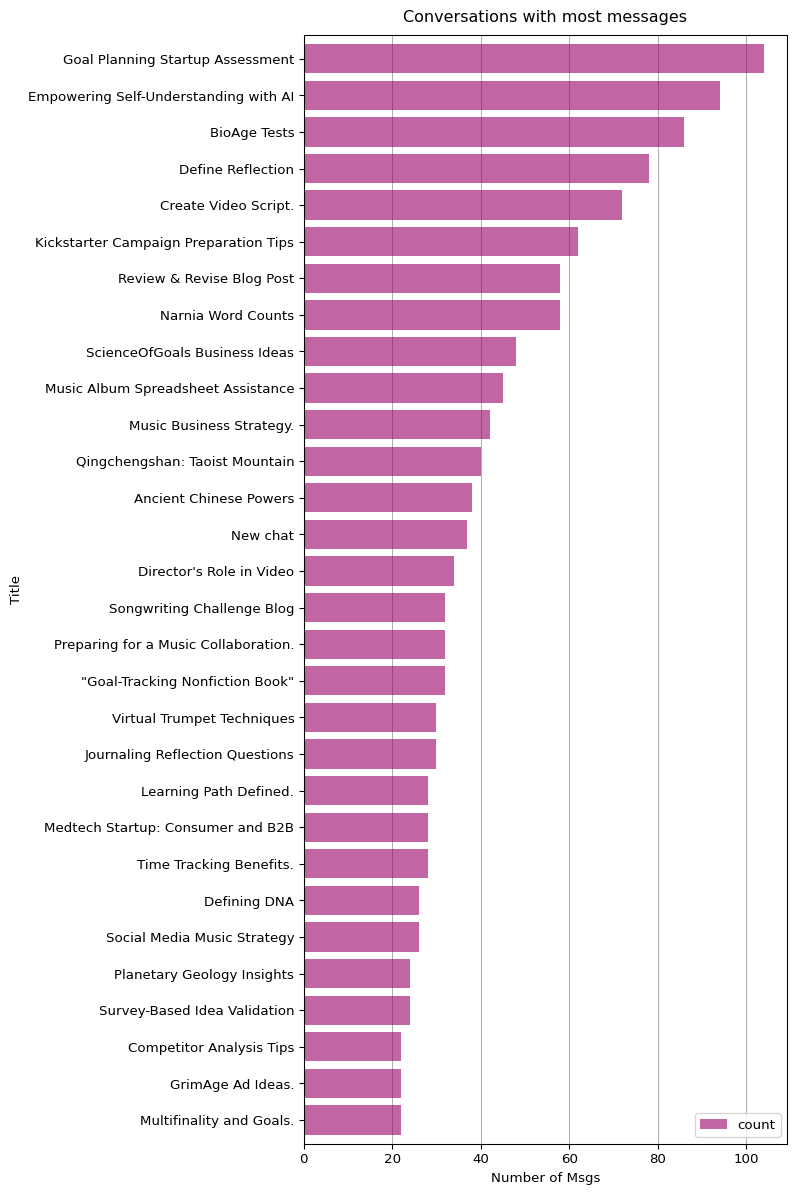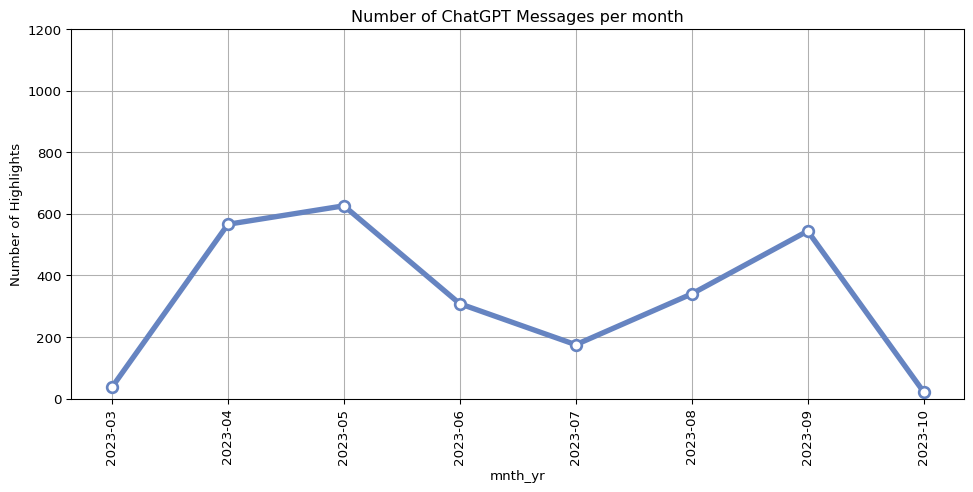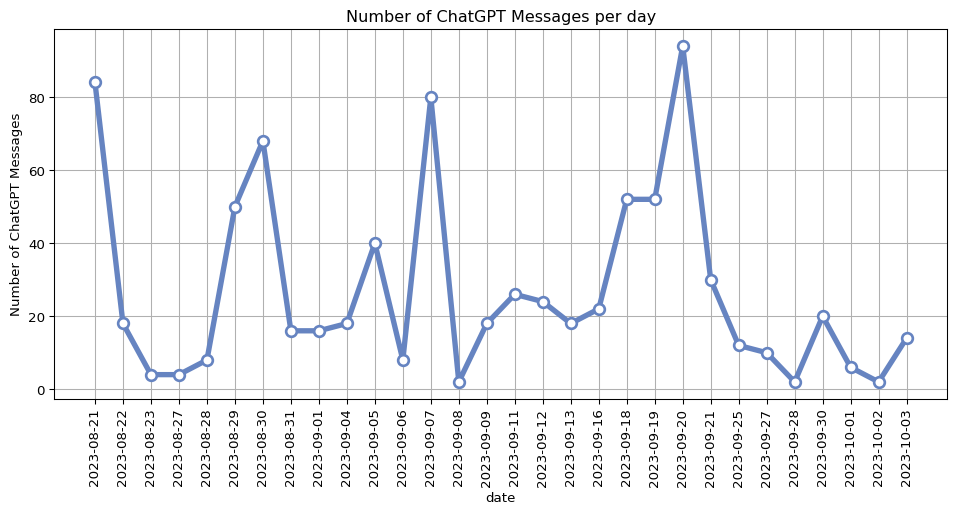"Quantified ChatGPT" is an open-source Jupyter Notebook tool designed to help you gain insights into your interactions with ChatGPT. Convert your ChatGPT conversation history into human-readable exports (in markdown), structured data (i.e. csv). Then analyze and visualize your chat data for a better understanding of your dialogues and a repository for quantifying your interactions with ChatGPT over time.
- The code is written in Python 3.
- Shared and distributed via Jupyter Notebooks.
- View detailed Installation Notes on QS Ledger Github project.
- Note: There are a few added libraries you should
pip install- Additional Docs/Help 😈 COMING SOON 🎉
- Export your ChatGPT history and data following OpenAI's documentation here.
- Extract ZIP.
- Place the file
conversations.jsonintodatadirectory such that the file is available atdata/conversations.json - First run
chatpt_data_parser.ipynbusing either jupyter notebook or jupyter lab which will convert your raw JSON file into a simple CSV/spreadsheet. [Markdown converter coming soon] - Second run
chatpt_data_analysis.ipynbfor data analysis, data visualization and some charts on your ChatGPT utilization.
- Mark Koester - blogs about tech and data-driven life at www.markwk.com
Want to help? Fork the project and provide your own data analysis, integration, etc.
Post a ticket in the Quantified ChatGPT Issue Queue