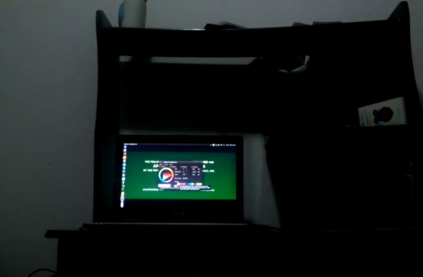Get One single color to represent the screen and send to MiLight/LimitlessLed Connector.
Let's make our movies and games more realistic? ;)
MiLight Ambilight In Action!!! (click to play)
https://www.youtube.com/watch?v=VNhzjfAACFY
1) Instalation
sudo apt-get install python-dev python-wxtools
sudo apt-get install python-pip
sudo pip install -U numpy
sudo pip install milight
For GUI
sudo apt-get install python-glade2
sudo pip install gtk.glade2) Configuration
[MILIGHT]
hostname: Milight Hostname
port: Milight port
[CPU_OPTMIZATION]
pixel_interval: interval between pixels (you dont need to check all pixels )
time_interval: sleep time
debug: show current color3) Execute
./milight-ambilight-cmd4) GUI Interface
./milight-ambilight-guiMilight Home page