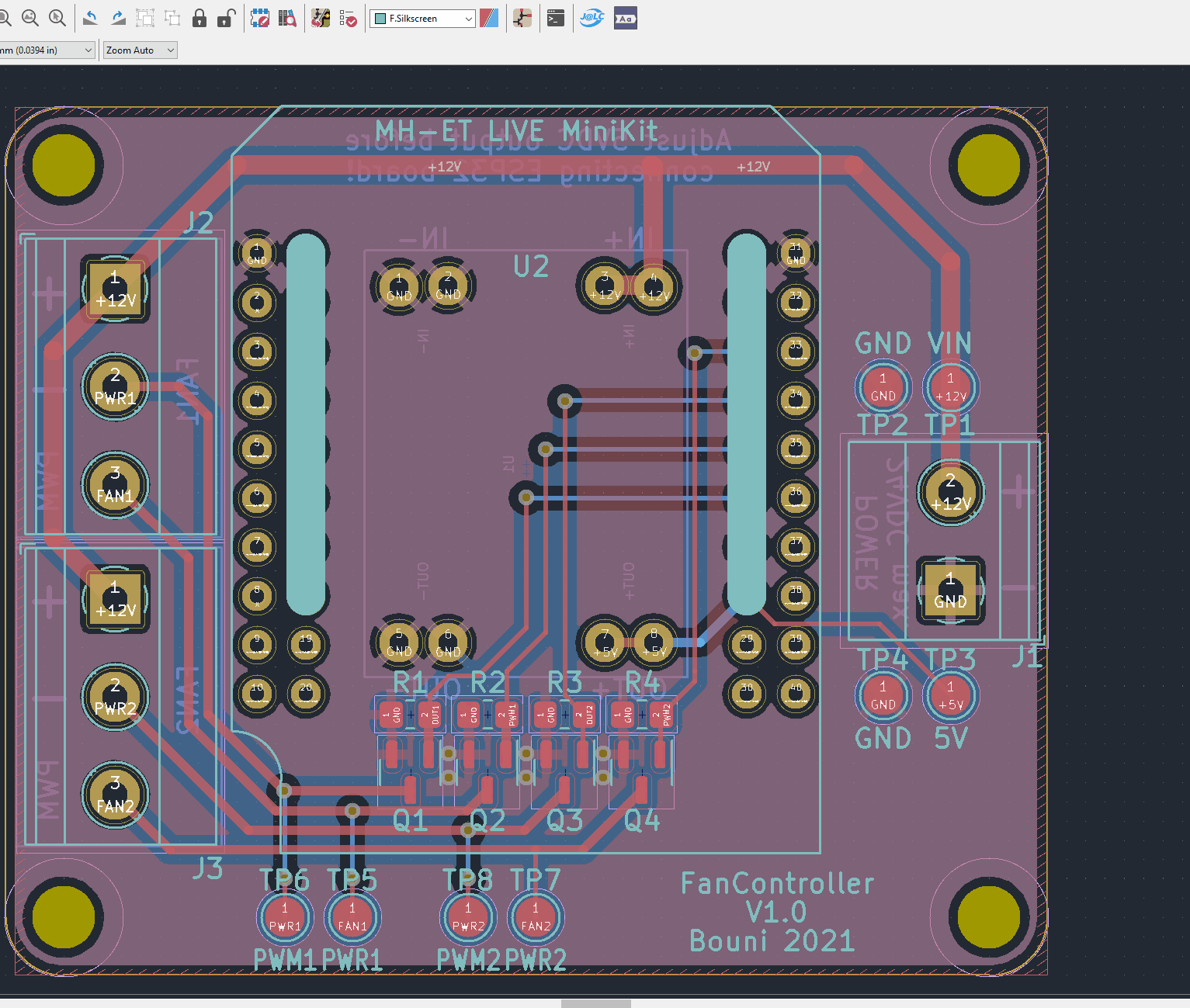Plugin to generate all files necessary for JLCPCB board fabrication and assembly
- Gerber files
- Excellon files
- BOM file
- CPL file
Furthermore it lets you search the JLCPCB parts database and assign parts directly to the footprints which result in them being put into the BOM file.
This plugin is not yet very well tested and only works for KiCAD 6.0!
This is under a lot of developments, so concider this README out of date all the time 😏
If you find any sort of problems, please create an issue so that I can hopefully fix it!
Simply clone this repo into your scripting/plugins folder, on Windows thats C:\users\<username>\Documents\kicad\6.0\scripting\plugins\ on linux that would be /home/<username>/.local/share/kicad/6.0/scripting/plugins.
Checkout this screencast, it shows quickly how to use this plugin:
Windows can be closed with ctrl-w/ctrl-q/command-w/command-w (OS dependent) and escape. Pressing enter in the keyword text box will start a search.
You can easily toggle the exclude from BOM and exclude from CPL attributes of one or multiple footprints.
Select one or multiple footprints, click select part. You can select parts with equal value and footprint using the Select alike button. In the upcoming modal dialog, search for parts, select the one of your choice and click select part. The LCSC number of your selection will then be assigned to the footprints.
Generate all neccessary assambly files for your board with a simple click.
A new directory called jlcpcb is created, in there two seperate foldes are created, gerber and assembly.
In the gerber folder all necessary *.gbr and *.drl files are generated and ziped, ready for upload to JLCPCB.
The zipfile is named GERBER-<projectname>.zip
In the assembly folder, two files are generated, BOM-<projectname>.csv and CPL-<projectname>.csv.
Footprints are included into the BOM and CPL files accordning to their exclude from BOM and exclude from CPL attributes.
JLCPCB seems to need corrected rotation information. @matthewlai implemented that in his JLCKicadTools and I adopted his work in this plugin as well. You can download Matthews file from GitHub as well als manage your own corrections in the Rotation manager.
This plugin makes use of a lot of icons from the excelent Material Design Icons