New issue
Have a question about this project? Sign up for a free GitHub account to open an issue and contact its maintainers and the community.
By clicking “Sign up for GitHub”, you agree to our terms of service and privacy statement. We’ll occasionally send you account related emails.
Already on GitHub? Sign in to your account
MDC-102 Flutter: Material Structure and Layout (Flutter) - Image not Listed #42
Comments
|
Is not your code, I think |
|
Nothing has been change then also there not visible images, else working fine. the project same as repository. |
|
Hi, @TejaDroid . Sorry you're having trouble. I'll look into this right now. |
|
The images used in Shrine exist in an outside package called The You're instructed to add code for loading these images during 102's 6th step "Make a card collection": Make sure you didn't forget to do that or forget to add the line You can also compare what you have against what's in the branch called |
|
Make sure your flutter SDK is up to date. Try running “flutter upgrade” in
terminal.
…On Thu, Jun 21, 2018 at 23:07 Tejas Chauhan ***@***.***> wrote:
Nothing has been change then also there not visible images, else working
fine. the project same as repository.
—
You are receiving this because you are subscribed to this thread.
Reply to this email directly, view it on GitHub
<#42 (comment)>,
or mute the thread
<https://github.com/notifications/unsubscribe-auth/ABNm5YOpAqwj3vAM4D4Msv0I3BKx8gYHks5t_Im6gaJpZM4UyDpR>
.
|
|
I am still having this exact issue, even when running right off the Here is the result of |
|
Sorry about that! I need some more info:
|
|
Funny, Images load fine when I run on my actual device! But, they don't show up when running in my Android Simulator. No console errors related to images, I am using VS-Code as my editor and same result whether hitting run in the debugger or |
|
So, the Flutter team is interested in this since there's nothing obviously wrong. I'd love it if you could give some more information: What OS is your computer? |
|
Oh awesome! Thanks so much for letting me know and for using Flutter! |

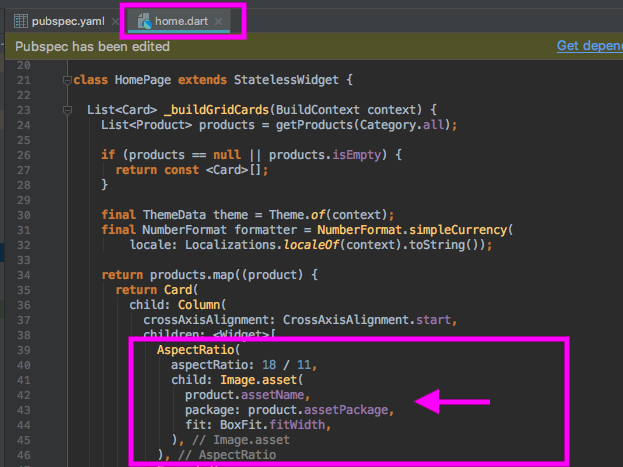
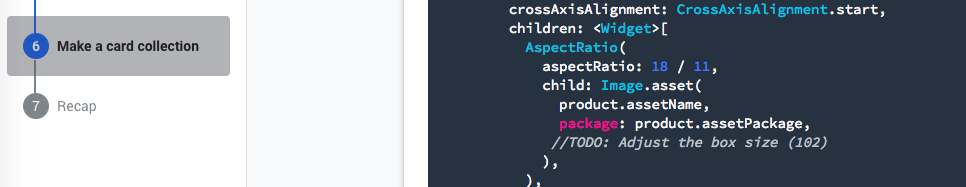



Hello,
I am integrate full project with using the codelabs instruction, there app running well but does not shows any of images,
let any body know, what the wrong with me in code.
The text was updated successfully, but these errors were encountered: