SnapGestureRecognizer provides dynamic pan and snap interaction for UIVIew objects.
github "matsune/SnapGestureRecognizer
SnapGestureRecognizer is a subclass of UIPanGestureRecognizer. You can use by addGestureRecognizer for any UIView instance.
let snapGesture = SnapGestureRecognizer()
let view = UIView()
view.addGestureRecognizer(snapGesture)SnapGestureRecognizer has these configurable snap properties.
var panDirection: PanDirection
var snapTo: SnapTo
var snapPoints: [SnapPoint]
var anchorPoint: SnapAnchorenum PanDirection {
case diagonal
case horizontal
case vertical
}This property allows object direction to move by user's pan gesture.
If set .horizontal, object moves along horizontal direction.
enum SnapTo {
case .direction
case .nearest
}This property is used to determine snap point at the moment that user released object.
| .direction | .nearest |
|---|---|
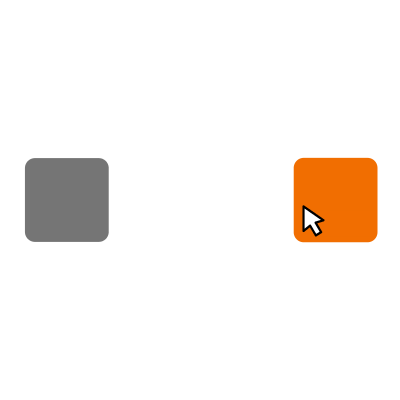 |
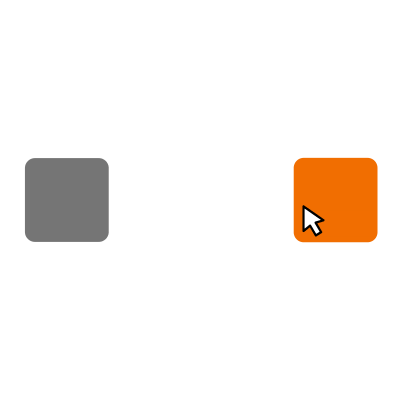 |
| find the nearest snap point towards swiped direction | find the nearest snap point from current object position |
enum SnapAnchor {
case origin
case center
}
let snapPoints = [
SnapPoint(x: view.center.x, y: 100),
SnapPoint(x: view.center.x, y: 300, snapKey: "pointA") // you can set key to point
]
snapGesture.anchorPoint = .center
snapGesture.snapPoints = snapPointsYou can configure snap animation properties.
var duration: TimeInterval
var delay: TimeInterval
var dampingRatio: CGFloat
var springVelocity: CGFloat
var options: UIViewAnimationOptionsThere are some methods to snap object programatically.
func snap(to point: SnapPoint)
func snap(to point: CGPoint)
func snap(to snapKey: String)If you have set snapKey for snap point, you can specify the point by the key name.
let snapPoints = [
SnapPoint(x: 100, y: 100, snapKey: "pointA")
]
snapGesture.snapPoints = snapPoints
snapGesture.snap(to: "pointA")protocol SnapGestureRecognizerDelegate: class {
func snapRecognizer(_ snapRecognizer: SnapGestureRecognizer, decayAt point: CGPoint) -> CGFloat
func snapRecognizer(_ snapRecognizer: SnapGestureRecognizer, towardSnapPointAt point: CGPoint) -> CGPoint
func snapRecognizerWillBeginPan(_ snapRecognizer: SnapGestureRecognizer)
func snapRecognizerDidPan(_ snapRecognizer: SnapGestureRecognizer)
func snapRecognizerDidEndPan(_ snapRecognizer: SnapGestureRecognizer)
func snapRecognizerWillBeginSnap(_ snapRecognizer: SnapGestureRecognizer, began: SnapPoint, toward: SnapPoint)
func snapRecognizerDidEndSnap(_ snapRecognizer: SnapGestureRecognizer, began: SnapPoint, toward: SnapPoint)
func withSnapAnimation(_ snapRecognizer: SnapGestureRecognizer, began: SnapPoint, toward: SnapPoint)
}You can make more customized gesture by using delegate.

I made a snappable tableView menu UI by using SnapGestureRecognizer, like Facebook app. Please see Example projects for details.
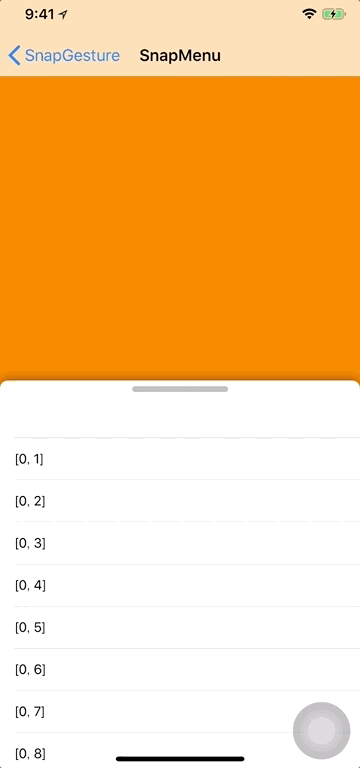
SnapGestureRecognizer is released under an MIT license. See LICENSE.md for more information.
