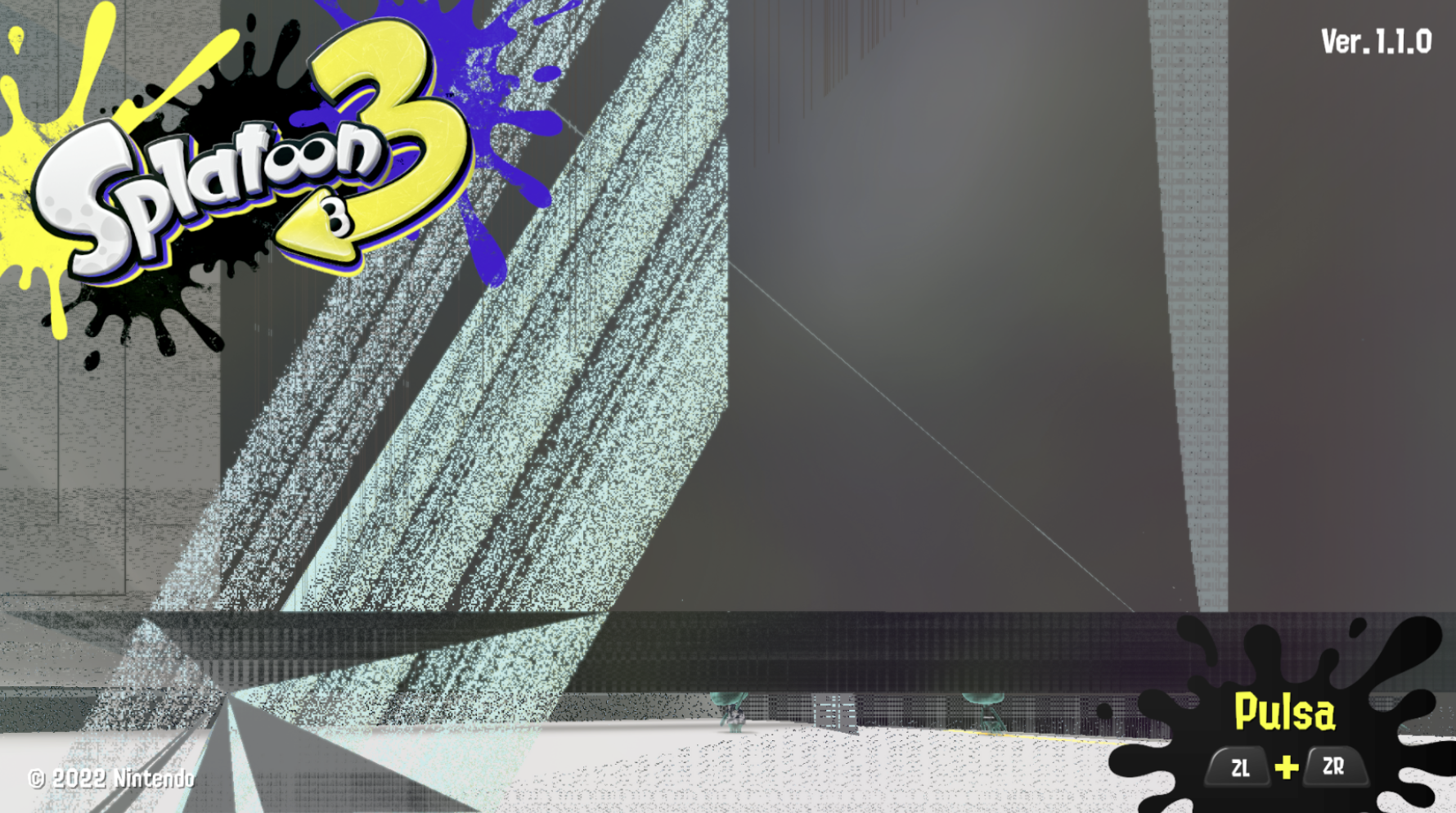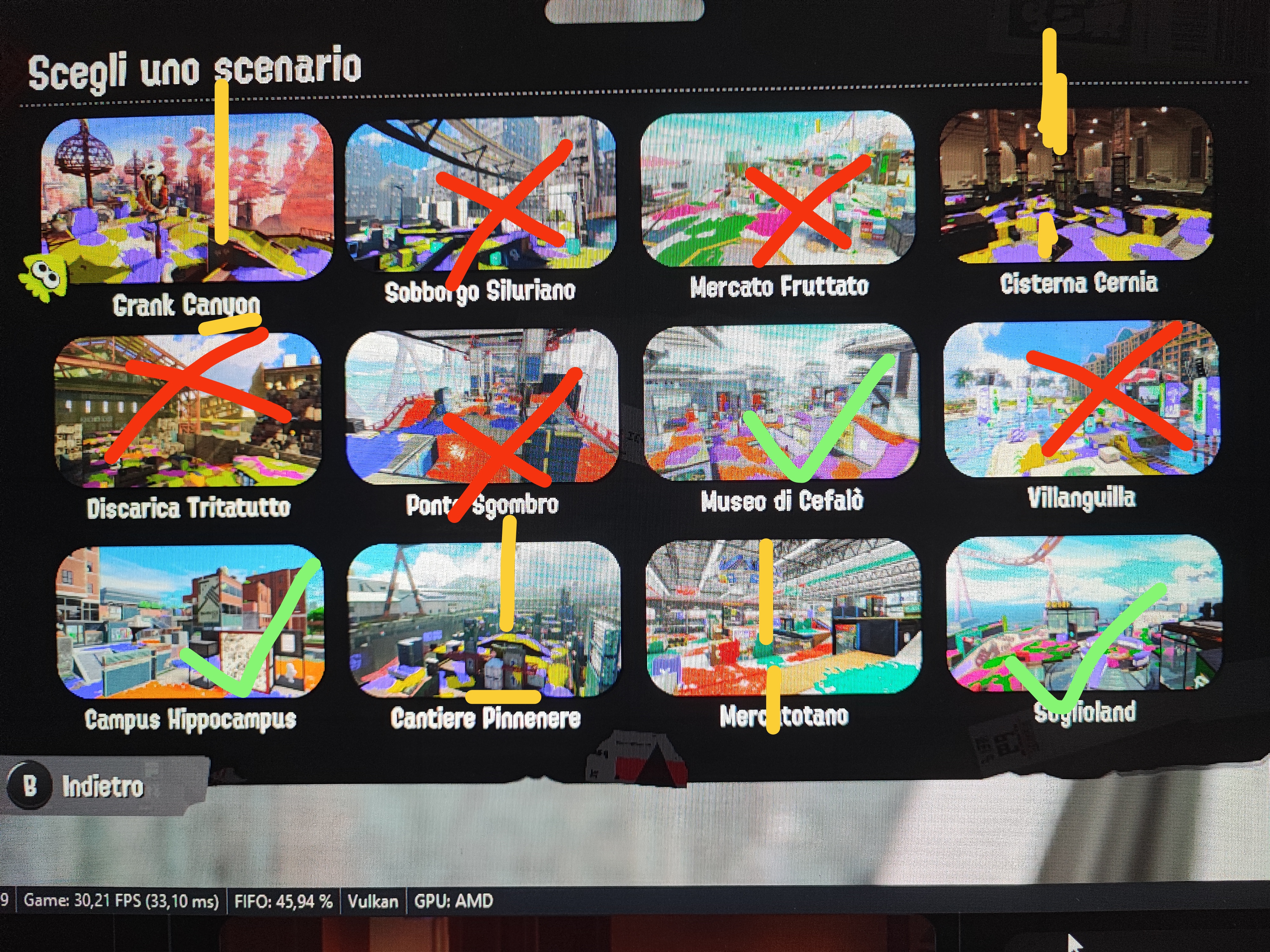I wrote this guide a year ago, when Splatoon 3 hadn't officially released yet, and it's incredibly outdated.
Playing Splatoon 3 online on Ryujinx has gotten way easier: just follow the official guide for RyuLDN here.
This guide will stay here for archival purposes and the corresponding Github repo it's hosted on will be set to read-only mode.
I'll also be deleting the Discord server linked in this guide in a couple of days, so if you need anything from there (for some reason) now is the time to make a local backup.
If you still want to follow through with the steps in this guide, I take no responsibility for them working or breaking your Ryujinx setup or whatever else.
Thanks again to everyone that made this possible a year ago! Btw happy 1st birthday Splatoon 3 🦑🎂
Join this server to find people to play Splatoon 3 with!
First, let's establish what we need to follow this tutorial:
- A decent computer with a GPU that supports the Vulkan API running Windows 10 or 11
- A copy of the Splatoon 3 Splatfest World Premiére (This can either be dumped from a Switch running CFW or obtained easily online. I can't link you to it, use the Google machine)
- Splatoon 3 Splatfest World Premiére Offline Patch Pack (available on the Gamblitz Discord for level 3+ members or on this mirror)
- News Skip Patch by
Shadów#1337(here on Twitter) - The latest Switch prod.keys, title.keys and firmware .zip package (Same thing here, you can dump these yourself or find them online)
- The latest build of Ryujinx LDN
- Radmin VPN
- A Nintendo Switch Pro Controller (reccomended, but not strictly necessary)
Let's begin by opening Ryujinx LDN. If asked to use the Vulkan API instead of OpenGL, select Yes(Vulkan).
First, import your keys.
Then, install the firmware by clicking Tools > Install Firmware > Install a firmware from XCI or ZIP. This will open up a file select dialog. Select your firmware .zip package and press Open.
Next, import Splatoon 3.
Enable Options > System > Enable Guest Internet Access.
Finally, open Options > Settings > System and enable Ignore Missing Services.
Once Splatoon 3 shows up in the main menu, right click it and select Open Atmosphere Mods Directory.
This will open up an Explorer Window. You should see this kind of folder structure in the top bar:
.../Ryujinx/sdcard/atmoshpere/contents/0100ba0018500000
Navigate to the atmosphere folder by clicking on its name in the top bar, then open a separate Explorer Window and open the Release2.zip file.
Inside you will find another atmosphere folder. Simply open that folder and drag its contents inside of the Explorer Window from earlier.
Then, open the Offline_boot.zip and navigate back to .../Ryujinx/sdcard/atmoshpere/contents/0100ba0018500000.
Drag the exefs folder from the zip to the 0100ba0018500000 folder.
Your game should now be successfully patched. You can close all Explorer Windows.
We can close Ryujinx for now.
Once you have installed Radmin VPN, you have two options:
- Hosting a Network for you and your friends
- Joining an existing network
If one of your friends already set a network up, select Network > Join Network + and ask them to provide you their Radmin VPN Network Username & Password. Input them in the respective text fields and select Join.
Otherwise, create a network using Network > Create Network and store your credentials in a text file for sharing.
Plug your Nintendo Switch Pro Controller into a free USB port in your computer using a USB Type-C to USB Data cable.
In Ryujinx, open Options > Settings > Input > Player 1 > Configure.
As Input Device, select Nintendo Switch Pro Controller. As controller type, select Pro Controller. Then, under Profile, leave it as Default and select Load. Finally press Save.
Open Ryujinx again, and select Options > Settings > Multiplayer > LAN Mode > Network Interface. This will open a dropdown menu. Everytime you boot the game, make sure this is set to Radmin VPN and that System > Enable Guest Internet Access is on.
Open Splatoon 3 by double clicking it. Once you're in the plaza, visit the Lobby. Once it is done loading, hold ZL + ZR + Left Stick for 5 seconds to enter LAN Mode.
If you get kicked out from LAN mode after it tries to load, it means that Options > Settings > System > Enable Guest Internet Access is off. Finally, you can press L and create a private room to play with your friends. Salmon Run DOES NOT WORK as the Splatfest World Premiére is missing the files necessary for it to work. Otherwise, you can play all Ranked modes and Turf War like normal.
Here is a list of some quirks reported by Ryujinx users playing Splatoon 3:
If you try playing Rainmaker Mode, you won't be able to end the game with a knockout as all checkpoints after the first one don't work.
Some users with AMD GPUs have been having issues with artifacting, going from mild to severe:
Here is a list of known affected maps:
Once you enter the LAN Play lobby, pressing + to switch weapons or A to interact with the Gacha machine or the food stand will softlock the game. If this happens you must restart the game.
While playing an online match, if one of the users attempts to load a shader they've never loaded (like opening the minimap) their game will stutter until it's done loading and the message The connection is unstable. will appear on everyone else's screen.