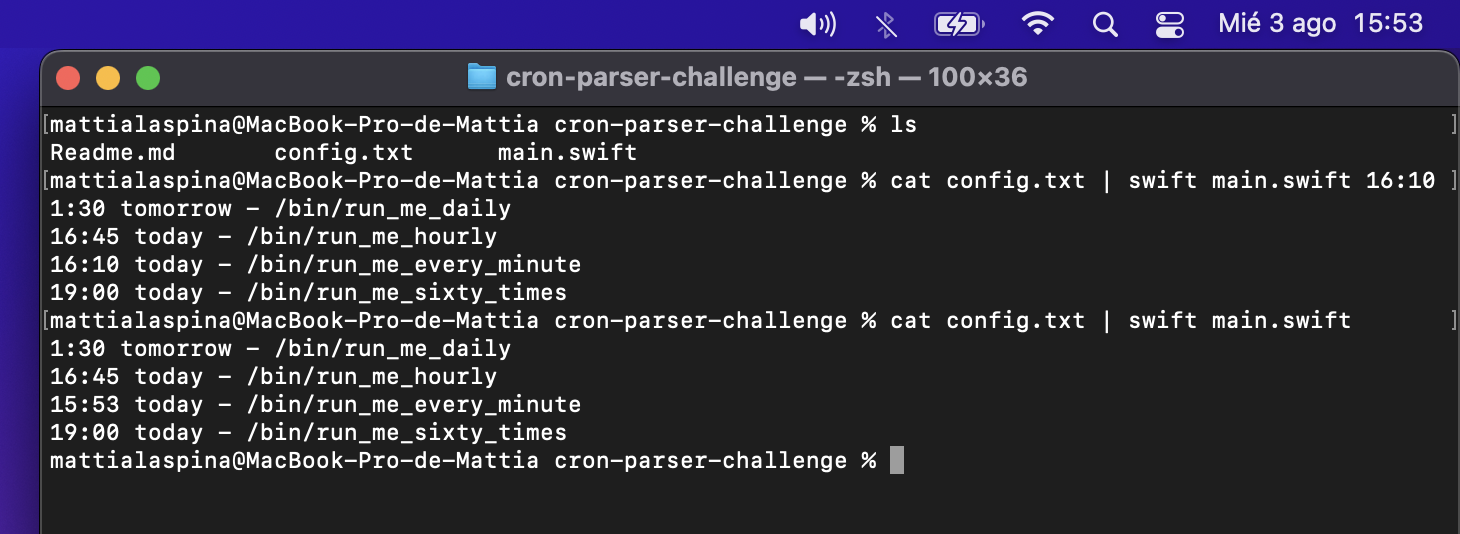cron-parser-challenge in Swift
This is the first command line application for MacOS I've done in swift, so I didn't have time to do many things in the 2 hours
I would have liked to have separated the exercise by classes in files and also to have done unit tests.
- Swift 5
- Fork this repository or clone the repository or download the latest release
- Open a terminal in the folder
- cat config.txt | swift main.swift 16:10
main.swift
config.txt
The command line tool is very simple, in the config.txt we have this configuration:
30 1 /bin/run_me_daily
45 * /bin/run_me_hourly
* * /bin/run_me_every_minute
* 19 /bin/run_me_sixty_times
we enter this command (cat config.txt | swift main.swift 16:10) it will return:
1:30 tomorrow - /bin/run_me_daily
16:45 today - /bin/run_me_hourly
16:10 today - /bin/run_me_every_minute
19:00 today - /bin/run_me_sixty_times
also if we don't set the time parameter, it will use the device time:
cat config.txt | swift main.swift