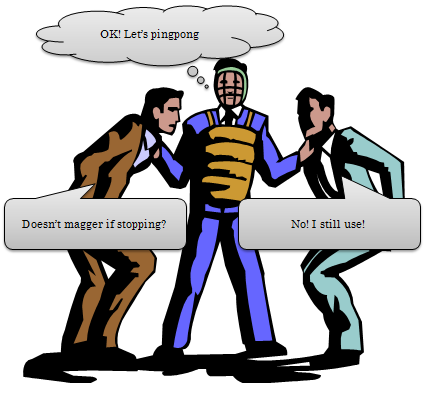Ping Pong Task Managing
In generally, most of server processes are running forever. But in some use cases, you may want to terminate server process when you don't need.
This utilities are separeted pping and ppong. pping order to start process on server, and runs your command with ping to server. If ppong received ping, start server process and watching thems. If ping is not received while few seconds, ppong terminate the process.
Start ppong
$ cat webcam.json
{
"name": "ffserver",
"args": ["-f", "webcam.conf"],
"timeout": 30
}
$ ppong
Start ffmpeg command with ping
$ pping -n webcam ffmpeg -f vfwcap -r 25 http://127.0.0.1:8081/feed1.ffm
Then ppong start ffserver. While running ffmpeg, pping send pings, If ffmpeg is terminated, pping will exit.
After some seconds, ppong stop the ffserver.
- name: path to command
- args: arguments for the command
- timeout: specify timeout senconds. if omitted, 60 seconds.
pping
-n: name of task.ppongreadname.jsonon current director.json` on current directory.-p: interval seconds to ping.
ppong
-i: interval seconds to check process alives.-s: server address.-t: default timeout value.
pping on client
go get github.com/mattn/pingpong/pping
ppong on server
go get github.com/mattn/pingpong/ppong
MIT
Yasuhiro Matsumoto (a.k.a mattn)