-
Notifications
You must be signed in to change notification settings - Fork 113
New issue
Have a question about this project? Sign up for a free GitHub account to open an issue and contact its maintainers and the community.
By clicking “Sign up for GitHub”, you agree to our terms of service and privacy statement. We’ll occasionally send you account related emails.
Already on GitHub? Sign in to your account
Settings screen for password digit grouping #290
Conversation
This copies the TokenFormViewController implementation to implement DisplayOptionsViewController.
Move the TableViewModel-related complexity into DisplayOptionsViewController.
|
I'm not familiar with Swift, but this looks great! I'm very impressed by the options menu and how clear the two options are. Well done! |
Codecov Report
@@ Coverage Diff @@
## develop #290 +/- ##
===========================================
- Coverage 40.91% 38.48% -2.43%
===========================================
Files 36 40 +4
Lines 1662 1863 +201
===========================================
+ Hits 680 717 +37
- Misses 982 1146 +164
Continue to review full report at Codecov.
|
|
I understand the desire to not have a settings screen. I feel a trade off could be hiding the toggle behind the toolbar then revealing it by dragging down. First launch sets the scroll offset to to show the option but future launches set it to the first password. If you plan to have more options then the settings screen makes the most sense. |
|
@beaucollins Putting the toggle at the top of the list and hiding it by default after first launch is clever, but adding the toggle to the main screen is probably too prominent a place for a control most users will only ever use one time (or zero times). And, as you pointed out, a settings screen would eventually be made necessary by plenty of other potential features (TouchID, encrypted backups, etc.), so adding it now makes sense. |
|
@mide @beaucollins Thanks for the feedback! |
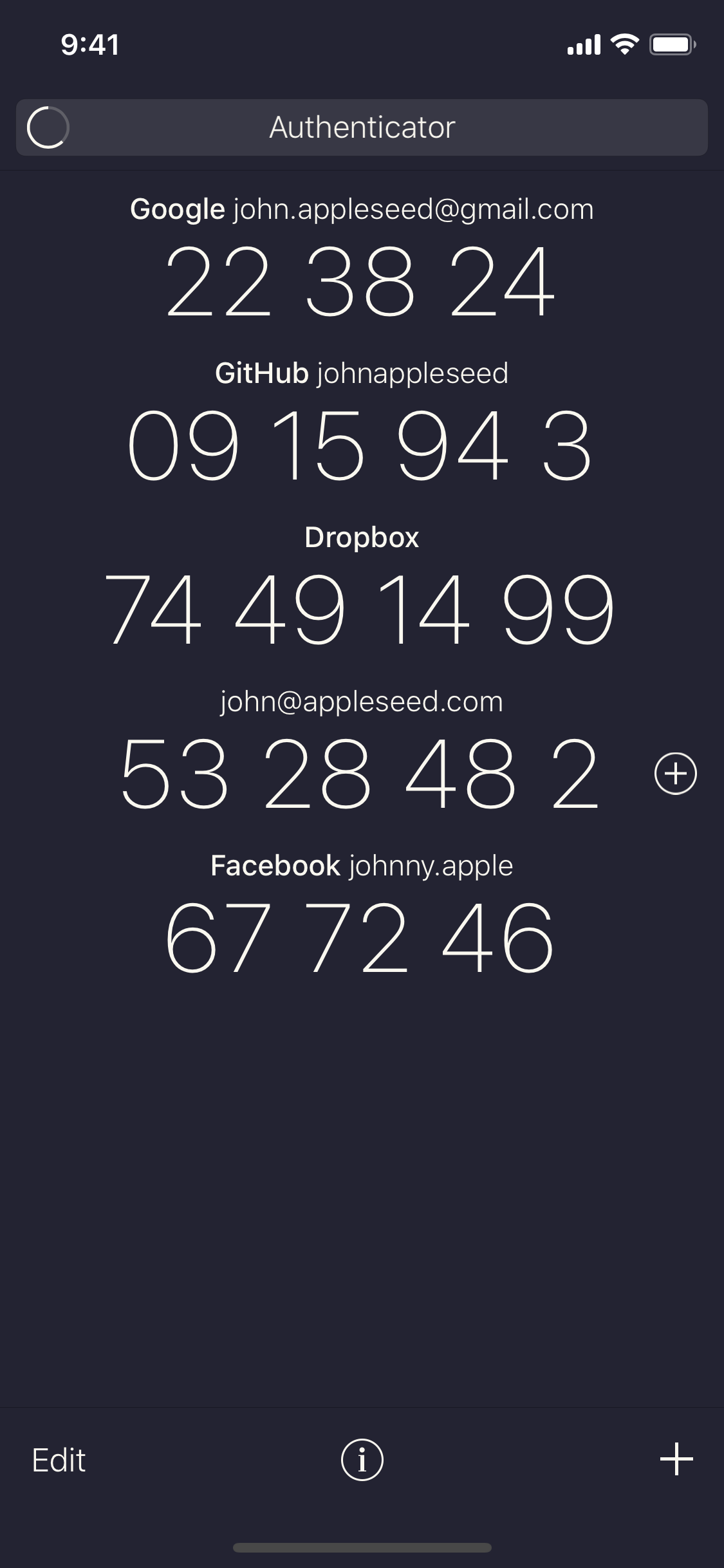
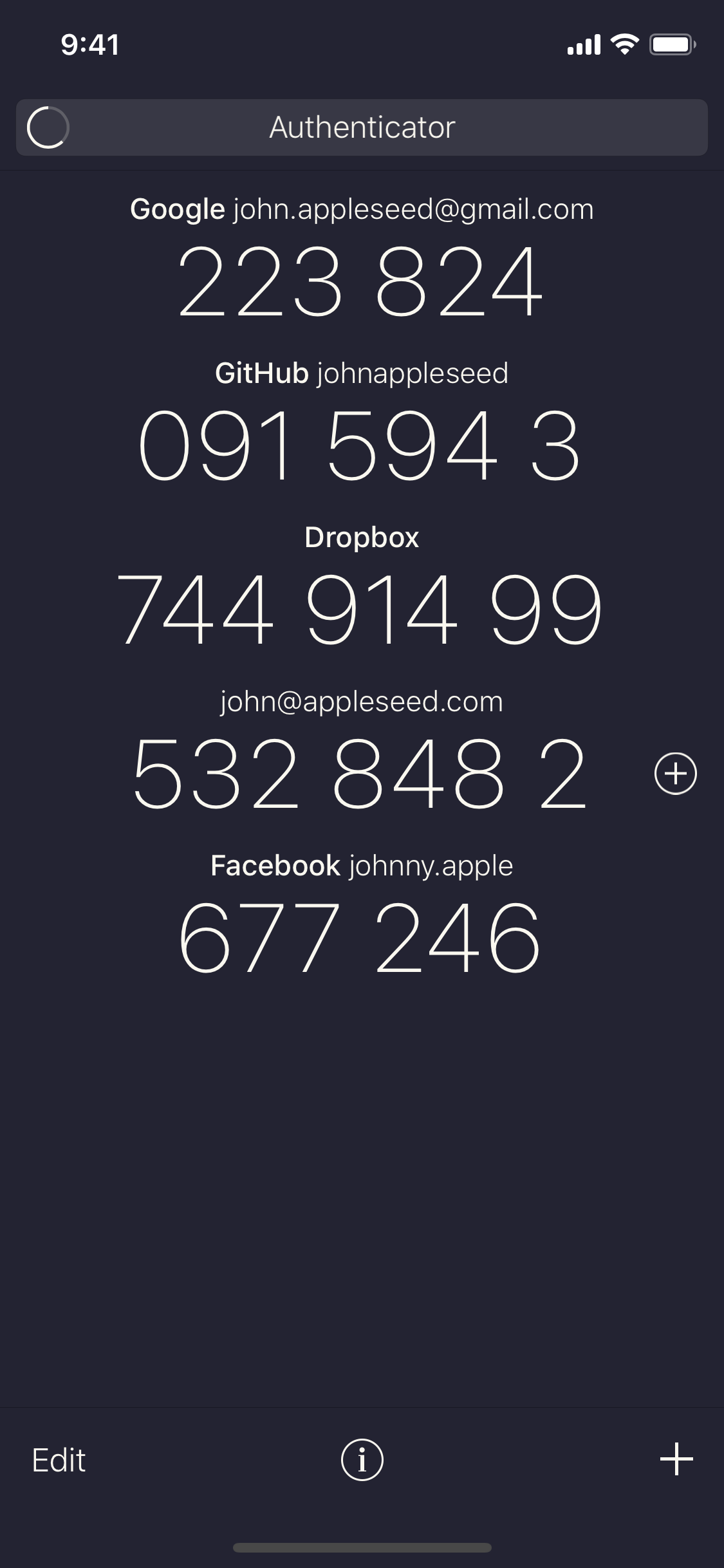
TL;DR: This PR adds a settings screen that allows the user to choose whether they prefer passwords rendered in groups of two digits or groups of three.
This PR is the result of two separate issues I've been thinking about for a long time:
I avoided making any changes on this for almost a year, for a very simple reason – I personally find it much easier to read and remember passwords chunked into groups of two, and the handful of users I had originally asked for input felt the same way. (At least one user wrote in an App Store review that the two-digit grouping is the specific reason they use Authenticator over other two-factor apps.) I have been reluctant to make any changes when the current two-digit chunking strategy has been working for (anecdotally) most users.
After thinking over the best way to present passwords that are readable and memorable for all users, I've concluded that the solution is to overcome my reluctance to add a settings screen to the app, and to add a toggle allowing the user to pick how they prefer for passwords to be grouped. Currently, the options are groups of two digits or groups of three digits. If I receive further user feedback on the issue, I will consider adding more options, but for now I want to keep things as simple as possible. While I think the approach of changing the chunk size based on password length is aesthetically pleasing, I have found in my conversations with users that preferred chunk size for ease of memorization seems constant for a given person, regardless of password length.
I would love to hear what people think of this approach, and in particular to know whether this is is a satisfactory solution for those who prefer passwords in groups of three digits.