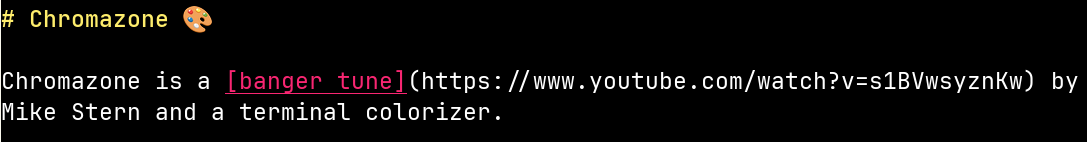Chromazone is a banger tune by Mike Stern and a terminal colorizer.
Why not colorizer or pipecolor? Because it features
- 📦️ fewest dependencies (two: regex and owo-colors)
- 📈 fewest memory allocations
- ✨ most color and effect combinations
- 📝 arguably the simplest configuration format
See the CHANGELOG for a release history.
For one-off uses, pipe some output into to the cz binary and pass regex
patterns and corresponding color and effect descriptions with the -m or
--match argument like so
cat README.md | cz -m "\[[^\[]*\]" red,underline -m "^# .*$" yellow,boldwhich should give the following output
To re-use style definitions, create a
$HOME/.config/chromazone/chromazone.styles configuration file and specify
sections for each style containing one or more match patterns and style
descriptions like this
[diff]
"^@@.*@@$" yellow
"^-.*" red
"^+.*" green
The style can then specified with the -s or --style argument
diff Cargo.toml Cargo.lock | cz -s diffNote that you can still extend given styles with additional -m arguments.
Style descriptions are comma-separated lists of foreground colors (black,
blue, cyan, green, magenta, purple, red, white and yellow),
background colors (b:black, b:blue, b:cyan, b:green, b:magenta,
b:purple, b:red, b:white and b:yellow) and effects (bold, italic,
underline and strike).
For now you need a Rust toolchain and install it via cargo:
cargo install chromazone