New issue
Have a question about this project? Sign up for a free GitHub account to open an issue and contact its maintainers and the community.
By clicking “Sign up for GitHub”, you agree to our terms of service and privacy statement. We’ll occasionally send you account related emails.
Already on GitHub? Sign in to your account
ERROR Error: Uncaught (in promise): The user profile could not be loaded. #62
Comments
|
Hi @mauriciovigolo , I run into the same error. I think my keycloak configuration ist correct. Should I send some Screenshots to verify that? In Firefox Developer Console I can see, that the account endpoint is successfully called: Accessing that URL in a second tab, shows up the user profile. But in my angular app, it seems not to be loaded. I try to access it, via: this.userDetails = this.keycloakService.loadUserProfile(); Beside that, I have an error with CORS. I need to disable it in my Browser, to access the login. what must be done, to get it work even without disabling CORS check in Browsers. |
|
@Danny-P, sorry for the delay. Could you check if the clientId has the view_account role from the accounts client? This problem usually happens when you don't have the permissions to access it. |
|
Hi @mauriciovigolo , thank you for your reply. Look at this screenshot, I think it is correct? |
|
@Danny-P, yes it seems to be okay. One thing I noticed now is the realm name in your url: MY-REALM |
|
@mauriciovigolo yes it is correct. I'm working with some test configuration to get it working first. I did a reboot of my keycloak Server. Now the error has changed and it seems be related to a CORS Problem. I get the following error: |
|
@Danny-P, looking to the message I think it is a keycloak setup issue. Do you have an example to share so I would be easier to help you. Did you try the keycloak-heroes example with your server? |
|
@mauriciovigolo : I cloned the heros example to localhost. Then I did npm install and changed environment.ts to my configuration. You can find it in this gist: https://gist.github.com/Danny-P/3b85a4f7162966118e621517c756c711 I created a default Realm with a client called app. The only things I configured are the Redirect Uri (http://localhost:4200/*) and the scope settings. Try the user test with password test In this example I will get the error. Is this helpfull for you? |
|
@Danny-P, thanks for using your time to create this scenario. I asked about the keycloak-heroes because this is a working example, so it should work in your server as well. Taking a look at your config on gist, I saw that you are using HTTPS. Is this a self signed certificate? It might be the root of the problem. |
|
@mauriciovigolo thank you very much for your assistance! |
|
@Danny-P, if this is a valid certificate it might be a setup issue on keycloak. I'm creating some docker images to work with the examples, so you could use it to check your setups. It will be released on 4.0.0-beta.5 milestone together with the new project docs, but as soon as I push to the docker hub I will get in touch with you. Thanks! |
|
I'm having a similar issue. It only happens when the user isn't logged in. Once the user logs in, the error goes away. We want the user to be able to use the site w/o being logged in. At the top of index.js, we're initiating |
|
@TechGnome, did you make any calls to loadUserProfile before the login? This could be the reason. |
|
Versions 1.4.1, 2.0.2, 3.0.2 and 4.0.0 includes the fix for this bug. Thanks for all help! |
|
@mauriciovigolo -no. There were no calls to anything except the init. After some review, it looks like the firs time it happens is on the init, the second happens with the iframe code, when it attempts to check the token. Thanks for taking a look at this. I'll pull it and see if the problem is resolved. |
|
I'm having the same issue as @4javier. Edit: Happens on |
|
@moonbeamglitterblossom
Then verify you're not calling getUsername in your code without being logged in. |
|
@moonbeamglitterblossom can you verify that the solution mentioned by @4javier works for you? If the problem still persists please open up a new issue. |
|
@jonkoops not entirely sure, but it might be a version issue, as we're running on a lower keycloak server version. Will stick to keycloak-angular 7 for now. Thank you for your help tho! |
As per keycloak-angular changelog(https://openbase.io/js/keycloak-angular/versions): Therefore getUsername() will not work unless user profile is loaded. To fix this if using ngDoBootstrap way is to add "loadUserProfileAtStartUp: true" to keycloakService.init |


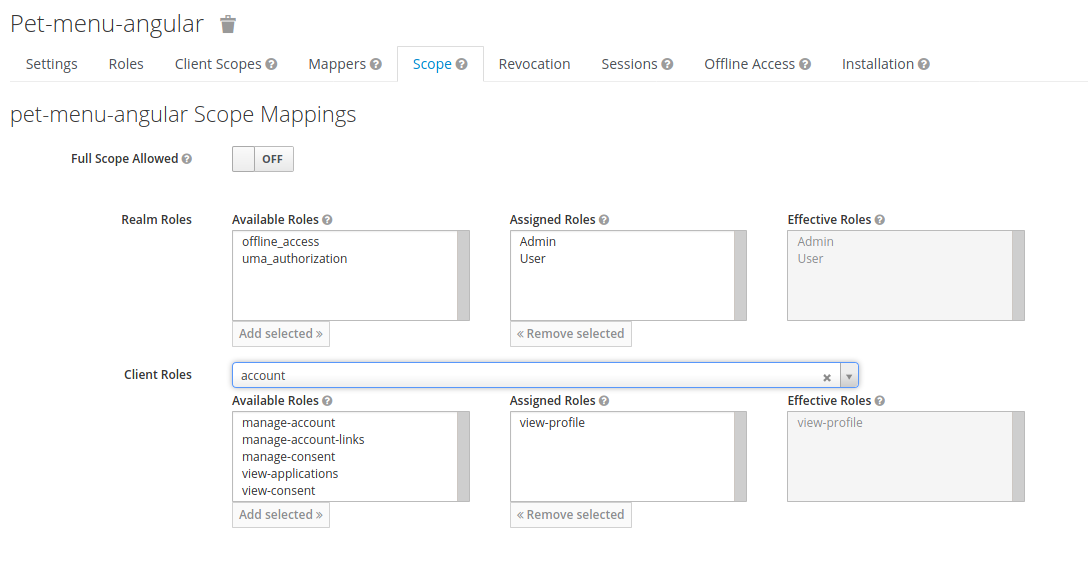
Hi all,
We are using Keycloak 3.4.3 with "keycloak-angular": "^1.2.4" and "keycloak-js": "^3.4.3",
After successful login, the application shows a blank page with following error:-
if we access https://qsso.abc.com/auth/realms/TestRealm/account from another tab in the same browser, we are seeing User Account Information.
Please advise.
14:47:41.362 keycloak.js:685 [KEYCLOAK] Estimated time difference between browser and server is 36 seconds
14:47:41.466 zone.js:2969 OPTIONS https://qsso.abc.com/auth/realms/TestRealm/account 0 ()
scheduleTask @ zone.js:2969
webpackJsonp../node_modules/zone.js/dist/zone.js.ZoneDelegate.scheduleTask @ zone.js:407
onScheduleTask @ zone.js:297
webpackJsonp../node_modules/zone.js/dist/zone.js.ZoneDelegate.scheduleTask @ zone.js:401
webpackJsonp../node_modules/zone.js/dist/zone.js.Zone.scheduleTask @ zone.js:232
webpackJsonp../node_modules/zone.js/dist/zone.js.Zone.scheduleMacroTask @ zone.js:255
scheduleMacroTaskWithCurrentZone @ zone.js:1114
(anonymous) @ zone.js:3001
proto.(anonymous function) @ zone.js:1394
Keycloak.kc.loadUserProfile @ keycloak.js:346
(anonymous) @ keycloak.service.js:329
step @ keycloak.service.js:32
(anonymous) @ keycloak.service.js:13
(anonymous) @ keycloak.service.js:7
ZoneAwarePromise @ zone.js:891
webpackJsonp../node_modules/keycloak-angular/src/services/keycloak.service.js.__awaiter @ keycloak.service.js:3
(anonymous) @ keycloak.service.js:322
ZoneAwarePromise @ zone.js:891
webpackJsonp../node_modules/keycloak-angular/src/services/keycloak.service.js.KeycloakService.loadUserProfile @ keycloak.service.js:322
(anonymous) @ keycloak.service.js:103
step @ keycloak.service.js:32
(anonymous) @ keycloak.service.js:13
(anonymous) @ keycloak.service.js:7
ZoneAwarePromise @ zone.js:891
webpackJsonp../node_modules/keycloak-angular/src/services/keycloak.service.js.__awaiter @ keycloak.service.js:3
(anonymous) @ keycloak.service.js:98
setSuccess @ keycloak.js:780
(anonymous) @ keycloak.js:116
setSuccess @ keycloak.js:780
authSuccess @ keycloak.js:575
req.onreadystatechange @ keycloak.js:549
wrapFn @ zone.js:1188
webpackJsonp../node_modules/zone.js/dist/zone.js.ZoneDelegate.invokeTask @ zone.js:421
onInvokeTask @ core.js:4740
webpackJsonp../node_modules/zone.js/dist/zone.js.ZoneDelegate.invokeTask @ zone.js:420
webpackJsonp../node_modules/zone.js/dist/zone.js.Zone.runTask @ zone.js:188
webpackJsonp../node_modules/zone.js/dist/zone.js.ZoneTask.invokeTask @ zone.js:496
invokeTask @ zone.js:1540
globalZoneAwareCallback @ zone.js:1566
XMLHttpRequest.send (async)
scheduleTask @ zone.js:2969
webpackJsonp../node_modules/zone.js/dist/zone.js.ZoneDelegate.scheduleTask @ zone.js:407
onScheduleTask @ zone.js:297
webpackJsonp../node_modules/zone.js/dist/zone.js.ZoneDelegate.scheduleTask @ zone.js:401
webpackJsonp../node_modules/zone.js/dist/zone.js.Zone.scheduleTask @ zone.js:232
webpackJsonp../node_modules/zone.js/dist/zone.js.Zone.scheduleMacroTask @ zone.js:255
scheduleMacroTaskWithCurrentZone @ zone.js:1114
(anonymous) @ zone.js:3001
proto.(anonymous function) @ zone.js:1394
processCallback @ keycloak.js:557
(anonymous) @ keycloak.js:164
success @ keycloak.js:795
processInit @ keycloak.js:162
success @ keycloak.js:795
Keycloak.kc.init @ keycloak.js:205
(anonymous) @ keycloak.service.js:97
ZoneAwarePromise @ zone.js:891
webpackJsonp../node_modules/keycloak-angular/src/services/keycloak.service.js.KeycloakService.init @ keycloak.service.js:93
(anonymous) @ init.ts:8
step @ user-exists.guard.ts:15
(anonymous) @ user-exists.guard.ts:15
(anonymous) @ user-exists.guard.ts:15
ZoneAwarePromise @ zone.js:891
webpackJsonp../src/app/auth/init.ts.__awaiter @ user-exists.guard.ts:15
(anonymous) @ init.ts:6
ZoneAwarePromise @ zone.js:891
(anonymous) @ init.ts:6
webpackJsonp../node_modules/@angular/core/esm5/core.js.ApplicationInitStatus.runInitializers @ core.js:3573
(anonymous) @ core.js:5500
_callAndReportToErrorHandler @ core.js:5679
(anonymous) @ core.js:5498
webpackJsonp../node_modules/zone.js/dist/zone.js.ZoneDelegate.invoke @ zone.js:388
onInvoke @ core.js:4749
webpackJsonp../node_modules/zone.js/dist/zone.js.ZoneDelegate.invoke @ zone.js:387
webpackJsonp../node_modules/zone.js/dist/zone.js.Zone.run @ zone.js:138
webpackJsonp../node_modules/@angular/core/esm5/core.js.NgZone.run @ core.js:4566
webpackJsonp../node_modules/@angular/core/esm5/core.js.PlatformRef.bootstrapModuleFactory @ core.js:5489
(anonymous) @ core.js:5568
webpackJsonp../node_modules/zone.js/dist/zone.js.ZoneDelegate.invoke @ zone.js:388
webpackJsonp../node_modules/zone.js/dist/zone.js.Zone.run @ zone.js:138
(anonymous) @ zone.js:872
webpackJsonp../node_modules/zone.js/dist/zone.js.ZoneDelegate.invokeTask @ zone.js:421
webpackJsonp../node_modules/zone.js/dist/zone.js.Zone.runTask @ zone.js:188
drainMicroTaskQueue @ zone.js:595
Promise.then (async)
scheduleMicroTask @ zone.js:578
webpackJsonp../node_modules/zone.js/dist/zone.js.ZoneDelegate.scheduleTask @ zone.js:410
webpackJsonp../node_modules/zone.js/dist/zone.js.Zone.scheduleTask @ zone.js:232
webpackJsonp../node_modules/zone.js/dist/zone.js.Zone.scheduleMicroTask @ zone.js:252
scheduleResolveOrReject @ zone.js:862
ZoneAwarePromise.then @ zone.js:962
webpackJsonp../node_modules/@angular/core/esm5/core.js.PlatformRef.bootstrapModule @ core.js:5568
./src/main.ts @ main.ts:12
webpack_require @ bootstrap a750dc1c576a11f9b317:54
0 @ permission.service.mock.ts:11
webpack_require @ bootstrap a750dc1c576a11f9b317:54
webpackJsonpCallback @ bootstrap a750dc1c576a11f9b317:25
(anonymous) @ main.bundle.js:1
14:47:41.468 core.js:1448 ERROR Error: Uncaught (in promise): The user profile could not be loaded.
at resolvePromise (zone.js:814)
at zone.js:724
at rejected (keycloak.service.js:5)
at ZoneDelegate.webpackJsonp../node_modules/zone.js/dist/zone.js.ZoneDelegate.invoke (zone.js:388)
at Object.onInvoke (core.js:4749)
at ZoneDelegate.webpackJsonp../node_modules/zone.js/dist/zone.js.ZoneDelegate.invoke (zone.js:387)
at Zone.webpackJsonp../node_modules/zone.js/dist/zone.js.Zone.run (zone.js:138)
at zone.js:872
at ZoneDelegate.webpackJsonp../node_modules/zone.js/dist/zone.js.ZoneDelegate.invokeTask (zone.js:421)
at Object.onInvokeTask (core.js:4740)
The text was updated successfully, but these errors were encountered: