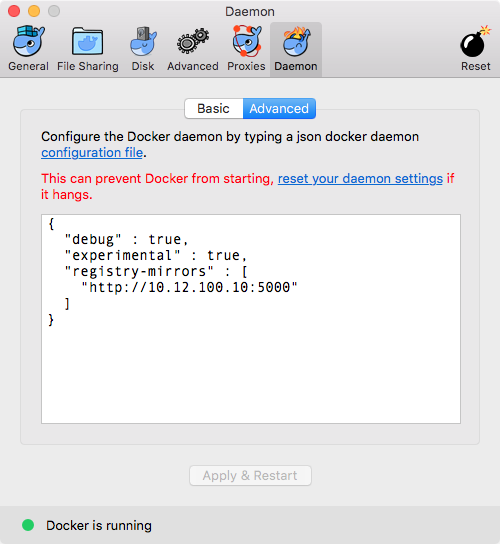- Create a Docker registry cache for local network to speed up docker image download and keep a lower bandwidth.
- Use docker-compose.
Clone this repo:
$ git clone git@github.com:maxmasetti/docker-compose-registry.git registryor
$ git clone https://github.com/maxmasetti/docker-compose-registry.git registryand start it up:
$ cd registry
$ docker-compose upIt's done.
Map the data folder to a better place: edit docker-compose.yml row
volumes:
- ./data:/var/lib/registry:rwand modify ./data to fit your needs.
Modify or create the file /etc/docker/daemon.json and add the local mirror setting pointing to your server on port 5000:
{
"registry-mirrors": ["http://<my-docker-mirror-host-ip>:5000"]
}Then restart docker daemon:
$ service docker stop
$ service docker sartVerify that everything is working correctly running a new image on the client while watching server's log. First check if the required image is locally available,
$ docker image ls -a
REPOSITORY TAG IMAGE ID CREATED SIZE
...
hello-world latest 48b5124b2768 14 months ago 1.84kB
...and remove it (hello-world in this case) if exists:
$ docker image rm 48b5124b2768Verify your registry cache is empty. From the client query the server trhough the exposed API:
$ curl http://<my-docker-mirror-host-ip>:5000/v2/_catalog
# outputs -> {"repositories":[]}In the client, run hello-world:
$ docker run hello-worldand verify it is present on your registry cache (server):
$ curl http://<my-docker-mirror-host-ip>:5000/v2/_catalog
# outputs -> {"repositories":["library/busybox"]}In the server log some line should pass showing desired activity too.
The images downloaded will be stored in the server data folder and listed in the nested folder data/docker/registry/v2/repositories/library/.
Secure the registry implementing ssl (https) on port 5000.
docker-compose.yml:
version: '3.3'
services:
registry:
restart: always
image: registry:latest
ports:
- 5000:5000
volumes:
- ./config/default/config.yml:/etc/docker/registry/config.yml:ro
- ./data:/var/lib/registry:rw
#environment:
#- "STANDALONE=true"
#- "MIRROR_SOURCE=https://registry-1.docker.io"
#- "MIRROR_SOURCE_INDEX=https://index.docker.io"/etc/docker/registry/config.yml:
version: 0.1
log:
fields:
service: registry
storage:
cache:
blobdescriptor: inmemory
filesystem:
rootdirectory: /var/lib/registry
http:
addr: :5000
headers:
X-Content-Type-Options: [nosniff]
health:
storagedriver:
enabled: true
interval: 10s
threshold: 3
proxy:
remoteurl: https://registry-1.docker.io
# username: [username]
# password: [password]/etc/docker/daemon.json:
{
"registry-mirrors": ["http://<my-docker-mirror-host-ip>:5000/"]
}On macOS, open preferences of Docker application from the menu bar, then go to Daemon tab -> Advanced and insert the previous row. Apply and restart. Test if it works as expected.
;)