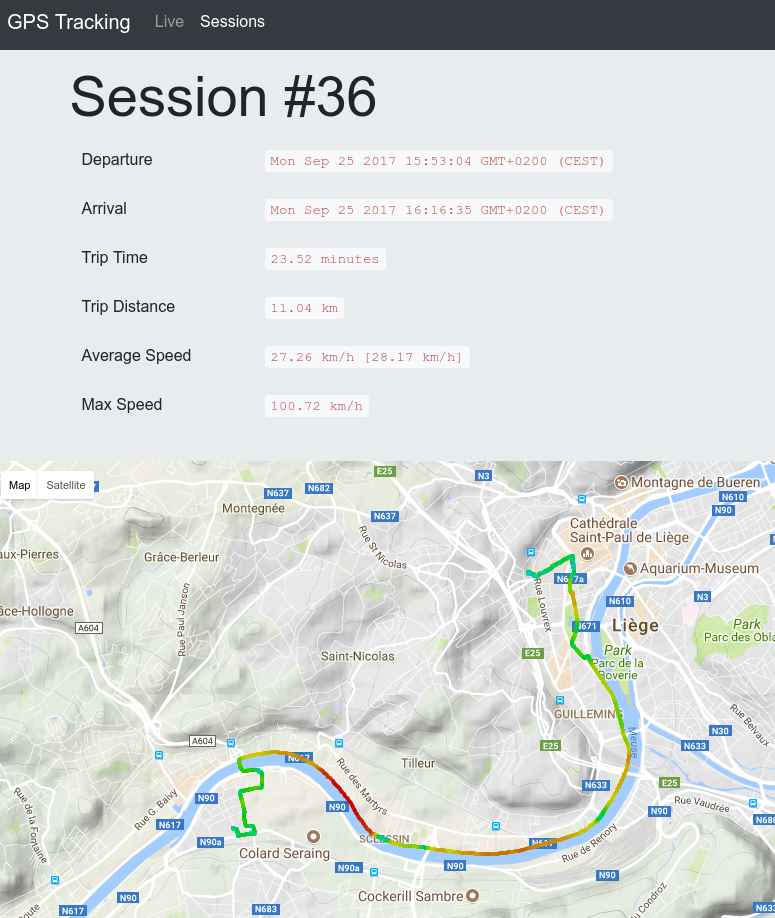This is the central GPS database, web interface and gateway made to provide an
interface based on gps-client.
- Lightweight
- Websocket live data pushing
- Realtime Map tracking
- Charts of speed, altitide, satellites in view, ...
- Keep all the data-points in database
- Keep raw input (to replay data if needed)
- Public API for pushing and getting data
- Small/basic protection level
- Really easy to use
When running gps-server.py, you provides two main things:
- API to push data-points
- API/Pages to get and shows data-points
Basicly all of this is done by gps-client.
A Session is kind of data-time-slice representing a start and end date-time set.
All points within this time-slice reprensent a « trip ».
In database, we only save begenin of a session, the client is made unreliable and stateless, because imagine, you stop your car, you power-off the module, you can't notify the server you're stopped.
This is how a Session works, a session is all points between Session-Start and next session in database (if there is no next-session (when it's the last session), you get all data since begenin of the session).
As soon as you make a request to /api/push/session, a new session is created and all data-points inserted
after are « in this session ».
The client will send plain-raw NMEA 0183 frames, bundled (batch) in a single request. The bundle is made to push the buffer as soon as a GPRMC frame is received.
The server aims to decode frame and take decision (keeping it, forward it, ...)
To send data to the server, make a POST request to /api/push/datapoint, the body must contains
frames, separated by new-line character.
The client is made to push data over GPRS/HSDPA network, which can be slow and unreliable, this is why some bundle are made, sending each frame one-by-one is really too slow and produce lot of delay.
Security is not the best point on this infrastructure, to provide simple security, all /api/push/
endpoints are « protected » with X-GPS-Auth HTTP header, which contains a password. This password
will be checked server-side to authorize the request or not. This is configurable on the config-file.
Via the API (which is used by the front-end interface), you can list Sessions and get all Data-Points from a specific session.
/api/sessions: list all sessions/api/session/<session-id>: get all data-points related to<session-id>
As soon as the client send something, if data are valid, data are forwarded to web-clients, with
web-sockets. This is done by fillin a redis-queue with data. The gps-live.py takes care to handle web-sockets clients
and forward data from redis-queue to web-clients.
Even if the current engine is SQLite3, the database itself is not relational, data are stored like in a key-value store.
You can't query the database on position/speed/etc. data are stored in JSON in a TEXT field. The database is here more for peristance, not for data management. This can maybe change in the future.