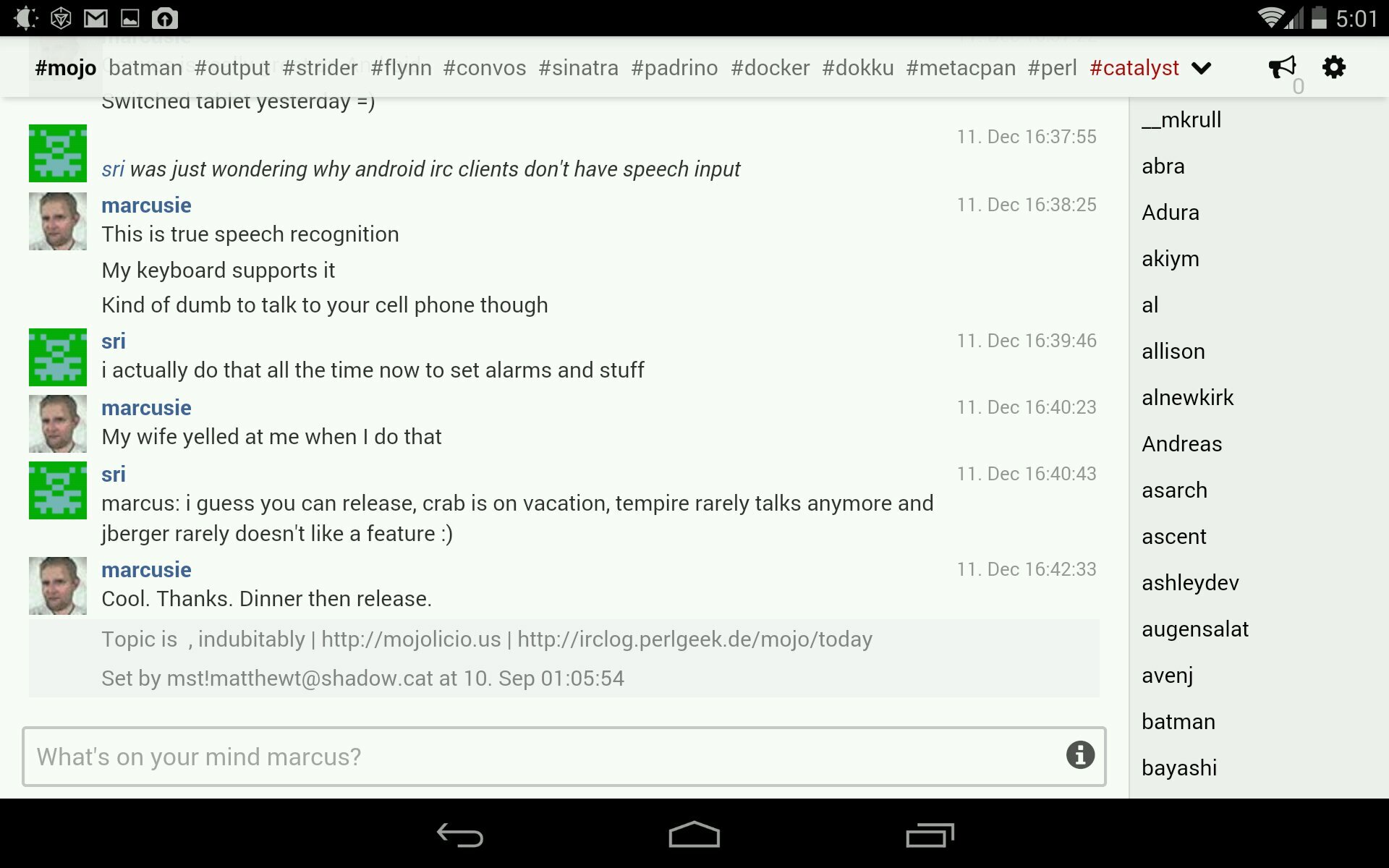Convos is the simplest way to use IRC. It is always online, and accessible to your web browser, both on desktop and mobile. Run in on your home server, or cloud service easily. It can be deployed to Heroku or Docker-based cloud services, or you can just run it as a normal Mojolicious application, using any of the Deployment Guides.
The backend server will keep you logged in and logs all the activity in your archive.
All chats will be logged and indexed, which allow you to search in earlier conversations.
The chat contains profile pictures which can be retrieved from Facebook or from gravatar.com.
Links to images and video will be displayed inline. No need to click on the link to view the data.
Convos requires a Redis server to function. If you are deploying on osx you can use homebrew, or if you are on ubuntu or similar install redis-server using apt-get. Note that we require Redis 2.6+. If your distro version is too old, you can easily build redis from source. To install convos, you can run the following commands:
$ curl https://codeload.github.com/Nordaaker/convos/tar.gz/release | tar zxvf -
$ cd convos-release
# Install deps using carton bundled with the repo
$ ./vendor/bin/carton
# OR use cpanm to install deps to your perl, if you have it set up
# Then you don't need carton exec in front of the next commands:
$ cpanm --installdeps .
# edit convos.conf, point to your redis server
# And start the web server
$ ./vendor/bin/carton exec morbo script/convos
# open http://localhost:3000 in your favorite browser
morbo is an excellent tool for testing, but hypnotoad should be used to run Convos in production:
$ ./vendor/bin/carton exec script/convos backend &
$ ./vendor/bin/carton exec hypnotoad script/convos
The command above will start a full featured, UNIX optimized, preforking non-blocking webserver. Run the same command again, and the webserver will hot reload the source code without losing any connections. By default it will listen to http://*:8080/ but you can easily configure this in convos.conf - It can even serve HTTPS directly if you install IO::Socket::SSL from CPAN.
See also the Mojolicious Guides for production deployment.
For convenience, we also include a Dockerfile so you can build a Docker image easily if you want a custom config or pull our image directly from the docker index.
Note: By default Convos will use the Mojo IOLoop, which is pure perl. In production you might want to install EV - we automatically use it if it is installed, and it performs much better.
In production setups, you might want to start the backend separately from the web application, for various reasons. To do so, just turn off the 'embedded' flag in the backend section of the convos.conf file. The just start it up separately:
# Start up the backend
$ ./vendor/bin/carton exec script/convos backend &
- Keep it easy to install
- Keep the JS simple and manageable
- Use Redis to manage state / publish subscribe
- Archive logs in plain text format, use ack to search them.
Jan Henning Thorsen - jhthorsen@cpan.org Marcus Ramberg - marcus@nordaaker.org
Copyright (C) 2012-2013, Nordaaker.
This program is free software, you can redistribute it and/or modify it under the terms of the Artistic License version 2.0.