New issue
Have a question about this project? Sign up for a free GitHub account to open an issue and contact its maintainers and the community.
By clicking “Sign up for GitHub”, you agree to our terms of service and privacy statement. We’ll occasionally send you account related emails.
Already on GitHub? Sign in to your account
'Unable to find service zha_toolkit.execute' #89
Comments
|
Look for other hints in the log. Key information I find in my which shows that the integration is loaded. You can enable debug level logging which might help confirm that the other setup action are (not) done. At this point I do not know what is happening. |
|
@Nothinx44 Did you add the following to your configuration file? zha_toolkit:In the log, can you see that the custom_component is loaded? |
Indeed i miss that line , its work perfectly now ! Thx ! |
|
Did not worked until 4am this morning for a few days, were I updated to the cutting edge core 2022.10.3 |
|
@gsemet Quite strange, I guess we'll not learn what it was about, I suggest you close this issue . |
|
Happened today after a reboot: I may have not the logs, despite the following snippet in a |
|
You do not have the zha-toolkit's debug log apparently. The configuration somehow needs to be included or inserted in your configuration.yaml. So: logger:
logs:
custom_components.zha_toolkit: debugis something that you add directly to your configuration.yaml. Or you add this to configuration.yaml: logger: !include logger.yamlAnd create a logger.yaml in the same directory: logs:
custom_components.zha_toolkit: debugThis is what I get for zha-toolkit in my log. You should at least see "Setup services from async_setup" and then plenty of "Add service" notification with the first being the execute service: I also think that you are polling your ZLinky while you can avoid that if the attribute support reporting: service: zha_toolkit.conf_report
data:
ieee: sensor.LinkyEntity
cluster: 1794
attribute: 0
min_interval: 60
max_interval: 600
reportable_change: 1
event_done: zha_done
tries: 3That would make the linky report attribute 0 of the cluster by itself when it changed in the previous 60 seconds or on its first change after 60 seconds and at least every 10 minutes. You can configure that once and forget about it, or add it to some script to remind you of all the special initialisations that you did so that you can easily redo them when you have to repair a device for some reason. |
|
I'm a little lost although I read the installation process a couple times on https://github.com/mdeweerd/zha-toolkit#using-zha-toolkit and cannot find the My And I have restarted HA a few times. On the /config/logs page I have this line (like reported above) |
|
@oudoulj - you need to do the following (from the README.md). |
The thing is I do have this line in my |
|
OK, so you have "[homeassistant.loader] We found a custom integration zha_toolkit which has not been tested by Home Assistant. This component might cause stability problems, be sure to disable it if you experience issues with Home Assistant" which indicates the toolkit is loaded. You also have logger:
logs:
custom_components.zha_toolkit: debugso you should see lines containing And apparently you have no error messages?! You could try and check if there are errors/if anything shows up in the config/scans director after a while. |
|
service: zha_toolkit.register_servicesIs a method to reregister all the services. I just used it while developing "ha_set_state" - the service did not appear before calling this so that could be a test for you. |
Add message about missing zha for #89
|
@oudoulj I released v0.8.26 to add a debug message in case hass.data['zha']['zha_gateway'] is not provided. In that case you'll see something starting with The custom component expects that value to be present and set. What is your zha setup/zigbee coordinator setup? Apparently you are using deconz - I do not think that is zha based. And zha-toolkit is only for zha. |
|
I have a Conbee II stick with 2 integrations installed : ZHA and Phoscon. I have disabled the ZHA integration eventually to avoid conflicts (plus I always had this "Failed to setup / Check logs" warning in its tile) Therefore I don't think zha-toolkit is for me, sorry for the disturbance and thanks for your help anyway 😊 |
|
@oudoulj Thank you for your feedback - this is what I thought. You can't have two integrations managing the same stick. You have deconz managing it, so zha could not have control over it. |




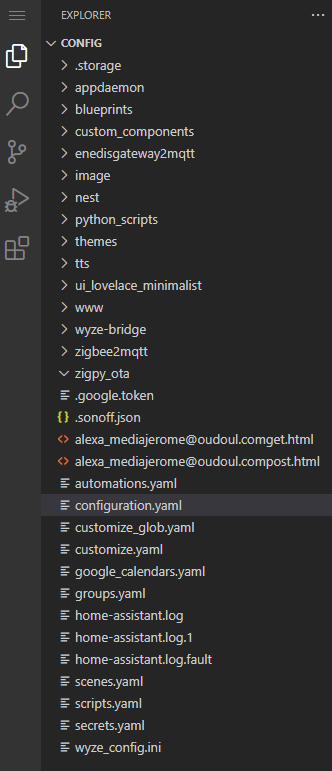





I have not idea with this happens, but the ZHA_TOOLKIT integration kind of "disappear" from time to time, maybe after a soft reload.
When I do a complete server reboot, the service is working, but after a HASC package install, or some automation reload, the service disapear, and I see the following message in the logs:
The text was updated successfully, but these errors were encountered: