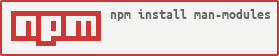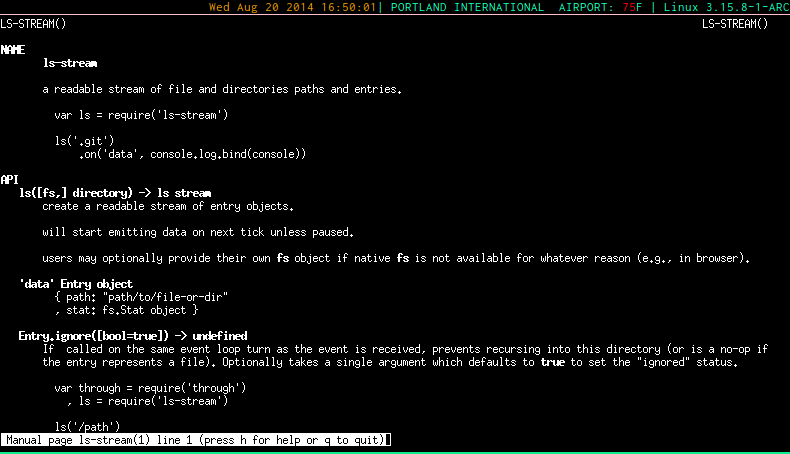Generate man pages for all of your node modules
npm install man-modules
You can also generate man pages for all globally installed man-modules if
installed globally.
$ man-modules
Or add it for postinstall in your package.json
"main": "index.js",
"scripts": {
"postinstall": "man-modules && node app.js",
Make sure to add the new path to your ~.bashrc after running.
echo "MANPATH=:/home/meandave/Code/man-modules/node_modules/.man; export MANPATH" >> ~/.bashrc'
This will be printed into the terminal after running man-modules.
The numbers generated for each manpage does not currently mimmick manpage functionality entirely.
On unix systems these stand for:
- General commands
- System calls
- C library functions
- Special files (usually devices, those found in /dev) and drivers
- File formats and conventions
- Games and screensavers
- Miscellanea
- System administration commands and daemons
Where as here, we are simply incrementing for each readme packaged with the project to ensure no loss of information.
I would like to find a more standard way to handle this. Possibly checking for a bin
key in the package.json to signify an executable. Or simple concatting these files
together into one big modulename.1 file.
If you have any suggestions for this please open an issue!
Much appreciation to @chrisdickinson & @justinabrahms for the inspiration.