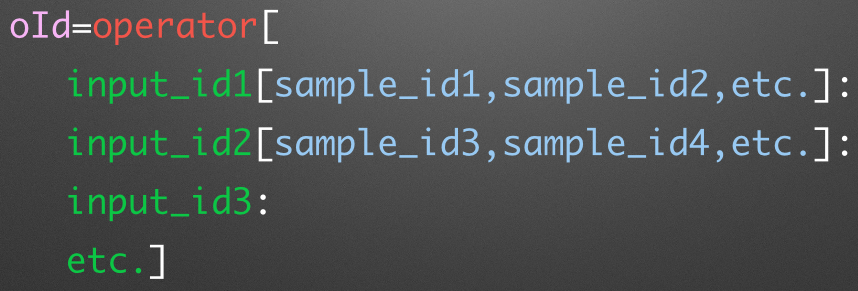The Variant Tool Chest (VTC) is designed to be a tool chest for analyzing variants (particularly VCF files) and to be easily extensible. We hope you will incorporate your valuable tools/algorithms to VTC. These tools/algorithms may be independently published or not. In either case, we want to build a well-integrated tool chest. Please see our BMC Bioinformatics paper. VTC is still under development and we are working to improve features and reliability, but there are several specific gaps VTC currently fills including:
- Advanced, genotype-aware set operations
- Simple VCF comparisons
- Variant summaries (detailed and minimal)
- Variant statistics (e.g. association studies)
There are currently two tools in VTC known as SetOperator and VarStats. VarStats is still under development but currently performs association analyses on single or multi-sample VCFs and will print out detailed VCF summaries.
SetOperator will perform intersects, unions, and complements on multi- or single-sample VCFs while considering sample genotypes. Some important features for SetOperator are:
- Handles multi-sample VCFs
- Genotype aware set operations (e.g., only intersect on hets)
- Powerful set operation syntax
- Operation stringing (predefine operations whose result should be passed directly to the next operation
- Auto 'chr' handling (i.e., we don't care if some VCFs have 'chr' preprended to the #CHROM value and some don't.)
- INDEL fuzzy matching (sometimes INDELS don't align the same even though they are the same). We'll tell you about these matches.
Short and sweet. We handle multi-sample VCFs. In fact, we love them. :)
Here is an example from the 1000G VCF 4.1 spec:
##fileformat=VCFv4.1
##fileDate=20090805
##source=myImputationProgramV3.1
##reference=file:///seq/references/1000GenomesPilot-NCBI36.fasta
##contig=<ID=20,length=62435964,assembly=B36,md5=f126cdf8a6e0c7f379d618ff66beb2da,species="Homo sapiens",taxonomy=x>
##phasing=partial
##INFO=<ID=NS,Number=1,Type=Integer,Description="Number of Samples With Data">
##INFO=<ID=DP,Number=1,Type=Integer,Description="Total Depth">
##INFO=<ID=AF,Number=A,Type=Float,Description="Allele Frequency">
##INFO=<ID=AA,Number=1,Type=String,Description="Ancestral Allele">
##INFO=<ID=DB,Number=0,Type=Flag,Description="dbSNP membership, build 129">
##INFO=<ID=H2,Number=0,Type=Flag,Description="HapMap2 membership">
##FILTER=<ID=q10,Description="Quality below 10">
##FILTER=<ID=s50,Description="Less than 50% of samples have data">
##FORMAT=<ID=GT,Number=1,Type=String,Description="Genotype">
##FORMAT=<ID=GQ,Number=1,Type=Integer,Description="Genotype Quality">
##FORMAT=<ID=DP,Number=1,Type=Integer,Description="Read Depth">
##FORMAT=<ID=HQ,Number=2,Type=Integer,Description="Haplotype Quality">
#CHROM POS ID REF ALT QUAL FILTER INFO FORMAT NA00001 NA00002 NA00003
20 14370 rs6054257 G A 29 PASS NS=3;DP=14;AF=0.5;DB;H2 GT:GQ:DP:HQ 0|0:48:1:51,51 1|0:48:8:51,51 1/1:43:5:.,.
20 17330 . T A 3 q10 NS=3;DP=11;AF=0.017 GT:GQ:DP:HQ 0|0:49:3:58,50 0|1:3:5:65,3 0/0:41:3
20 1110696 rs6040355 A G,T 67 PASS NS=2;DP=10;AF=0.333,0.667;AA=T;DB GT:GQ:DP:HQ 1|2:21:6:23,27 2|1:2:0:18,2 2/2:35:4
20 1230237 . T . 47 PASS NS=3;DP=13;AA=T GT:GQ:DP:HQ 0|0:54:7:56,60 0|0:48:4:51,51 0/0:61:2
20 1234567 microsat1 GTC G,GTCT 50 PASS NS=3;DP=9;AA=G GT:GQ:DP 0/1:35:4 0/2:17:2 1/1:40:3
Set operations are important for trimming variant sets in numerous situations (e.g., family-based genetics studies), but are minimally useful unless considering the sample genotypes. VTC's SetOperator currently handles four genotype-aware options and two genotype-agnostic options. The genotype-level options are as follows: (1) heterozygous only; (2) homozygous variant; (3) heterozygous or homozygous variant; and (4) homozygous reference. The genotype -agnostic methods are: (1) variant (i.e., only consider chrom, pos, ref, and alt); and (2) position (i.e., only consider chrom, pos, and ref). The union and complement operators only support a subset of these operations (see the -h option for more information).
For example, performing an intersect on the above example from 1000G specifying the 'heterozygous or homozygous variant' setting would require that all samples be heterozygous or homozygous for the variant. This example addresses a couple critical decisions we made while implementing the set operator logic: (1) to be considered heterozygous the alleles must be different (this includes variants that could be called homozygous variant, e.g. "1/2"); and (2) all of the samples must have a common alternate allele. Otherwise the variant does not intersect across all samples. The result would be as follows:
##fileformat=VCFv4.1
##fileDate=20090805
##source=myImputationProgramV3.1
##reference=file:///seq/references/1000GenomesPilot-NCBI36.fasta
##contig=<ID=20,length=62435964,assembly=B36,md5=f126cdf8a6e0c7f379d618ff66beb2da,species="Homo sapiens",taxonomy=x>
##phasing=partial
##INFO=<ID=NS,Number=1,Type=Integer,Description="Number of Samples With Data">
##INFO=<ID=DP,Number=1,Type=Integer,Description="Total Depth">
##INFO=<ID=AF,Number=A,Type=Float,Description="Allele Frequency">
##INFO=<ID=AA,Number=1,Type=String,Description="Ancestral Allele">
##INFO=<ID=DB,Number=0,Type=Flag,Description="dbSNP membership, build 129">
##INFO=<ID=H2,Number=0,Type=Flag,Description="HapMap2 membership">
##FILTER=<ID=q10,Description="Quality below 10">
##FILTER=<ID=s50,Description="Less than 50% of samples have data">
##FORMAT=<ID=GT,Number=1,Type=String,Description="Genotype">
##FORMAT=<ID=GQ,Number=1,Type=Integer,Description="Genotype Quality">
##FORMAT=<ID=DP,Number=1,Type=Integer,Description="Read Depth">
##FORMAT=<ID=HQ,Number=2,Type=Integer,Description="Haplotype Quality">
#CHROM POS ID REF ALT QUAL FILTER INFO FORMAT NA00001 NA00002 NA00003
20 1110696 rs6040355 A G,T 67 PASS NS=2;DP=10;AF=0.333,0.667;AA=T;DB GT:GQ:DP:HQ 1|2:21:6:23,27 2|1:2:0:18,2 2/2:35:4
Why didn't the variant at 1234567 intersect? Based on the second assumption mentioned above, the second sample does not share a common alternate allele and therefore the variant does not intersect.
We welcome any feedback on this approach. Our goal is to make the VTC useful.
Input files are specified using the --input or -i flag as follows:
--input fId=path/to/input.vcf
fIdis the file ID that will be used in defined set operations. If a file ID is not provided, one will assigned asf0,f1, etc.path/to/input.vcfis the input file.
Multiple input files can be specified at once:
-i cases=path/to/cases.vcf ctrls=path/to/controls.vcf
SetOperator includes a powerful syntax for defining and stringing set operations. The basic structure is as follows:
oIdis a set operator ID. If not provided (e.g.,union=), one will be assigned ass0,s1, etc. TheoIdcan be used in subsequent operations specified in the same command line.operatoris the designated set operation to perform (i.e., union [uU], intersect [iI], or complement [cC])input_idXis a file identifier as previously described. File identifiers are colon separated.sample_idXis a sample name specified in the VCF. This is a comma-separated list that specifies which samples to include in the analysis. If no sample names are provided, all samples in the VCF will be used.
There are numerous SetOperator options available that have important effects on
the results. Please see the --help option for full details.
This example assumes we want to know all variants found in affected individuals that are absent in unaffected blood relatives. Specifically, we want to see only the variants for which the affected individuals are either heterozygous or homozygous for a variant, but is entirely absent in unaffected blood relatives. To accomplish this, we will perform an intersect on all affected individuals and then subtract all variants observed in unaffected individuals.
For this example, we will assume all samples are in the same VCF with the following names: (1) mother_aff; (2) father_unaff; (3) sibling1_aff; and (4) sibling2_unaff.
java -Xmx4g -jar vtc.jar -i family=path/to/family.vcf -so
aff_inter=u[family[mother_aff,sibling1_aff]]
aff_unique=c[aff_inter:family[father_unaff,sibling2_unaff]] -o
unique_variants_to_affected.vcf
In this example we specified one input file family=path/to/family.vcf where
the fId is family. We first perform an intersect on the affected individuals naming
the set operation aff_inter. The resulting variant set is then used in a
subsequent complement (substraction) where all observed variants in the
unaffected individuals are subtracted from all common variants observed between the
affected individuals.
Pretty simple, eh?
This portion of the program will output the the variant statistical report as a summary or the association test or both.
Sample inputs are as follow:
>vs -i input1.vcf -s
# or
>vs -i input1.vcf input2.vcf -s -c
# or
>vs -i input1.vcf input2.vcf -s
# or
>vs -i input1.vcf -a -p pheno1.txt -s
# or
>vs -i input1.vcf -a -p pheno1.txt
Statistical Summary (-s)
To run the summary multiple input file are allowed. The default print function will print one summary per file. The -c parameter will print a combined summary with all the files' names printed at the top. The input files may only be .vcf files.
Sample terminal input:
>vs -i input1.vcf -s
# or
>vs -i input1.vcf input2.vcf -s -c
# or
>vs -i input1.vcf input2.vcf -s
The first option will output the summary for that file.
The second will output the combined summary of the two files.
The third will output individual summaries for each of the files.
The Summary outputs the following statistics to the screen.
===============================
Summary of v1: input1.vcf
===============================
+-----------------------------+
|TotalVars: 3200 |
|Total Samples: 1 |
+-----------------------------+
| SNVs: 151 |
| Ti/Tv: 2.78 |
| (Geno)Ti/Tv: 2.78 |
+-----------------------------+
| MNVs: 0 |
+-----------------------------+
| INDELs: 3049 |
| INS: 1700 |
| DEL: 1349 |
| smallINS: 2 |
| largeINS: 30 |
| avgINS: 7 |
| smallDEL: 2 |
| largeDEL: 27 |
| avgDEL: 7 |
+-----------------------------+
| StructVars: 0 |
| StructINS: 0 |
| StructDEL: 0 |
+-----------------------------+
|MultiAlts: 0 |
+-----------------------------+
- TotalVars counts the total number of variants in the file/files.
- Total Samples gives the count of the total number of samples in the file/files.
- SNVs counts the number of Single Nucleotide Variants (SNVs) in the file/files.
- Ti/Tv outputs the ratio of Transition versus Transition SNVs.
- (Geno)Ti/Tv outputs the genotypic ratio of Transition versus Tranversion SNVs.
- INDELs counts the number of Insertions & Deletions.
- smallINS the smallest (length) observed insertion.
- largeINS the largest (length) observed insertion.
- avgINS the average (length) observed insertion.
- smallDEL the smallest (length) observed deletion.
- largeDEL the largest (length) observed deletion.
- avgDEL the average (length) observed deletion.
- StructVars counts the number of Structural Variants in the file.
- MultiAlts counts the number of variants that have multiple alternate alleles.
If there is a "NaN" for either Ti/Tv or (Geno)Ti/Tv it means that there is division by zero.
A tab delimited file is written per variant that is named filename_summary.txt. In this case input1_summary.txt:
Chr Pos ID Ref Alts RefCount AltCount AvgDepth MinDepth MaxDepth Qual Errors
chr20 14370 rs6054257 G A 3 3 4.67 1 8 29.0
chr20 17330 . T A 4 2 3.67 3 5 3.0
chr20 1110696 rs6040355 A G,T 0 2,4 5 4 6 67.0 Incorrect depth calls in samples: NA00002.
...
- Chr is the chromosome number.
- Pos is the start position of the variant.
- ID is the SNP identification number.
- Ref is the reference allele.
- Alts is the comma delimited list of alternate alleles.
- RefCount is the total count of the reference alleles per variant.
- AltCount is the comma delimited list of the alternate allele counts (in the same order as the Alts column).
- AvgDepth is the average read depth per variant.
- MinDepth is the minimum read depth per variant.
- MaxDepth is the maximum read depth per variant.
- Qual is the quality score per variant. If there is a "NA" it means that there was no quality score or a quality score of 0.
- Errors is a list of sample IDs that had no read depth score for that particular variant.
Association Test (-a)
This test calculates the p-value from the chi square test from the case-control allelic counts.
The following are possible inputs:
>vs -i input1.vcf -a -p pheno1.txt -s
# or
>vs -i input1.vcf -a -p pheno1.txt
The phenotype file needs to be a tab delimited file formatted as follows:
HG00127 1
HG00128 2
HG00136 2
HG00137 1
...
The first column is the sample ID, and the second column is the case (2) control (1) status. All of the sample ID's that are in common between the Pheno file and the VCF file will be analyzed in the association test. There may be Samples that are not in one or the other, but these will not be included in the analysis and will not throw an error.
The tab delimited output file is named filename_Assoc.txt has the following format:
Chr ID Pos Ref Alt CaseRefCount CaseAltCount ControlRefCount ControlAltCount OR P-Value
20 . 669442 TG T 389 33 323 21 0.7664 0.3563
20 . 719486 C CT 420 0 339 1 NA 0.2661
20 . 890696 C CAT 419 3 341 3 1.229 0.8013
20 . 1102516 CT C 419 1 338 2 2.479 0.4440
20 . 1149576 CT C 420 2 342 0 NA 0.2024
20 . 1195706 AAG A 231 191 199 143 0.8691 0.3394
...
The columns are as follows:
- Chr is the chromosome number.
- ID is the variant ID (i.e. rs2228467).
- Pos is the position of the variant on the chromosome.
- Ref is the reference allele.
- Alt is the alternate allele. If there are more than one it is printed on another line.
- CaseRefCount is the count of of how many reference alleles are present in the case samples.
- CaseAltCount is the count of of how many alternate alleles are present in the case samples.
- ControlRefCount is the count of of how many reference alleles are present in the control samples.
- ControlAltCount is the count of of how many alternate alleles are present in the control samples.
- OR is the odds ratio calculated from the case and control allele counts.
- P-Value is the p-value calculated from the chi square test using the case and control allele counts.
VTC is a Maven project, so you need Maven installed. HomeBrew is the easiest way to
install Maven on OS X. Once you install HomeBrew run brew install maven. Each Linux distribution has a similar installer (e.g., apt-get, yum, zypper, etc.).
Or you can download Maven.
Once you install Maven, run mvn package assembly:assembly -DskipTests and you will find
VariantToolChest-0.9-SNAPSHOT-jar-with-dependencies.jar in the target directory. The -DskipTests
is not currently necessary, but will save you the time it takes to go through all of the unit tests.
To build and run all of the tests you will need to add a file named "VTC.properties" to the following
directory: src/main/java/vtc
The file must have the following 2 lines, with the second being the actual absolute path to the reference genome on your local machine:
/**Referece Genome fasta file format: fasta_ref = [Absolute pathway]**/
fasta_ref = /Users/path/to/reference/fasta/human_g1k_v37.fasta
The VTC is a powerful toolset that we are working to improve. The main limitation at this point is dealing with whole-genome datasets. It's a bit...slow...and a memory hog. We're currently working to remedy this situation. :)
There are also some periphery bugs that need to be addressed, but do not affect the main algorithms involved. You may experience an error to the effect of "Something is very wrong!" These are bugs where we encounter an unexpected situation. Please post a bug in these cases. Another known bug is if you specify an invalid reference genome.
We'll squash the bugs as soon as possible, but we don't want you to be overly concerned if you encounter these or similar bugs.