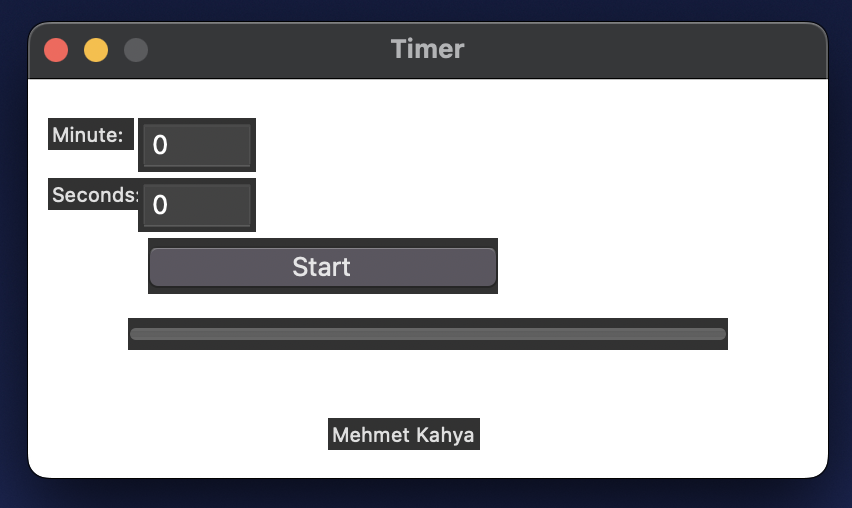- Basic timer on python tkinter.
- There is a notification sound after the timer runs out. You can change notification voice on chime.theme()
- added dark mode.
- added light mode
Features: Set timer for minutes and seconds Progress bar updates in real-time Display remaining time label Alarm sound plays when timer expires Message box displayed when timer expires
Requirements: Python 3.x tkinter chime Installation
Clone the repository: git clone https://github.com/example/timer-gui.git Install the required packages: pip install -r requirements.txt Run the script: python timer_gui.py
Usage: Enter the desired minutes and seconds in the input fields. Click the "Start" button to start the timer. The progress bar and remaining time label will update in real-time. An alarm sound will play and a message box will be displayed when the timer expires.
Credits: Mehmet Kahya
License: This project is licensed under the MIT License - see the LICENSE file for details.