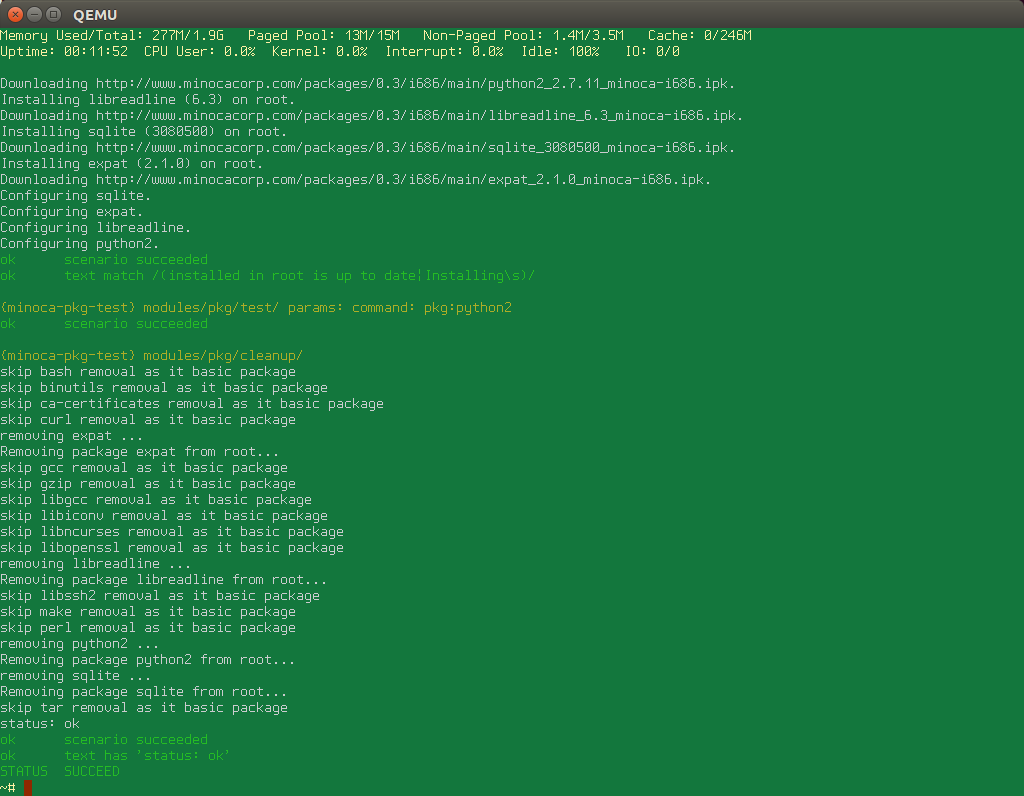Minoca third party packages smoke tests.
- Verify that third party packages are installed successfully
- Optionally run smoke tests for some packages
Don't run this plugin on production system, it might be harmful. Use dedicated test boxes.
On running minoca instance:
$ opkg update
$ wget -O - http://sparrowhub.org/minoca.sh | sh # bootstraping sparrow tool
$ sparrow plg install minoca-pkg-test
$ sparrow plg run minoca-pkg-test
Packages list to check gets build in runtime parsing output of opkg list command.
If you want to override package list choose --param pkg-list option:
# Check only perl and sqlite packages
$ sparrow plg run minoca-pkg-test --param pkg-list=perl,sqlite
Smoke tests are shell commands gets executed with output gets analyzed.
Minoca-pkg-test comes with only few smoke tests for some packages, if you want to define new ones it is possible:
$ sparrow project create minoca
$ sparrow task add minoca pkg-check minoca-pkg-test
$ sparrow task ini minoca/pkg-check
<smoke_test>
<perl>
command perl --version
output This is perl 5
</perl>
<sqlite>
command sqlite3 --version
output regexp: \d\.\d\.\d
</sqlite>
<screen>
command screen --version
output regexp: Screen version \d
</screen>
<tar>
command tar --version
output tar (GNU tar)
</tar>
# bla bla bla
</smoke_test>
$ sparrow task run minoca/pkg-check
To know what packages are already installed use list-installed action.
$ sparrow plg run minoca-pkg-test --param action=list-installed