A repository where I document my process of learning the Markdown language
Markdown is a lightweight markup language that converts text to HTML. In short, it helps to format text that appear on the screen.
A Markdown file (.md or .markdown extension) is converted by a Markdown application (containing a markdown processor/parser) into a HTML file.
To improve my proficiency in the JAM stack (JavaScript, APIs, Markup). It is a tech stack where the application logic typically resides in the client side, without being tightly coupled to the backend server.
Traditional Web: Client <--> Server <--> Database/CMS
JAM stack:
Based on my understanding, what is JAM stack:
- Static Site Generators like Gatsby/Hugo/Jekyll generate the static HTML/CSS/JS files of your website based on A) your input files & B) a set of template files:
- Input files: a) Files that provide the data/content of your website - e.g. Markdown files (which will later be converted to HTML files using the SSG) AND b) Other types of static files - e.g CSS/JS/Image files
- Template files: Derived from the templating engine used in the SSG - e.g. Gatsby uses React as it's templating engine.
- For more information, can visit the Youtube video link (reference 7) & Gatsby repo link (reference 8) below to see how the markdown, css, js and image files are organized in a Gatsby-generated site.
- These pre-built static HTML/CSS/JS files are then hosted on a CDN, which are served to users when requested.
- Since they are pre-built, they load very quickly in users' browsers. The static content is first shown to the user (M portion).
- Next, the javascript code in the JS files executes in the client/browser (J portion) to handle some logic. For instance, the JS code executes to call API endpoints (A portion) to fetch dynamic content.
- The dynamic content will then be fetched from the API endpoint & then be shown to the user (both static + dynamic content shown to the user now in your website).
Useful images for visualization


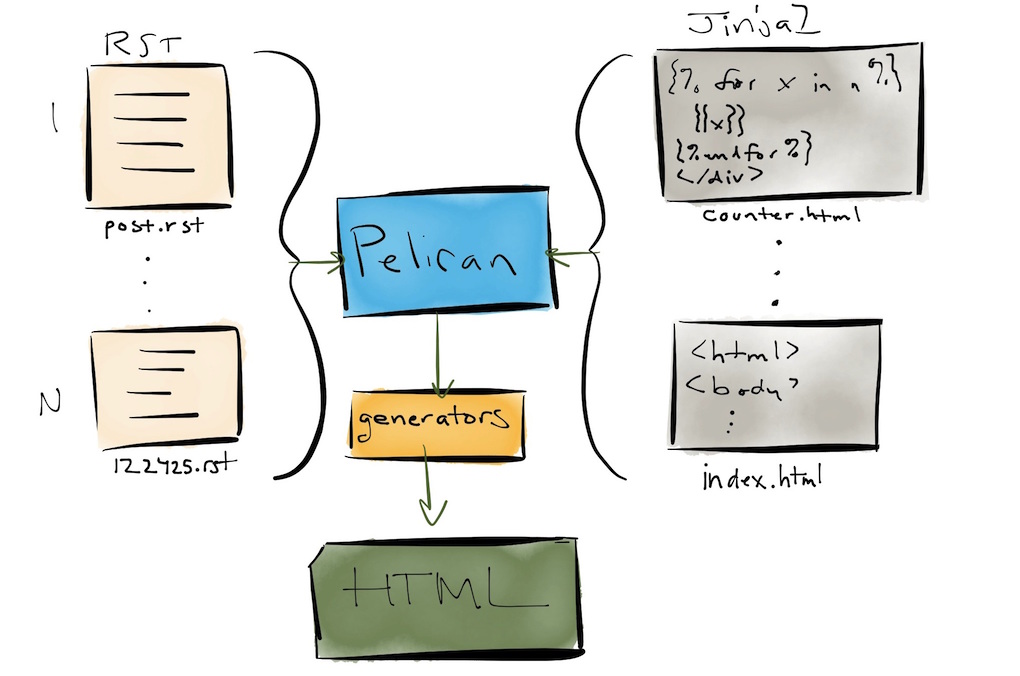



References:
[1] https://jamstack.org/
[2] https://www.fullstackpython.com/static-site-generator.html
[3] https://www.cloudflare.com/en-gb/learning/performance/static-site-generator/
[4] https://bejamas.io/discovery/static-site-generators/
[5] https://www.toptal.com/front-end/static-site-generators-comparison-2018
[6] https://devopedia.org/static-site-generators
[7] Gatsby Markdown Tutorial: https://www.youtube.com/watch?v=rgyTpQVDP44
[8] Gatsby-generated Website Source Code: https://github.com/guidingdigital/yt-gatsby-markdown
- Readme Files (e.g. Github)
- Forum & Blog posts
- Used in many Static Site Generators (e.g. Gatsby, Hugo, Jekyll)
A) Core Markdown syntax
-
Headings
-
Italics - Can use * * or _ _
This text is italic
-
Bold - Can use ** ** or __ __
This text is bold
-
Bold & Italic - Can use *** ***
This text is both bold & italic
-
Strikethrough - Can use ~~ ~~
This text is strikethrough -
Horizontal Rule (a horizontal line), can use triple --- or ___ or ***
-
Escape character: \ (backslash)
-
Blockquote: Use >
This is a quote
-
Links - a) [text goes here](link goes here) OR b) [text goes here](link goes here space insert_title)
a) Markdown Guide b) Markdown Guide
-
UL - Insert a - or * for each item
- Item 1
- Item 2
- Item 3
- Nested Item 1 (insert tabs)
- Nested Item 2
-
OL
- Item 1
- Item 2
- Item 3
-
Inline Code Block - Use backticks ``
e.g. This is an
inline code block. Notice it's color is different from the rest of the words. -
Images - 
Normal image using Markdown syntax (can't adjust width & height)
Alternative image (using HTML code - can adjust width & height)
-
Soft breaks - see example below:
The text should look like this
Without any spaces between the 2 sentences- Use either <br> or use 2 spaces to force a 'Soft break' between sentences.
-
Hard breaks
The text should look like this
With a visible line/space between the 2 sentences
- Press 'Enter' in your text editor to to force a 'Hard break' between sentences (go to the next line).
-
To make a URL/Email address clickable on its own - use <insert URL/Email address here>
-
Comments
-
Use
B) Github Markdown syntax (Github has their own flavor of using Markdown)
-
Code Blocks (in GitHub) - Use triple backticks ``` ```
npm install npm run startProvides special highlighting
function add(num1, num2) { return num1 + num2; }
-
Tables
Name Email John john@gmail.com Doe doe@gmail.com -
Task lists (should show up as checkboxes in Github README.md)
- Task 1
- Task 2
- Task 3
-
To include diagrams in your GitHub Markdown files
- Use the mermaid syntax (i.e. ```mermaid [insert your diagram] ```)
- Reference: GitHub Blog Mermaid syntax
- TD means Top Down, LR means Left Right, TB means Top Bottom, RL means Right Left
- Example:
Loading
graph TD; A-->B; A-->C; B-->D; C-->D;
-
Note & Warning blockquotes (follow the syntax below)
Note This is a note
Warning This is a warning
> **Note** > This is a note > **Warning** > This is a warning -
Note there's also online 'Markdown to HTML code' converters online that convert your Markdown code to HTML code (in case you want to see how it looks like in HTML):
- Markdown Crash Course [Traversy Media] - https://youtu.be/HUBNt18RFbo
- https://www.markdowntutorial.com/lesson/1/
- https://www.markdownguide.org/
- https://en.m.wikipedia.org/wiki/Jamstack
- https://jamstack.org/
- https://blog.dreamfactory.com/the-importance-of-loose-coupling-in-rest-api-design/
- https://docs.github.com/en/get-started/writing-on-github/getting-started-with-writing-and-formatting-on-github/basic-writing-and-formatting-syntax