New issue
Have a question about this project? Sign up for a free GitHub account to open an issue and contact its maintainers and the community.
By clicking “Sign up for GitHub”, you agree to our terms of service and privacy statement. We’ll occasionally send you account related emails.
Already on GitHub? Sign in to your account
Snowflake some session parameters (WEEK_START) cannot be overruled in Connection String
#16114
Comments
|
Hi @JadAbdallah Metabase applies applies both week_start and timezone for Snowflake (and most other drivers too): Sounds like a duplicate of #8804 |
|
Hi @flamber Here is the Diagnostic Info: And here's the output from the queries: I'm seeing that the report-timezone setting is set to null. Should this be set to the our local timezone? |
|
@JadAbdallah I'm having difficulties understanding if this is a problem, when you use GUI instead of SQL in Metabase.
But I'm leaving this issue open, since it seems like we're overriding any session parameters defined in Admin > Databases > (db) > Connection String, which would allow you to add this: Workaround - note that when this issue is fixed, then you might need to adjust all your SQL again (removing all the dateadd) Example with Monday as start of week: So if you are trying to do something like this in SQL: Then it should be modified to this (in case of Monday): |
|
Hello. I ended up here after having some internal users reporting that their revenue KPIs (coming from Snowflake data) aggregated by week are not matching when they compare the Metabase numbers against the same KPIs on Tableau or queried directly from the Snowflake UI. As mentioned by flamber, Metabase is forcing What are possible ways of fixing it in Metabase?
For our Metabase users that use Snowflake's |
WEEK_START) cannot be overruled in Connection String
|
Hello, the issue I've created has been closed but I think I found another issue related to this topic. |

Describe the bug
Hello! I have reason to believe the Metabase UI is doing some default timezone conversions causing grouping by date inconsistenties when using SQL queries. The same
select "timestamp"query in Snowflake and in Metabase is returning different results.To Reproduce
Steps to reproduce the behavior:
select date_trunc('week', current_timestamp)::stringin data warehouse (Snowflake)select date_trunc('week', current_timestamp)::stringin Metabase SQL queryExpected behavior
I would expect the same timestamp to be returned.
Screenshots
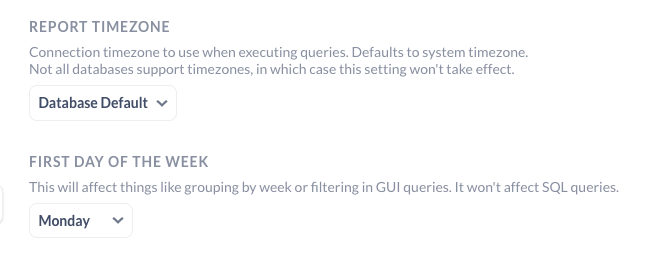
Localization set up:
Information about your Metabase Installation:
You can get this information by going to Admin -> Troubleshooting.
Severity
How severe an issue is this bug to you? Is this annoying, blocking some users, blocking an upgrade or blocking your usage of Metabase entirely?
Annoyance
Additional context
This is causing discrepencies in data points when doing groupings by week. Warehouse will default to week starting on Monday, Metabase will start on Sunday. The two should be identical.
⬇️ Please click the 👍 reaction instead of leaving a
+1orupdate?commentThe text was updated successfully, but these errors were encountered: