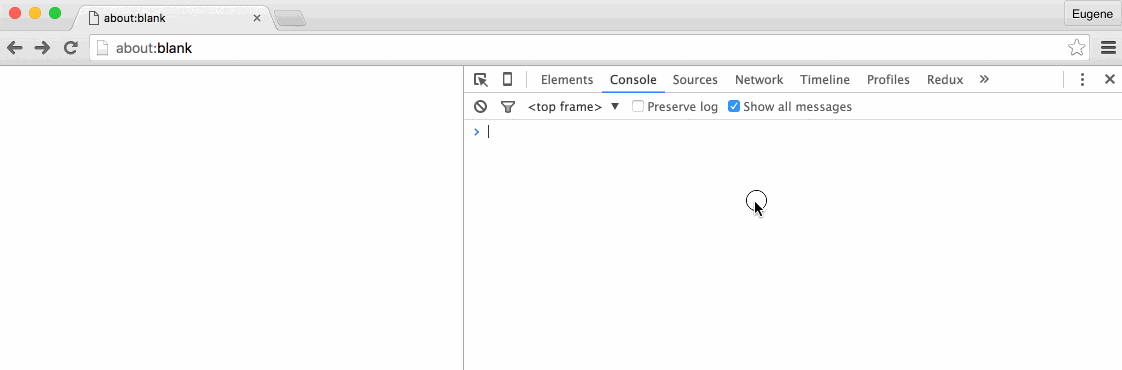React + Redux + Router = 3R
Modern, universal and simple web application boilerplate built using cutting-edge technologies.
Best technologies mixed in the right proportions to focus on what you want to do, not how:
| Component | Description |
|---|---|
| React | UI library brought so many new trends into web development. |
| Redux + DevTools | Predictable state container, powerful and simple. DevTools supported as Chrome extension. |
| React Router | Routing that keeps your UI in sync with the URL. |
| Babel | The compiler for writing next generation JavaScript. |
| Webpack 3 | Remarkable module bundler. |
| LESS | CSS pre-processor of choice. Replace with Sass / Stylus / PostCSS, etc, if needed. |
| Semantic UI | UI component framework based around useful principles from natural language. Replace with Bootstrap / Foundation / Pure, etc, if needed. |
| Local CSS | Scope CSS to specific elements using auto-generated unique identifiers for class names. |
| Autoprefixer | Auto-generate vendor prefixes for CSS rules. |
| React Hot Loader | Tweak React components in real time. |
| React Helmet | A document head manager for React. |
| Express | Fast, unopinionated, minimalist web framework for node. |
| Node.js | JavaScript runtime. An ecosystem for most parts of the app. |
Same code runs on server (Node.js) and on client (browser) and used to define application logic and render pages.
Main benefits of being universal is availability to search engines, browsers without (or disabled) JavaScript and improved visual experience on first render.
- Switch universality using single flag in configuration (enabled by default).
- If enabled, HTML5 Browser History API is used to manage URL.
- If disabled, app will be served as a static website and fallback to location.hash to manage URL.
- For development universal and static versions are served by the same server component. It reduces code complexity and efforts to test it.
Boilerplate include minimum configuration and components to get you started quickly and add more stuff later, if needed.
- Four build configurations managed in single file
WebpackConfigurator.jsserver:developmentserver:productionclient:developmentclient:production
- Two entry points
- Core components
- Reducers
- UI components
App: main application container. Hosts other containers.Home: "index" container for application.NotFound: container to show "Page Not Found" message to user.ContentPage: optional container to render header and sticky footer.PageHeader,PageFooter: app's common page header and sticky footer. Do not add directly. Instead, useContentPagecontainer as a host.
Webpack is used as a bundler for both server and client entries.
Generating server bundle with Webpack handles require calls to modules, supported only through Webpack loaders (like CSS or images, for example), extracting and removing them from resulting module. In theory that also means you should rebuild server every time you make (server-related) changes. In practice you won't do it often: most of the changes are client-related and propagated using hot updates without page reload.
If page is reloaded, server response may differ from what's rendered on client and you'll get warning from React similar to this:
Warning: React attempted to reuse markup in a container but the checksum
was invalid. This generally means that you are using server rendering
and the markup generated on the server was not what the client was
expecting. React injected new markup to compensate which works but you
have lost many of the benefits of server rendering. Instead, figure out
why the markup being generated is different on the client or server: ...
You can ignore this message as long as you know that markup differs because of outdated server.
For development client bundle is generated on-the-fly using Webpack's middleware for Express. It provides HMR support as well.
For production static bundle is generated and saved into build folder.
yarn
yarn start
or
npm i
npm start
Then browse to http://localhost:3000/
| Lint | |
|---|---|
npm run lint |
Lint project with help of eslint. |
| Clean | |
npm run clean |
Remove temporary build folders. |
npm run clean:server |
Remove temporary build folders for server. |
npm run clean:client |
Remove temporary build folders for client. |
| Build | |
npm run build:dev |
Build development bundle. |
npm run build:server-prod |
Build server production bundle. |
npm run build:client-prod |
Build client production bundle. |
npm run build:prod |
Build server and client production bundles. |
| Build & Run | |
npm run dev |
Build and run development version of server and client. |
npm run prod |
Build and run production version of server and client. |
npm start |
Synonym for npm run dev. |