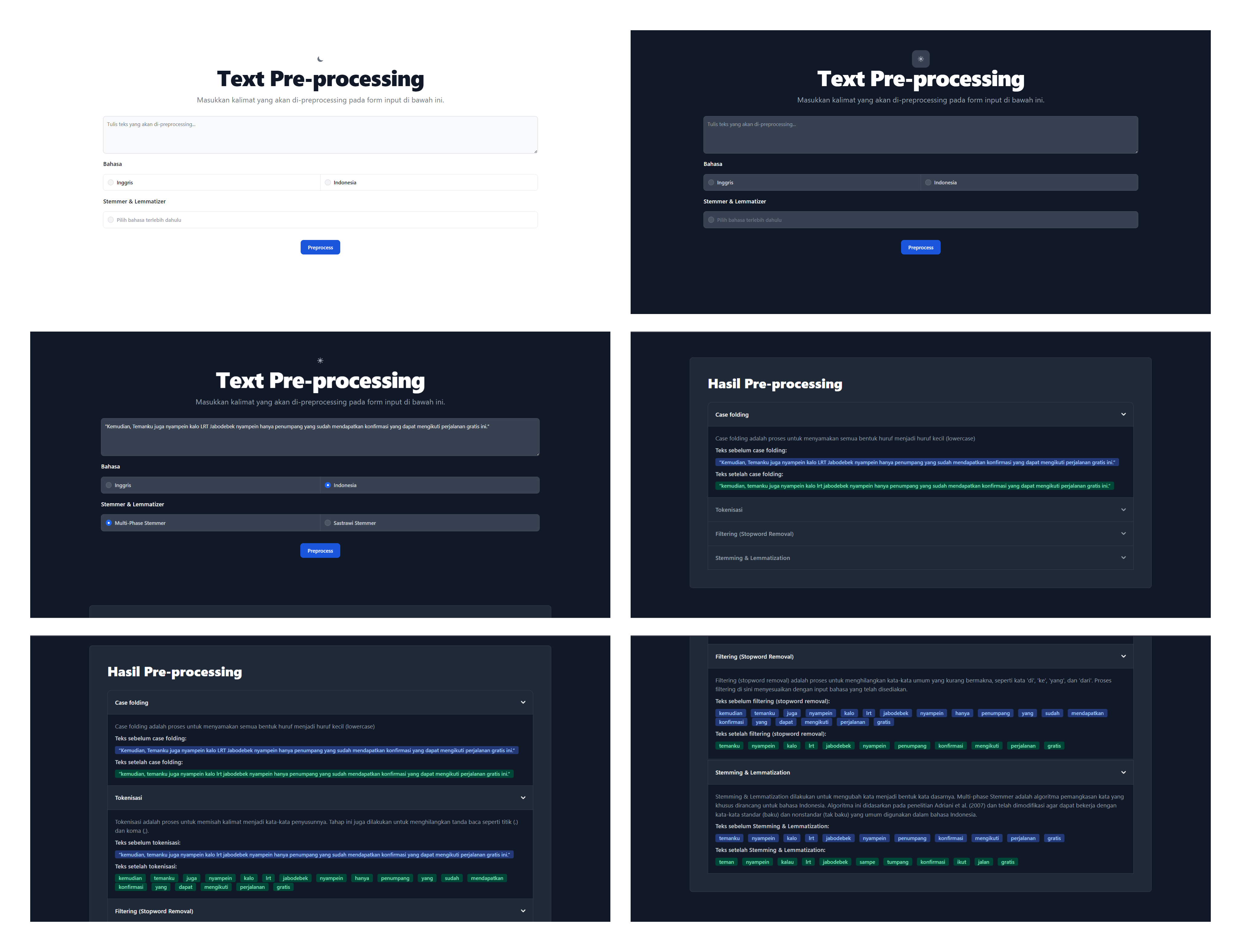This project is a web application that visualize on how the text proprocessing work.
- First, clone this repository with:
git clone https://github.com/mfakhrulam/preprocessing-web-app.git
- Now, create a virtual environment to run the project
python -m venv .venv
- Then, activate the virtual environment
Windows:
.venv\Scripts\activate
Linux and Mac:
source .venv/bin/activate
- Install the requirements
pip install -r requirements.txt
- Download nltk puntk, wordnet, and stopwords
python nltk_download.py
- Make .flaskenv file and specify the appropriate file to run:
FLASK_APP=app
FLASK_DEBUG=True
- Install the dependencies
npm install
- Run the following command to compile and watch for changes for the Tailwind CSS file:
npx tailwindcss -i ./static/src/input.css -o ./static/dist/css/output.css --watch
- Run the flask app using different console:
flask run
credit: mfakhrulam