-
Notifications
You must be signed in to change notification settings - Fork 1
Home

perfLoad offers powerful whitebox testing features to analyze not only client-side response times but also allows the user to capture server-side execution times and to monitor system metrics on all participating hosts. In addition, it provides the complete picture as an easy to read HTML report containing a sophisticated visual analysis of the measurings.
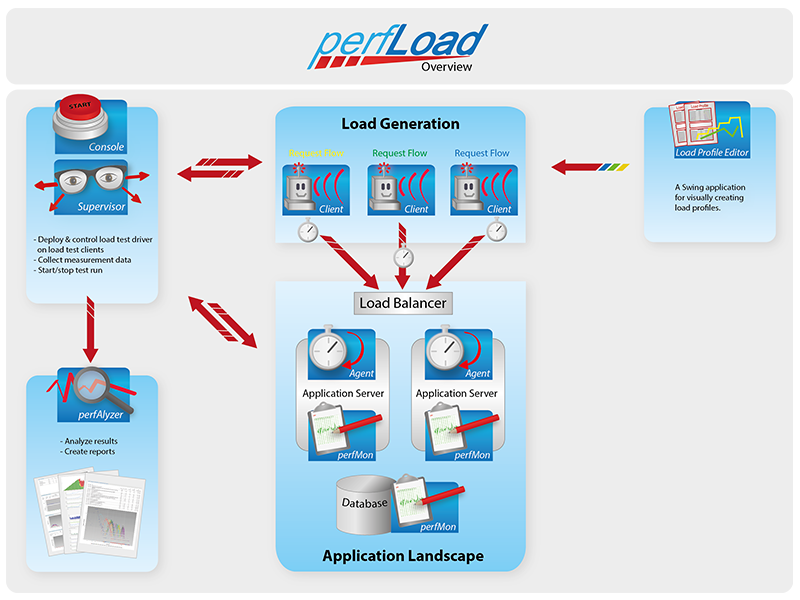
- Whitebox load and performance testing including client- and server-side measurings and system metrics
- Support for complex load profiles including a visual editor
- Full HTTP support
- Support for custom request types
- Load test driver development in Java
- Central control
- Full-featured reporting
- More...
For a quick start, a complete demo setup is available which installs all perfLoad components and a reference application on your local machine. This should get you started quickly in a matter of minutes and help you set up real-world testing scenarios for your applications.
- Getting Started - Get up and running quickly using the demo setup.
- Complete Feature List - Find out all about perfLoad's amazing features.
- Components - Get to know perfLoad's components.
- Installation - Learn how to set up and configure everything for real-world scenarios.
- [Implementing Load Tests](wiki/Implementing Load Tests)
- [Developing a Load Test Driver](wiki/Developing a Load Test Driver)
- [Creating a Load Profile](wiki/Creating a Load Profile)
- [Creating a Testplan](wiki/Creating a Testplan)
- [A Complete Example](wiki/A Complete Example)
- [Analyzing perfAlyzer Reports](wiki/Analyzing perfAlyzer Reports) - Learn about reporting features and how to interpret reports.
- Downloads
- [Load Testing Tips and Tricks](wiki/Tips and Tricks for Load Testing)
- Community - Need help? Want to get involved?
 |
Issue Tracker
Discussion List perfLoad on Ohloh |
Copyright (c) 2013 mgm technology partners GmbH
Licensed under the Apache License, Version 2.0,
http://www.apache.org/licenses/LICENSE-2.0