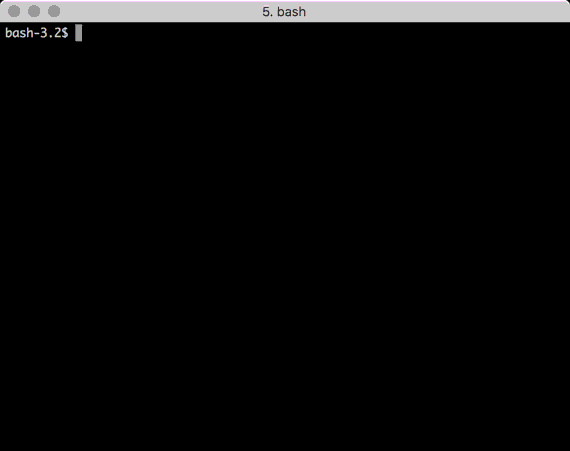Simple ruby spinner that allows on the fly notifications in the format of:
:title :spinner :finished of :todo [:banner]
The bare bones spinner is
SpinToWin.with_spinner { sleep 1 }
=> \
With a title is
SpinToWin.with_spinner('Zzzz') { sleep 1 }`
=> Zzzz \
With a title and banner:
SpinToWin.with_spinner('Zzzz') { |spinner| spinner.banner('sleepy'); sleep 1 }
=> Zzzz \ [sleepy]
The title is persistent but the banner can be changed with calls to the yielded spinner
With title, banner, and todos
SpinToWin.with_spinner('Zzzz') do |spinner|
spinner.increment_todo!(3)
spinner.banner('snore')
sleep 1
spinner.increment_done!
spinner.banner('dream')
sleep 1
spinner.increment_done!
spinner.banner('wake up!')
sleep 1
spinner.increment_done!
end
=> Zzzz \ 3 of 3 [wake up!]
Supports for UTF-8 chars in the spinner
- circile: ◐ ◓ ◑ ◒
- bar: ┤ ┘ ┴ └ ├ ┌ ┬ ┐
- braille: ⣾ ⣽ ⣻ ⢿ ⡿ ⣟ ⣯ ⣷
The spinner charset can be set by setting the charset named parameter:
SpinToWin.with_spinner(charset: :braille) { sleep 1 }
=> ⣾
Spin to Win is built using Celluloid and was designed to be used by multiple threads. The banner can show an array of active threads.
SpinToWin.with_spinner('Dreaming about:') do |spinner|
threads = [
Thread.new do
SpinToWin.add_banner('ham')
sleep 1
SpinToWin.increment_done!
SpinToWin.remove_banner('ham')
end,
Thread.new do
SpinToWin.add_banner('sheep')
sleep 2
SpinToWin.increment_done!
SpinToWin.remove_banner('sheep')
end,
Thread.new do
SpinToWin.add_banner('socks')
sleep 3
SpinToWin.increment_done!
SpinToWin.remove_banner('sock')
end
]
SpinToWin.increment_todo!(threads.size)
threads.each(&:join)
end
Dreaming about: \ 0 of 3 [ham|sheep|socks]
Add this line to your application's Gemfile:
gem 'spin_to_win'And then execute:
$ bundle
Or install it yourself as:
$ gem install spin_to_win
After checking out the repo, run bin/setup to install dependencies. Then, run rake rspec to run the tests. You can also run bin/console for an interactive prompt that will allow you to experiment.
To install this gem onto your local machine, run bundle exec rake install. To release a new version, update the version number in version.rb, and then run bundle exec rake release, which will create a git tag for the version, push git commits and tags, and push the .gem file to rubygems.org.
Bug reports and pull requests are welcome on GitHub at https://github.com/[USERNAME]/spin_to_win.