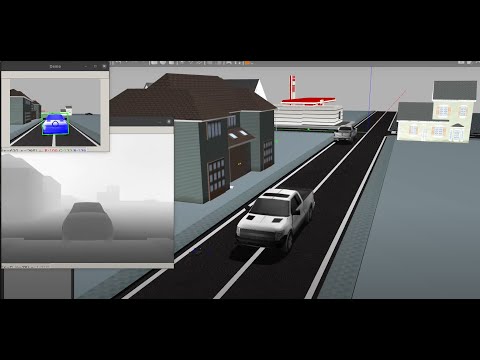This is the official implementation for 3D-SiamMask (RemoteSensing2022). For technical details, please refer to:
3D-SiamMask: Vision-Based Multi-Rotor Aerial-Vehicle Tracking for a Moving Object
Mohamad Al Mdfaa*, Geesara Kulathunga*, Alexandr Klimchik* (* denotes equal contribution)
Remote Sensing 2022
[Paper] [Video] [Project Page]
If you find this code useful, please consider citing:
@article{al20223d,
title={3D-SiamMask: Vision-Based Multi-Rotor Aerial-Vehicle Tracking for a Moving Object},
author={Al Mdfaa, Mohamad and Kulathunga, Geesara and Klimchik, Alexandr},
journal={Remote Sensing},
volume={14},
number={22},
pages={5756},
year={2022},
publisher={MDPI}
}
This code has been tested on Docker, Ubuntu 18.04, Python 3.6, Pytorch 0.4.1, CUDA 11.4, RTX 2060 GPUs
- Pull the docker image
docker pull medfa1/3d-siammask:latestdocker run -itd --name sot --privileged \
--net=host --gpus all \
--env="NVIDIA_DRIVER_CAPABILITIES=all" \
--env="DISPLAY=$DISPLAY" \
--env="QT_X11_NO_MITSHM=1" \
--volume="/tmp/.X11-unix:/tmp/.X11-unix:rw" \ medfa1/3d-siammask:latest- Clone the TrajectoryTracker repository
git clone https://github.com/GPrathap/trajectory-tracker.git, and follow instructions in README.md to build the environment.
- Clone the CustomRobots repository and utilize
car_junctuion/gas_station
git clone https://github.com/JdeRobot/CustomRobots.gitThis step assumes that the have experience with ROS and you know what to do.
- Clone the repository
git clone https://github.com/mhd-medfa/Single-Object-Tracker.git && cd Single-Object-Tracker
export SOT=$PWD- Setup python environment
conda create -n siammask python=3.6 anaconda
source activate siammask
conda install pytorch torchvision torchaudio cudatoolkit=10.2 -c pytorch
pip3 install opencv-python
pip3 install cython
pip3 install pykalman
bash make.sh
- Add the project to your PYTHONPATH
export PYTHONPATH=$PWD:$PYTHONPATH
- Setup your environment
- Download the SiamMask model
cd $SOT/experiments/siammask_sharp
wget http://www.robots.ox.ac.uk/~qwang/SiamMask_VOT.pth
wget http://www.robots.ox.ac.uk/~qwang/SiamMask_DAVIS.pth- Check the local_planner
xhost +
docker exec -it sot bashNow to run the local planner you need to run the following command as explained in the video:
1- roslaunch drone_sim sim.launch
2- roslaunch state_machine take_off.launch
3- roslaunch state_machine rviz_p4.launch
4- roslaunch state_machine fsm_trajectory_point_stabilizer.launch
5- roslaunch state_machine px4_reg.launch
- Run
run.py
If the local planner in the previous step works well, re-run only the instructions (1, 2, 3, and 4) also run the Single-Object Tracker
cd $SOT/tools
export PATH="/root/anaconda3/bin:$PATH"
export PYTHONPATH="/root/anaconda3/envs/siammask/bin/python3.6"
source activate siammask
python run.pyAfter selecting the object, run 5 and don't forget to press Publish Waypoints in rviz and to stop the take_off.launch (3).
The local planner is based on this repo: https://github.com/GPrathap/trajectory-tracker
The tracker was mostly inspired by SiamMask work: https://github.com/foolwood/SiamMask
For the full list of references, check out the paper.
Licensed under an MIT license.