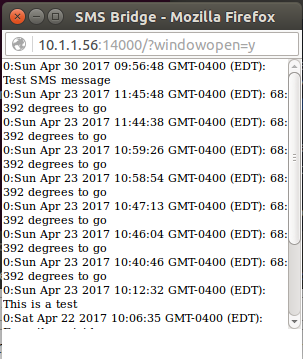Micro-app server that accepts requests through mqtt and then sends out notifications through SMS. It is currently intended to provide personal notifications you configured a predefined set of numbers to which notifications will be sent when a request is received.
It also provides a simple UI that shows the SMS requests that have been serviced:
To make requests you simply publish the SMS message that you want to be sent to the topic on which the bridge is listening.
The bridge does not currenly do any authentication. I currently
limit access by controlling access to the mqtt server by securing
it will ssl and requiring certificate based authentication.
Configuration for the bridge is through the config.json file in the lib directory. The bridge currently supports 2 SMS providers:
- voipms
- twilio
The options for each of the provider elements are:
- voipms
- enabled - set to true if you want notifications to be sent using this provider.
- user - voip.ms API userid.
- password - voip.ms API password.
- did - voip.ms did(number) from which the SMS will be sent.
- dst - number to which the SMS will be sent.
- twilio
- enabled - set to true if you want notifications to be sent using this provider.
- accountSID - twilio account ID.
- accountAuthToken - twilio auth token.
- toNumber - number to which the SMS will be sent.
- fromNumber - number from which the SMS will be sent.
The mqtt server through which requests are accepted is configured through the mqtt element. This is an array or one more objects with the following elements:
- serverlUrl - url for the mqtt server. If it is of type mqtts, then certificates must be provided through the certs element.
- requestTopic - topic on which the bridge listens for requests.
- certs - directory which must contain a
ca.cert,client.certandclient.keyfile that will be used to connect to the mqtts server.
In addition, the bridge supports the following configuration elements, as well as those supported by the micro-app-framework.
- title - title for the window for the application.
- windowSize - size of the window for the application.
- serverPort - port on which to connect to get the GUI for the. application.
- eventLogPrefix - path to the directory into which the log file will be written.
For example, this is my configuration file with some key elements masked out:
{
"title": "SMS Bridge",
"windowSize": { "x": 300, "y": 300 },
"serverPort": 14000,
"eventLogPrefix": "/home/user1/repo/MqttSMSBridge",
"mqtt": [ { "serverUrl": "mqtt:10.1.1.186:1883",
"requestTopic": "house/sms" }
],
"voipms": { "enabled": true,
"user": "XXXXXXXXXX",
"password": "XXXXXX",
"did": "XXXXXXXXXX",
"dst": "XXXXXXXXXX" },
"twilio": { "enabled": false,
"accountSID": "XXXXXXXXXXXXXXXXXXXXXXXXXXXXXXXXXX",
"accountAuthToken": "XXXXXXXXXXXXXXXXXXXXXXXXXXXXXXXX",
"toNumber": "XXXXXXXXXXX" ,
"fromNumber": "XXXXXXXXXX" }
}The easiest way to install is to run:
npm install https://github.com/mhdawson/MqttSMSBridge.gitand then configure the default config.json file in the lib directory as described in the configuration section above.
Simply cd to the directory where the npm was installed and type:
npm start